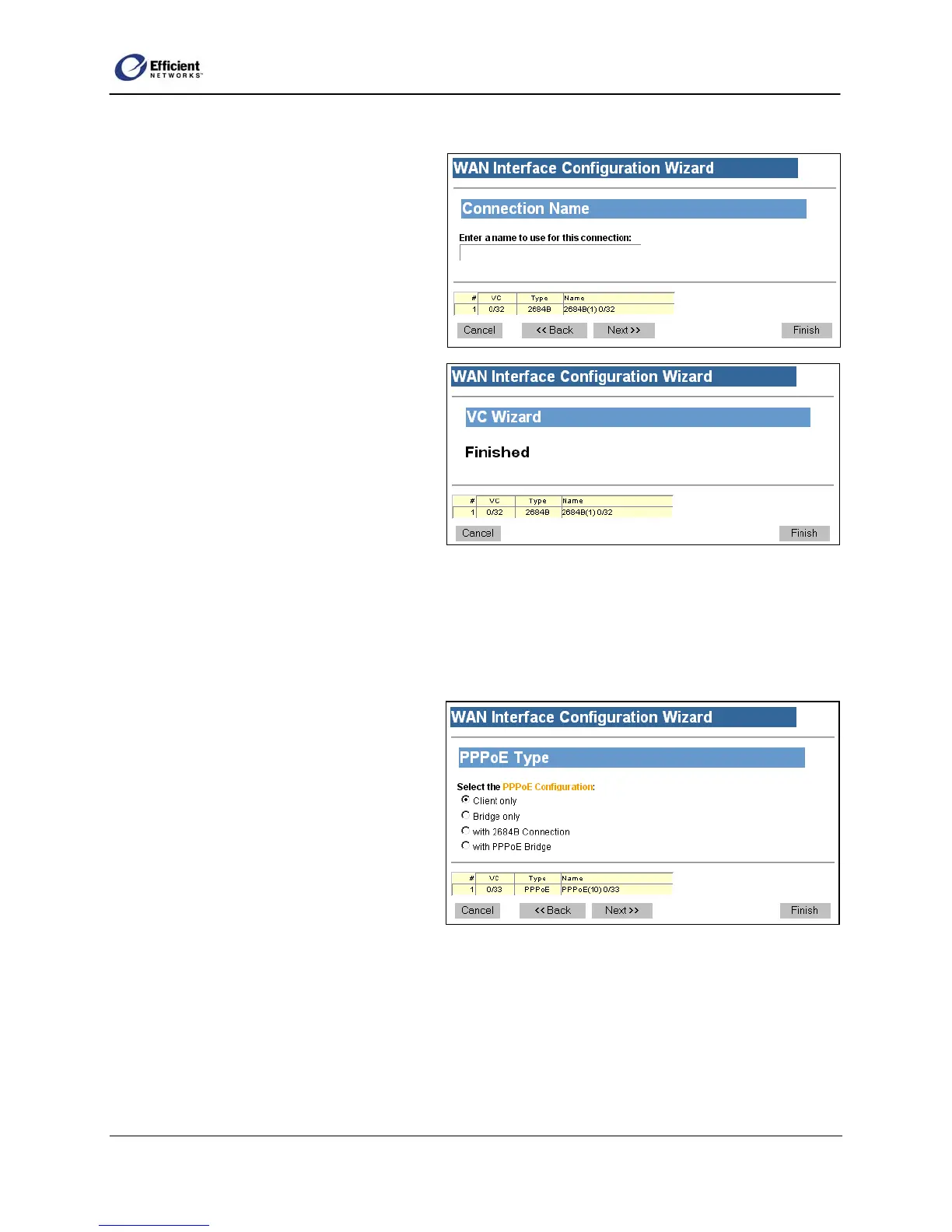SpeedStream Router User Guide
2. To continue to the Connection Name window, click Next.
Specify Connection Name
1. On the Connection Name window, enter
a name for the new connection.
2. To complete the configuration process for
the RFC-2684 Routed protocol, click
Next.
The VC Wizard window displays.
Finish
•
•
•
•
•
On the VC Wizard window, click Finish.
The Current Configuration window
displays the new connection information.
Configure PPPoE Protocol
PPPoE is a PPP connection over Ethernet
encapsulated using RFC-2684 Bridging
protocol. The router can support up to four PPPoE sessions per virtual connection. You can configure the
PPPoE protocol in one of four modes:
1. From the Protocol Selection window, click PPPoE; then click Next.
The PPPoE Type window displays.
2. On the PPPoE Type window, select one
of these options:
Client Mode:
Terminates the PPP traffic and pass
on pure Ethernet to the LAN.
Bridged Mode:
Passes PPPoE traffic through to the
LAN; user runs Ethernet or another
PPPoE client on the computer to
maintain the PPP connection.
2684 Bridge Mode:
Concurrently runs PPPoE with a 2684 Bridge on the same virtual connection.
2684 Bridge/IP Mode:
Concurrently runs PPPoE with 2684 Bridge/IP on the same virtual connection.
3. To continue configuring PPPoE, click Next. Refer to the table below for the page number pertaining
to instructions for each PPPoE type:
38