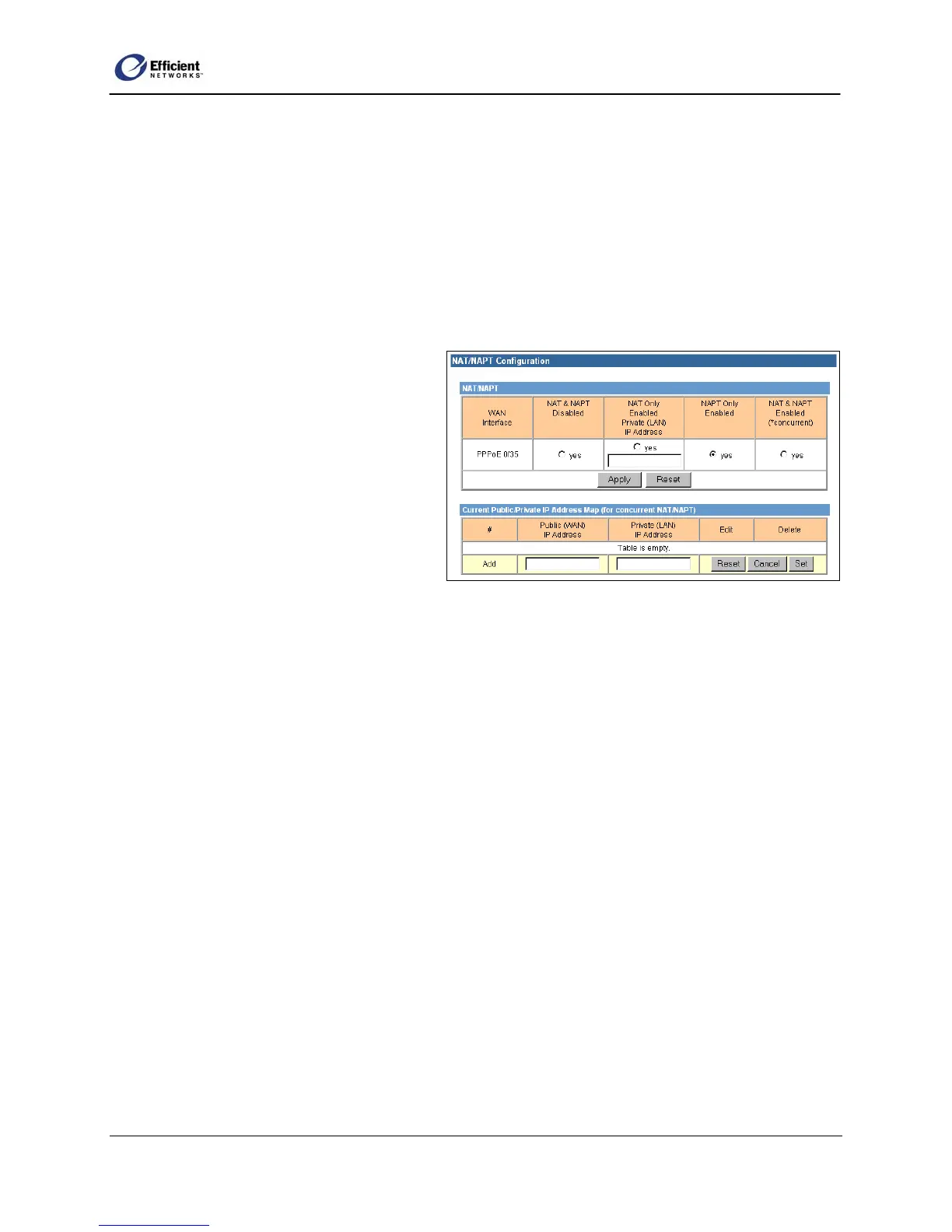SpeedStream Router User Guide
Disable Both NAT and NAPT
1. In the WAN interface row under NAT and NAPT Disabled, select yes.
2. To save the setting, click Apply.
- or -
To clear your selection, click Reset.
Enable NAT Only and Specify a Destination IP Address
1. In the WAN interface row under NAT Only Enabled Private (LAN) IP Address, select yes.
2. Enter the IP address for incoming packets
on the selected WAN interface.
3. To save the setting, click Apply.
- or –
To clear your changes, click Reset.
- or -
Continue to define NAT and/or NAPT
settings for other WAN interfaces.
Enable NAPT Only
1. In the WAN interface row under NAPT Only Enabled, select yes.
2. To save the setting, click Apply.
- or -
To clear your changes, click Reset.
- or -
Continue to define NAT and/or NAPT settings for other WAN interfaces.
Enable Concurrent NAT/NAPT
Note You can define concurrent NAT/NAPT on only one WAN interface.
Typically, NAT may be used to make a single LAN-side host visible on the WAN, and NAPT makes
multiple hosts visible. Your service provide may also offer concurrent NAT/NAPT wherein a single
WAN interface may support multiple NAT connections, each of which makes a single LAN-side host
visible on the WAN. Through either NAT or NAPT, the router ensures that the LAN-side host is known
to the WAN only through the public IP address of the router’s WAN-side connection. The host’s actual
private IP address remains unknown to any WAN-side hosts or servers.
61
