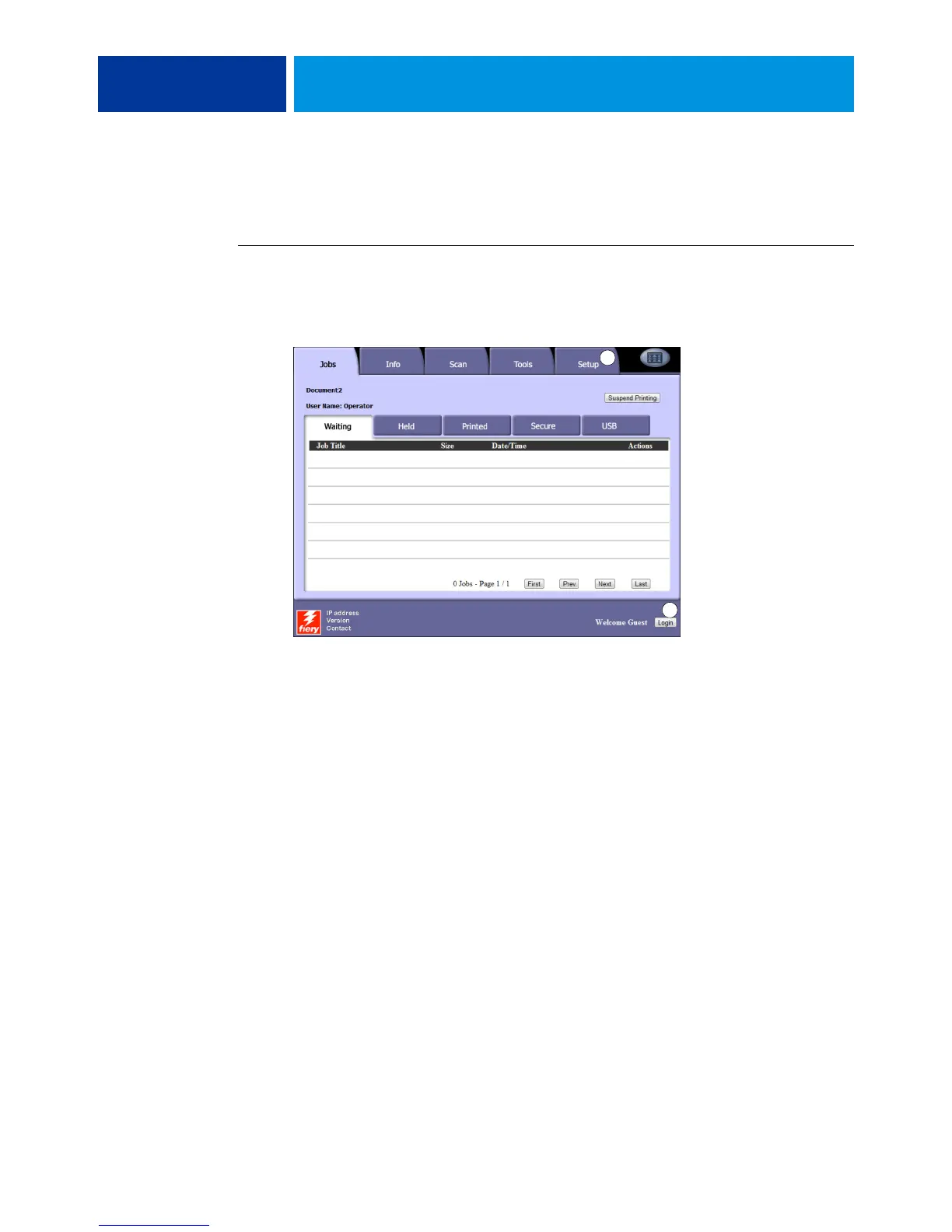SETTING UP THE COPIER TOUCH PANEL 25
Accessing Setup options
When you access Setup options, make sure that no one is printing to the EX700i.
TO ACCESS SETUP WHEN THE EX700I IS IDLE
1 Press Services on the digital press.
2 On the digital press touch panel, press Web Applications.
3 Make sure that the EX700i is Idle.
If Printing or RIPping appears, the EX700i is processing, and you must wait until the system
finishes and reaches Idle.
4 Press the Setup tab.
5 Press the Password field and use the keyboard on the digital press touch panel to enter the
Administrator password.
6 Press Enter, and then press Login.
1 Tab to access Setup menu
2 Login/Logout button
1
2