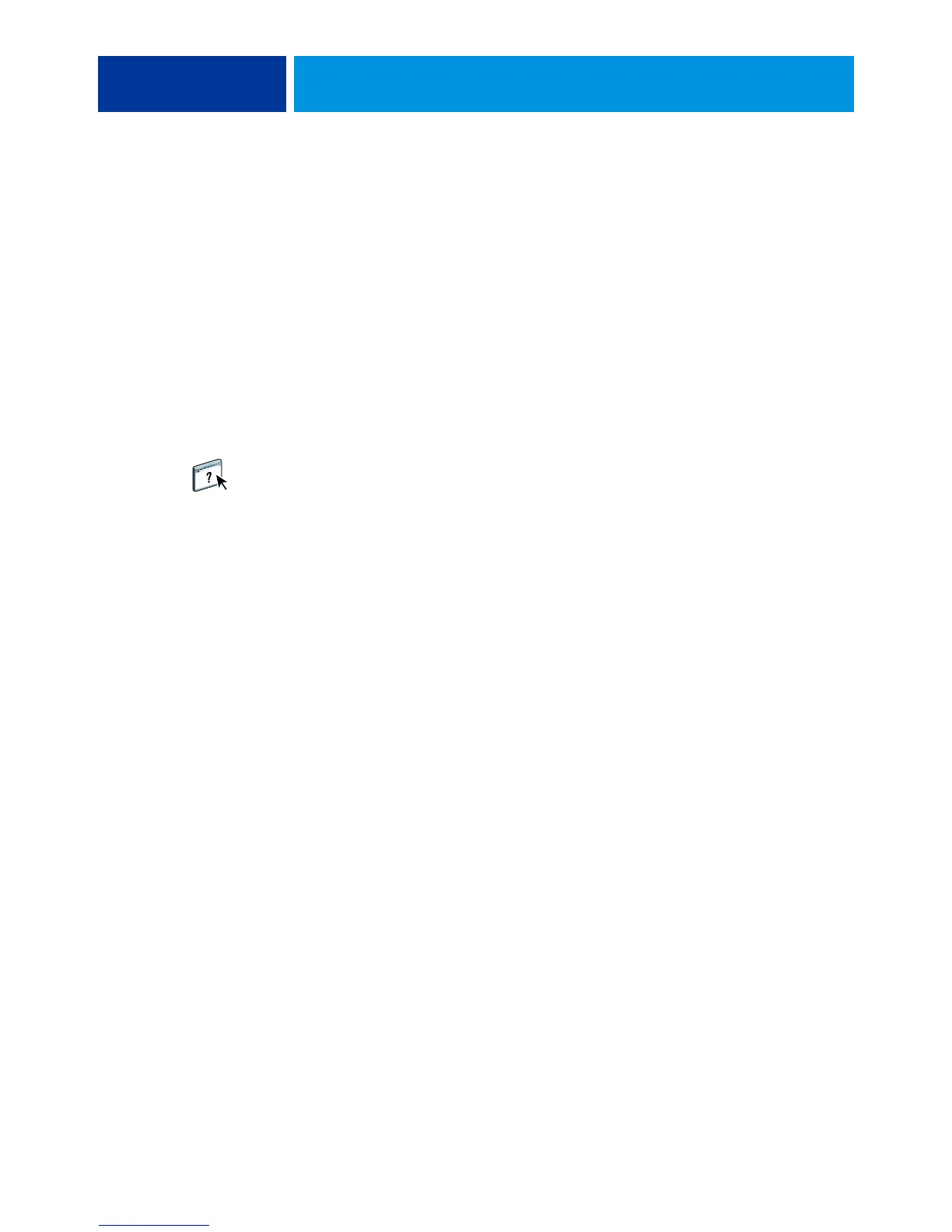ADMINISTERING THE FIERY CONTROLLER 51
Additional Direct Mobile Printing requirements
In addition, observe the following configuration requirements:
• You can print documents with a secure password using Fiery User Authenication (see
page 16).
• If Direct Mobile Printing is running on more than one EX700i, be sure to assign a distinct
Bonjour name to each EX700i.
User authentication problems will result if you have more than one EX700i sharing the
same name.
• Make sure that the EX700i is connected to a wireless access point on the network.
• Make sure that supported mobile devices are connected to the same wireless network as the
EX700i.
For more information about how to print using Direct Mobile Printing, see Printing.