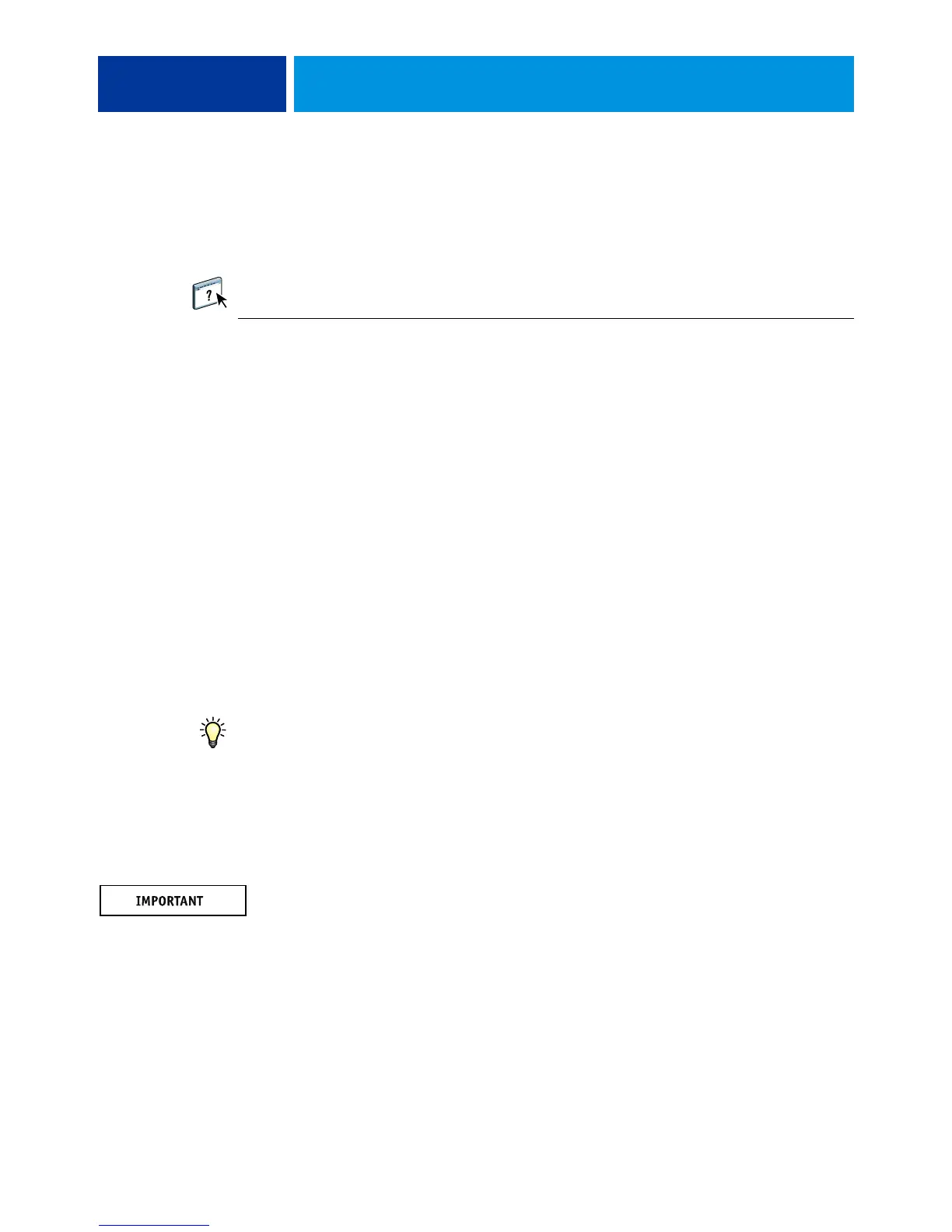ADMINISTERING THE FIERY CONTROLLER 49
USB printing
Users can save PS, EPS, TIFF, and PDF files to a USB device and print those files on the
EX700i. To print files automatically when you connect a USB drive to the EX700i, save the
files to specific folders or to the root level on the USB drive.
For more information about printing, see Printing.
TO SET UP A USB DEVICE FOR AUTOMATIC PRINTING
1 Configure, at a minimum, the following USB printing options in Configure > Network >
Port > USB:
• Select Enable USB Port.
• For Default Queue, choose the connection to which the EX700i downloads files.
• Set USB Media Autoprint to Print All.
2 Click Apply and reboot the EX700i.
3 At a computer, create folders at the top level (root level) of the USB device named Print,
Hold, and Direct.
4 Save the files from the computer to the USB drive.
Files copied to the Print, Hold, and Direct folders are downloaded to the corresponding
print connection on the EX700i when you connect the USB device to the EX700i.
Files copied to the root level of the device (and any folder under the root level that is not
named for a print connection) are downloaded to the queue that you configured for
USB printing.
Prepare the USB device with the correct folder structure and appropriate files before the
device is connected to the EX700i. Because file processing begins as soon as you connect the
device to the EX700i, there is no time to do any file management tasks such as moving files to
a different folder or deleting files.
5 Remove the USB device from the computer and connect it to the USB port on the
EX700i.
For the location of the USB port, see page 21.
Make sure that the USB device is properly stopped before you disconnect it from the
computer.