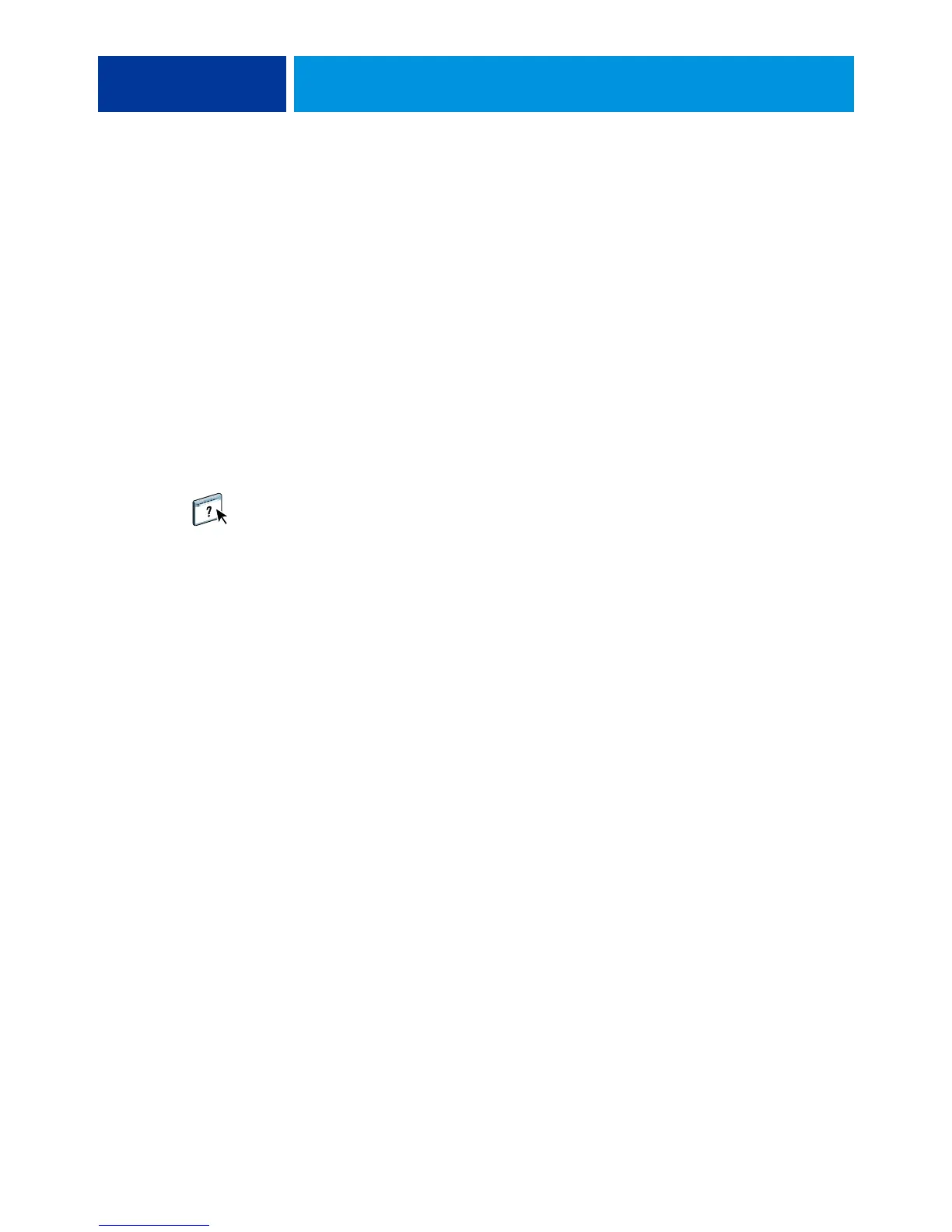TROUBLESHOOTING 58
TROUBLESHOOTING
This chapter provides troubleshooting tips.
Troubleshooting the EX700i
Startup diagnostics are described in the documentation for service technicians. Contact your
authorized service/support center if you see startup error messages on Command
WorkStation or if the EX700i does not reach Idle.
Runtime error messages
For error messages related to canceling jobs and printing, including the Disk Full message and
alerts to load media, see Command WorkStation Help.
You can turn on PostScript error reporting as a print option from Mac OS applications.
Printer not found
Most failures to find a printer on the network are due to conflicting or missing name or
address settings for the EX700i. You must enter names in specific places. The required names
are:
• TCP/IP host name (also known as the DNS name), which is defined by your organization.
Enter the host name as the Server Name in EX700i Setup.
• Remote printer (internal machine) name. Use one of the following:
print
hold
direct
N
OTE: If you change the DNS name (TCP/IP host name) of the EX700i, you must
reconfigure one of the utilities on each computer.