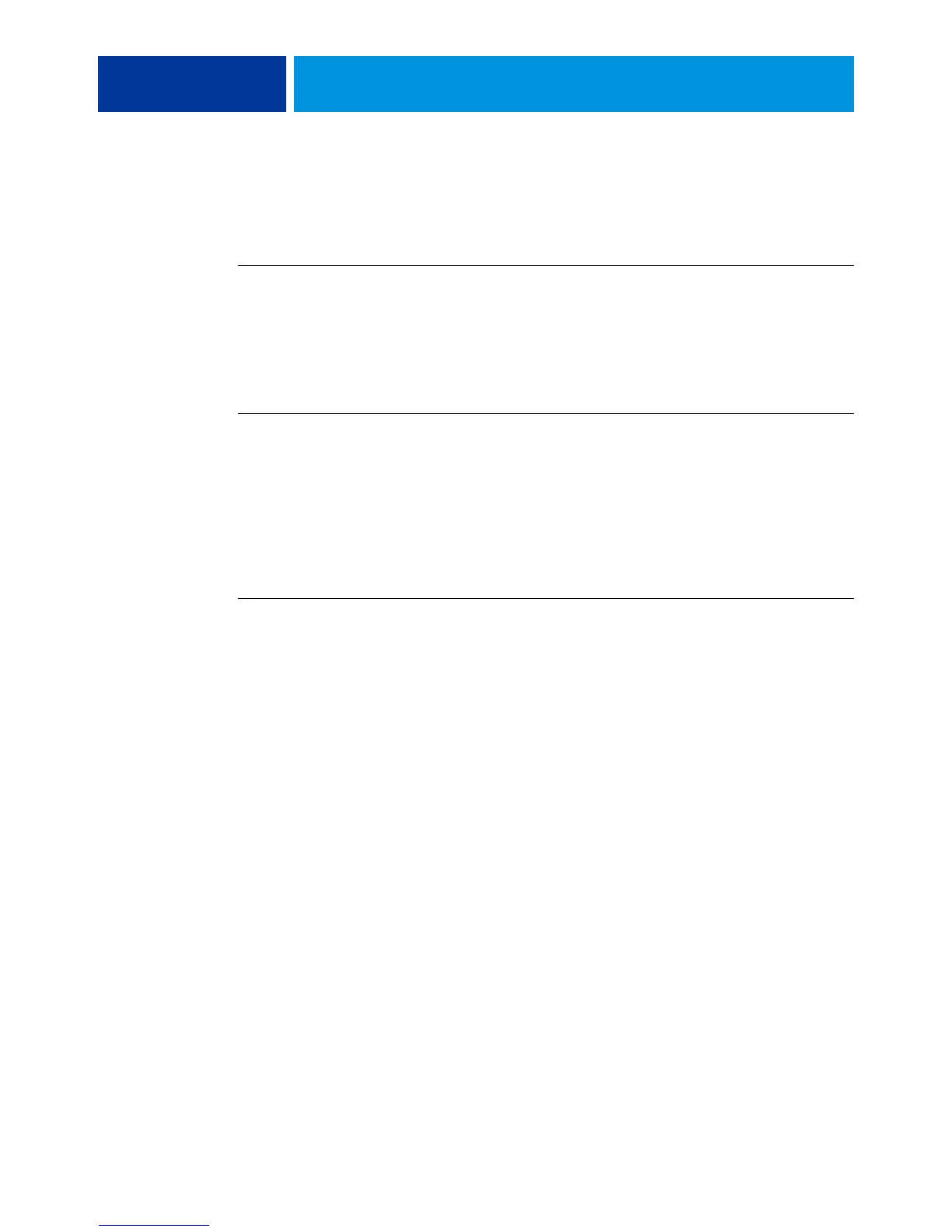ADMINISTERING THE FIERY CONTROLLER 57
Starting, shutting down, rebooting, and restarting the EX700i
This section describes how to start, shut down, reboot, and restart the EX700i
when necessary.
TO START THE EX700I PRINT SERVER
1 Make sure that the power cable is attached and that the power switch (if present) is in the
ON position.
2 Press the power button on the front panel.
3 Check the Activity light on the EX700i Print Server.
TO START THE INTEGRATED FIERY COLOR SERVER
1 Make sure that the power switch on the Integrated Fiery Color Server back panel is set to ON
(|), and then press the power button once to power on the Integrated Fiery Color Serveri.
2 Wait approximately 1 minute as the Integrated Fiery Color Server completes the startup
sequence.
3 After the Integrated Fiery Color Server LED display reaches and remains at 00, power on the
digital press using the main power switch on the front of the digital press.
TO SHUT DOWN, RESTART, OR REBOOT THE EX700I FROM THE DIGITAL PRESS TOUCH PANEL
1 Press Services on the digital press.
2 On the digital press touch panel, press Web Applications.
3 Press the Info tab and press Restart Server.
4 Enter logon information, if prompted.
5 Select Reboot System, Restart Server, or Shut Down System.
Wait for the EX700i to shut down, reboot, or restart.