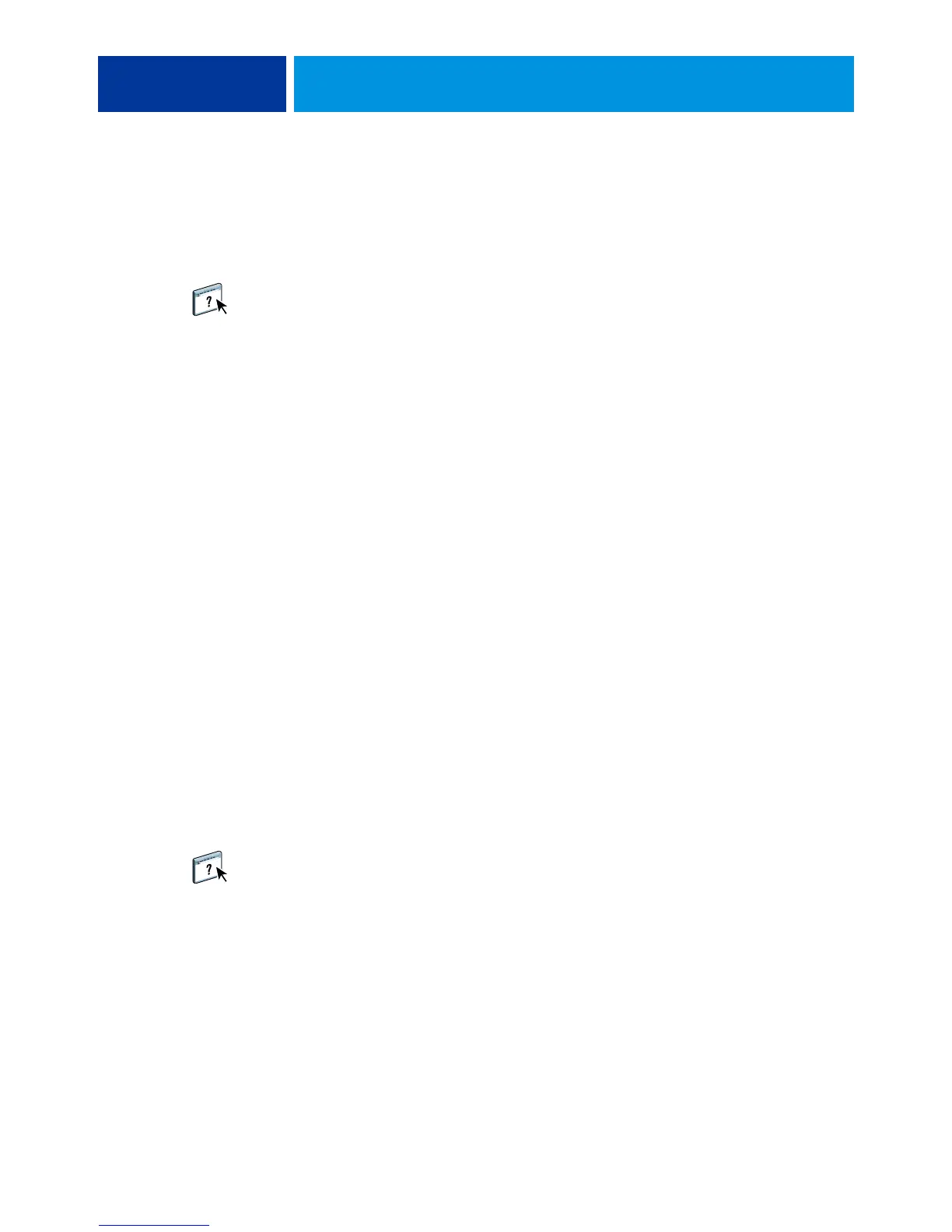ADMINISTERING THE FIERY CONTROLLER 48
Saving and restoring EX700i settings
You can restore the EX700i to a group of settings that you have already saved.
Saving and restoring EX700i configuration
You can save the current configuration of the EX700i and restore it later, if necessary. To save
and restore settings, use Configure. For information, see Configure Help.
The following settings are saved:
• Settings made in Setup (except Server Name)
• Impose templates saved in the default directory for these files on the EX700i
• Address books
• Virtual printer settings
• Users and Groups information (login names and passwords)
•Custom spot colors
Backing up the entire EX700i
With the Fiery Clone Tool, you can copy the contents of the EX700i hard disk to an image
file, and then save the image file to a folder on the EX700i hard disk or a USB storage device
connected to the EX700i. For more information, see the documentation that accompanies the
Fiery Clone Tool.
NOTE: The Fiery Clone Tool is supported only on the EX700i Print Server.
Creating and managing Server Presets
A preset is a defined collection of print settings for a job that you can access at a later time.
Administrators that are logged into t.he EX700i can create, edit, rename, unpublish, publish,
and delete Server Presets in Command WorkStation.
For more information about Server Presets, see Command WorkStation Help.