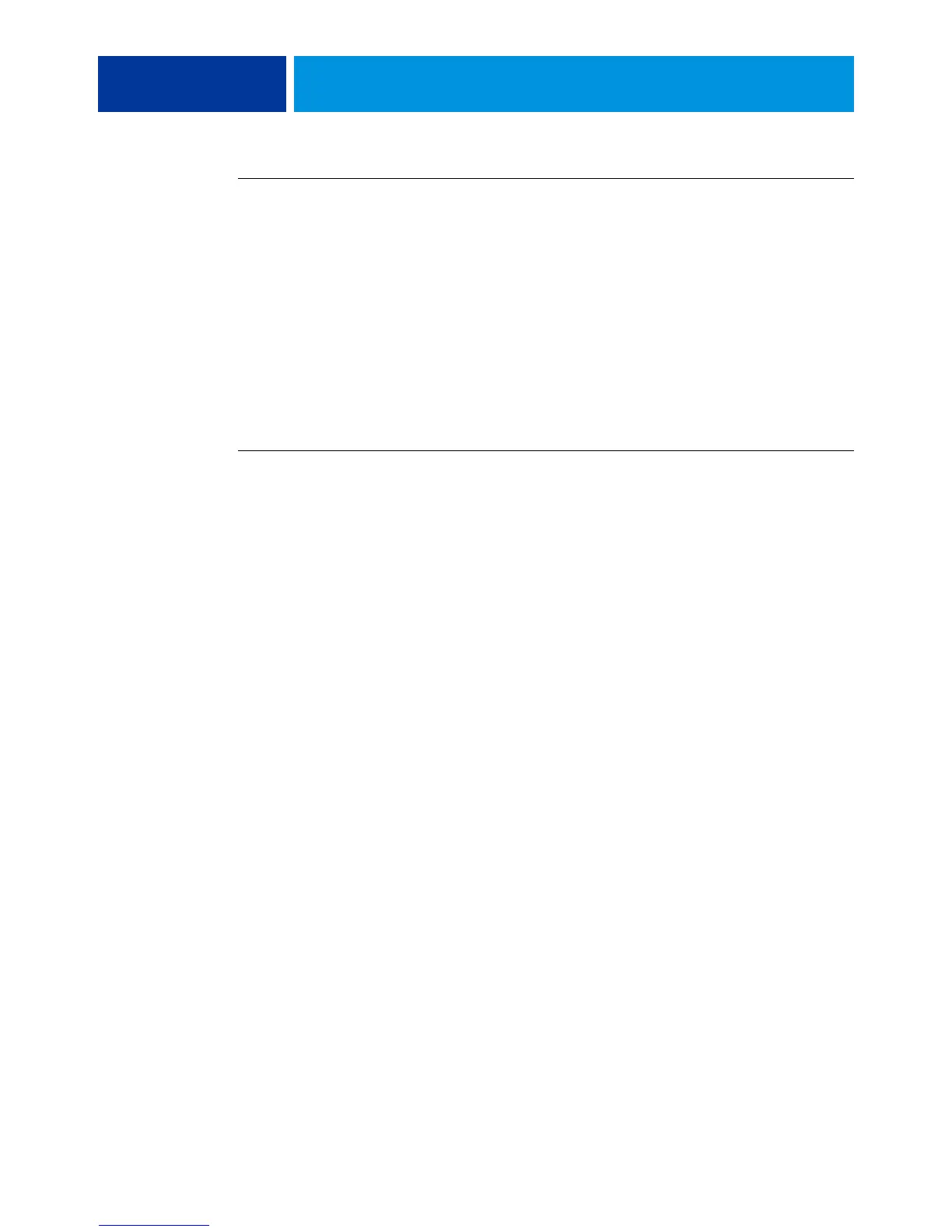ADMINISTERING THE FIERY CONTROLLER 54
TO RETRIEVE AN ADDRESS BOOK FROM THE EX700I
1 Start your e-mail application.
2 Open a new message window.
3 Type the e-mail address of the EX700i in the To line.
4 Type the command and the address book name in the Subject line.
For example, to retrieve the User address book, type “#GetAddressBook User.”
5 Send the message.
The return message includes the addresses of the specified address book.
6 Copy the addresses to a text file or save the message for your records.
TO RESTORE AN ADDRESS BOOK TO THE EX700I
1 Start your e-mail application.
2 Open a new message window.
3 Type the e-mail address of the EX700i in the To line.
4 Type the command and the address book name in the Subject line.
For example, to restore the User address book, type “#GetAddressTo User.”
5 Copy the addresses to the body of the e-mail with each address on a separate line.
You can include nicknames. However, when a nickname or address is longer than one line,
edit it to fit on one line.
6 Send the message.
7 In the return e-mail message, confirm that the addresses were restored correctly.