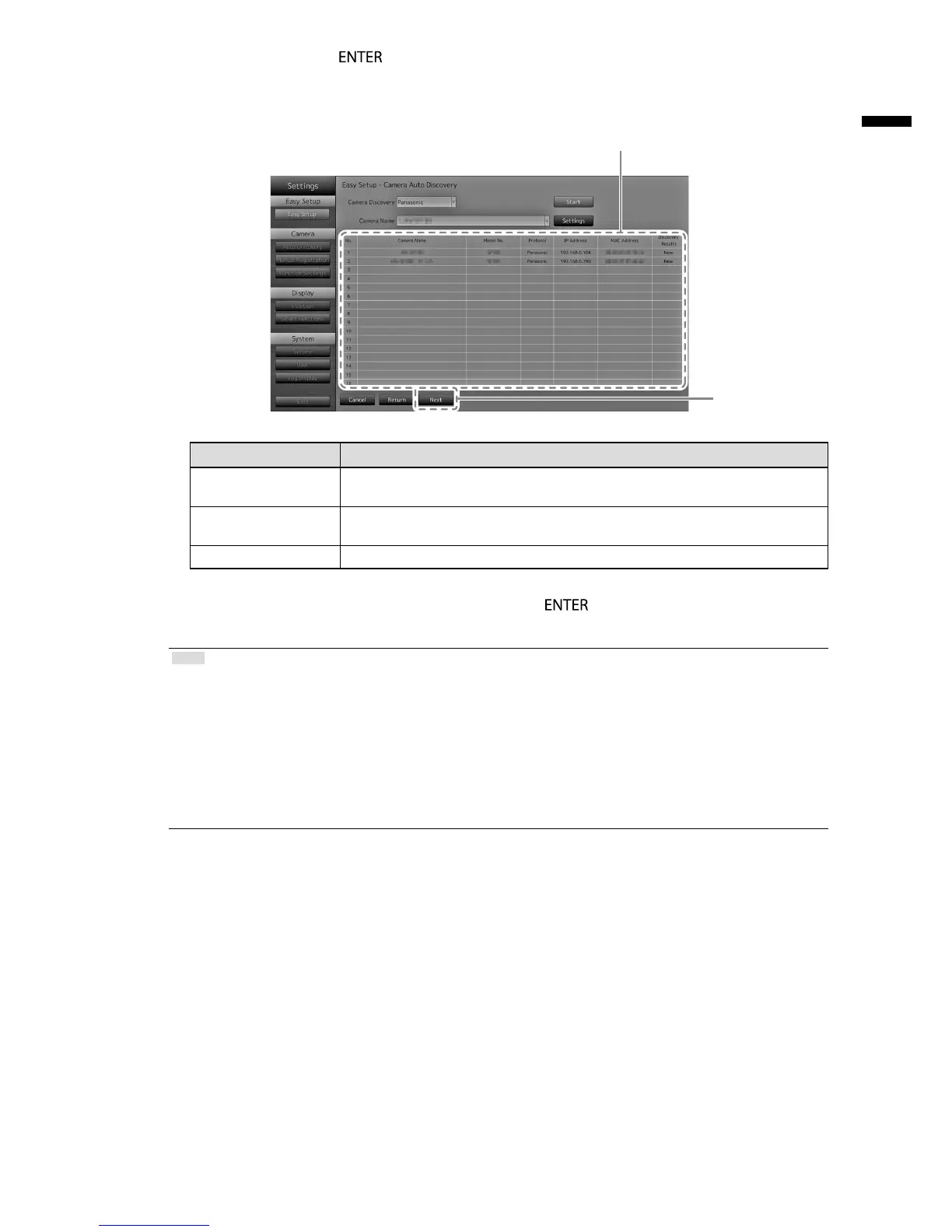5. Select “OK” and press .
Automatic discovery is started and a “Searching” message is displayed.
Information on detected network cameras is displayed.
The network camera detection results are displayed.
6
Discovery Results Description
Blank
When there is no information update for the registered network cameras, or one
is not connected
New
When there is an unregistered network camera, or information was updated for a
registered network camera
Duplicate
When there is a network camera with a duplicate IP address
6. After the search is completed, select “Next” and press .
The network camera display position settings screen is displayed.
Note
• The displayed camera name is the name set on the camera side. If cameras have identical names, they are
automatically numbered (e.g. camera_1).
• When network cameras are not automatically detected, see “Chapter 4 Troubleshooting” in the Installation
Manual.
• When using an AXIS network camera
- When executing automatic detection with an incorrect user name or password, “------” is displayed for the
model name.
- When a detected IP address is a duplicate of a registered network camera, but the username and password
are correct, ‘Model Name – MAC Address’ is displayed, and ‘------’ is displayed for the model name.
