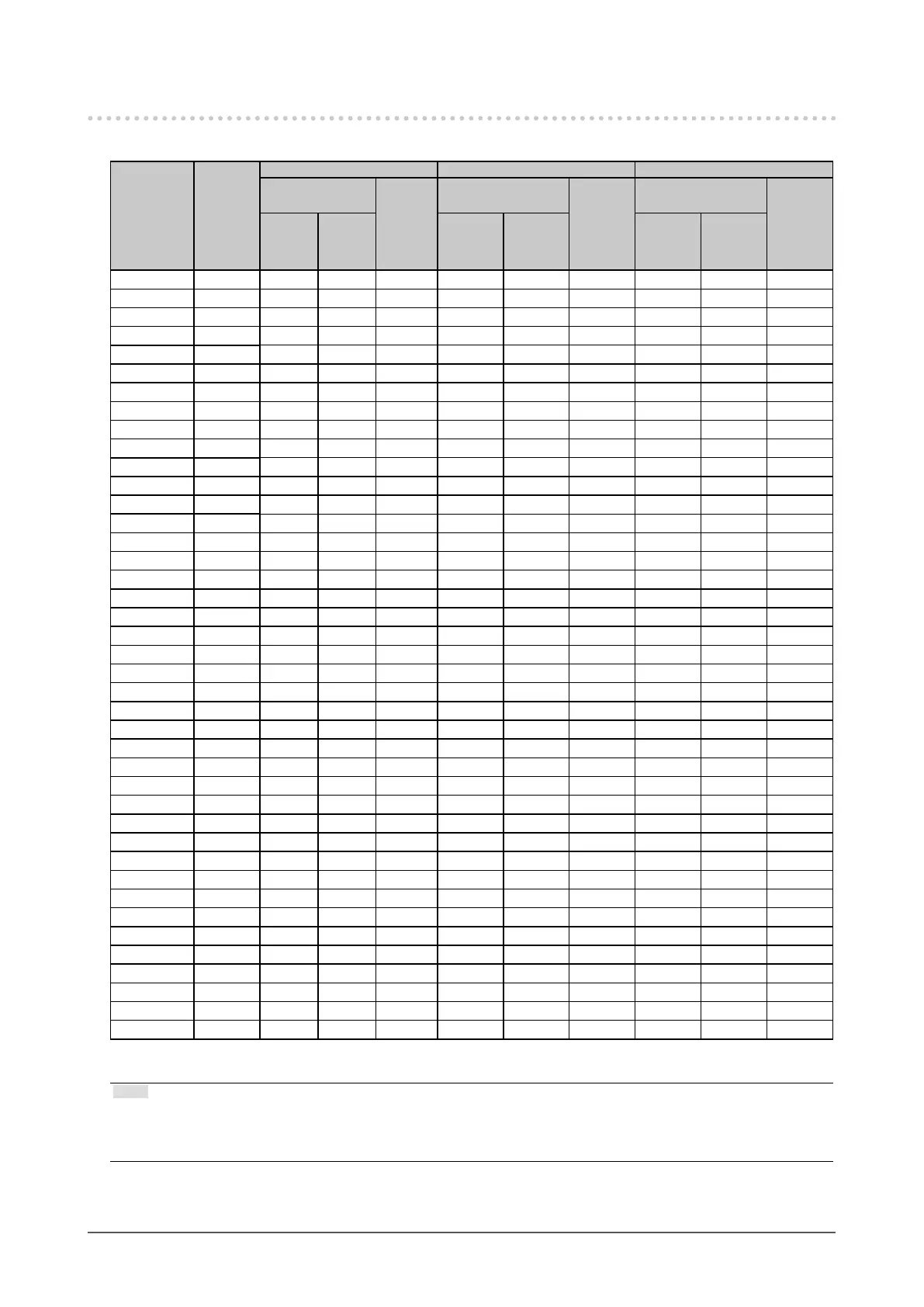1-3. Supported Resolutions
The monitor supports the following resolutions.
Resolution
Vertical
scan
frequency
(Hz)
DisplayPort HDMI USB-C
Single screen
display
PbyP
display
Single screen
display
PbyP
display
Single screen
display
PbyP
display
Version
1.2
Version
1.1
4K UHD
60Hz
4K UHD
30Hz
4K UHD
60Hz /
USB2.0
4K UHD
30Hz /
USB3.1
720 × 400 70.087 √ √ √ √ √ √ √ √ √
640 × 480 59.940 √ √ √ √ √ √ √ √ √
640 × 480 60.000 √ √ √ √ √ √ √ √ √
800 × 600 60.317 √ √ √ √ √ √ √ √ √
1024 × 768 60.004 √ √ √ √ √ √ √ √ √
1280 × 720 59.855 √ √ √ √ √ √ √ √ √
1280 × 720 59.979 √ √ √ √ √ √ √ √ √
1280 × 800 59.810 √ √ √ √ √ √ √ √ √
1280 × 800 59.910 √ √ √ √ √ √ √ √ √
1280 × 1024 60.020 √ √ √ √ √ √ √ √ √
1600 × 900 60.000 √ √ √ √ √ √ √ √ √
1600 × 1200 60.000 √ √ √ √ √ √ √ √ √
1680 × 1050 59.954 √ √ √ √ √ √ √ √ √
1680 × 1050 59.883 √ √ √ √ √ √ √ √ √
1920 × 1200 59.885 √ √ √ √ √ √ √ √ √
1920 × 1200 59.950 √ √ √ √ √ √ √ √ √
2560 × 1440 59.951 √ √ - √ √ - √ √ -
1280 × 1600 59.910 - - √ - - √ - - √
3840 × 2160 59.997 √
*1
- - √ - - √
*1
- -
3840 × 2160 29.981 √ √
*1
- √ √ - √ √
*1
-
1920 × 2160 59.988 - - √
*1
- - √
*1
- - √
*1
1920 × 2160 29.952 - - - - - √ - - -
1280 × 720 60.000 √ √ √ √ √ √ √ √ √
1280 × 720 59.940 √ √ √ √ √ √ √ √ √
1280 × 720 50.000 - - - √ √ √ - - -
1920 × 1080 60.000 √ √ √ √ √ √ √ √ √
1920 × 1080 59.940 √ √ √ √ √ √ √ √ √
1920 × 1080 50.000 - - - √ √ √ - - -
1920 × 1080 30.000 √ √ √ √ √ √ √ √ √
1920 × 1080 29.970 √ √ √ √ √ √ √ √ √
720 × 480 60.000 √ √ √ √ √ √ √ √ √
720 × 480 59.940 √ √ √ √ √ √ √ √ √
720 × 480 60.000 √ √ √ √ √
√ √ √ √
7
20 × 480 59.940 √ √ √ √ √ √ √ √ √
720 × 576 50.000 - - - √ √ √ - - -
720 × 576 50.000 - - - √ √ √ - - -
3840 × 2160 60.000 - - - √
*1
- - - - -
3840 × 2160 59.940 - - - √
*1
- - - - -
3840 × 2160 50.000 - - - √ - - - - -
3840 × 2160 30.000 - - - √ √
*1
- - - -
3840 × 2160 29.970 - - - √ √
*1
- - - -
*1 Recommended resolution
Note
• Only the progressive scan type is supported.
• For information on how to change the single screen display setting, see “4-2. Functions of the “Administrator
Settings” Menu” (page 26).
10
Chapter 1 Introduction
