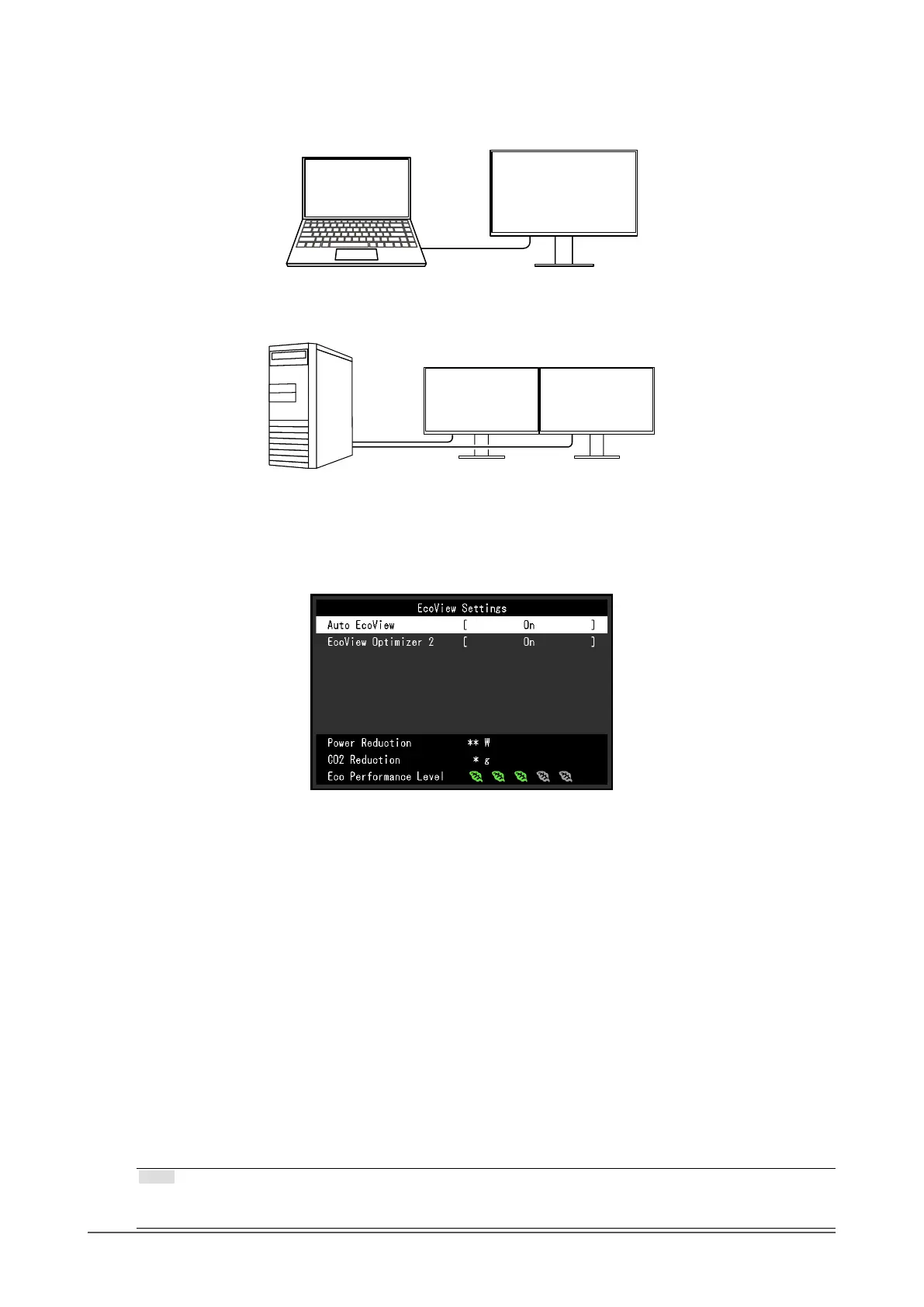●
High Degree of Flexibility for Installation
• This product can be used as an external monitor of a notebook computer.
• This product can be used in a multi-monitor conguration in which multiple monitors are connected
to a single PC.
●
Reduction of Power Consumption
This product provides a function that automatically adjusts the screen brightness to reduce power
consumption
*1
. Power Reduction, CO
2
Reduction, and Eco Performance Level can be checked on
the "EcoView Settings" menu. (page 15)
• Auto EcoView
The ambient light sensor on the front of the monitor detects the ambient brightness to automatically
adjust the screen brightness to a comfortable level.
• EcoView Optimizer 2
The monitor automatically adjusts the screen brightness according to the white level of the input
signal. This function can reduce power consumption while maintaining the brightness specied by
the input signal.
*1 Reference values
Maximum power consumption: 163 W (when a USB device is connected and the speakers are working),
standard power consumption: 31 W (brightness 120 cd/m
2
, when no USB device is connected and the
speakers are not working, at default settings)
●
Realizing More Convenient Operations Using Screen InStyle
The "Screen InStyle" monitor control utility enables you to use the monitor more conveniently.
• The monitor color mode can be switched automatically to suit the software to be used.
• When multiple monitors are installed, you can turn the power on and off or change the color mode
of all monitors at the same time.
Note
• Screen InStyle can be downloaded from our web site (http://www.eizoglobal.com).
• The Windows operating systems are only supported.
7
Chapter 1 Introduction
