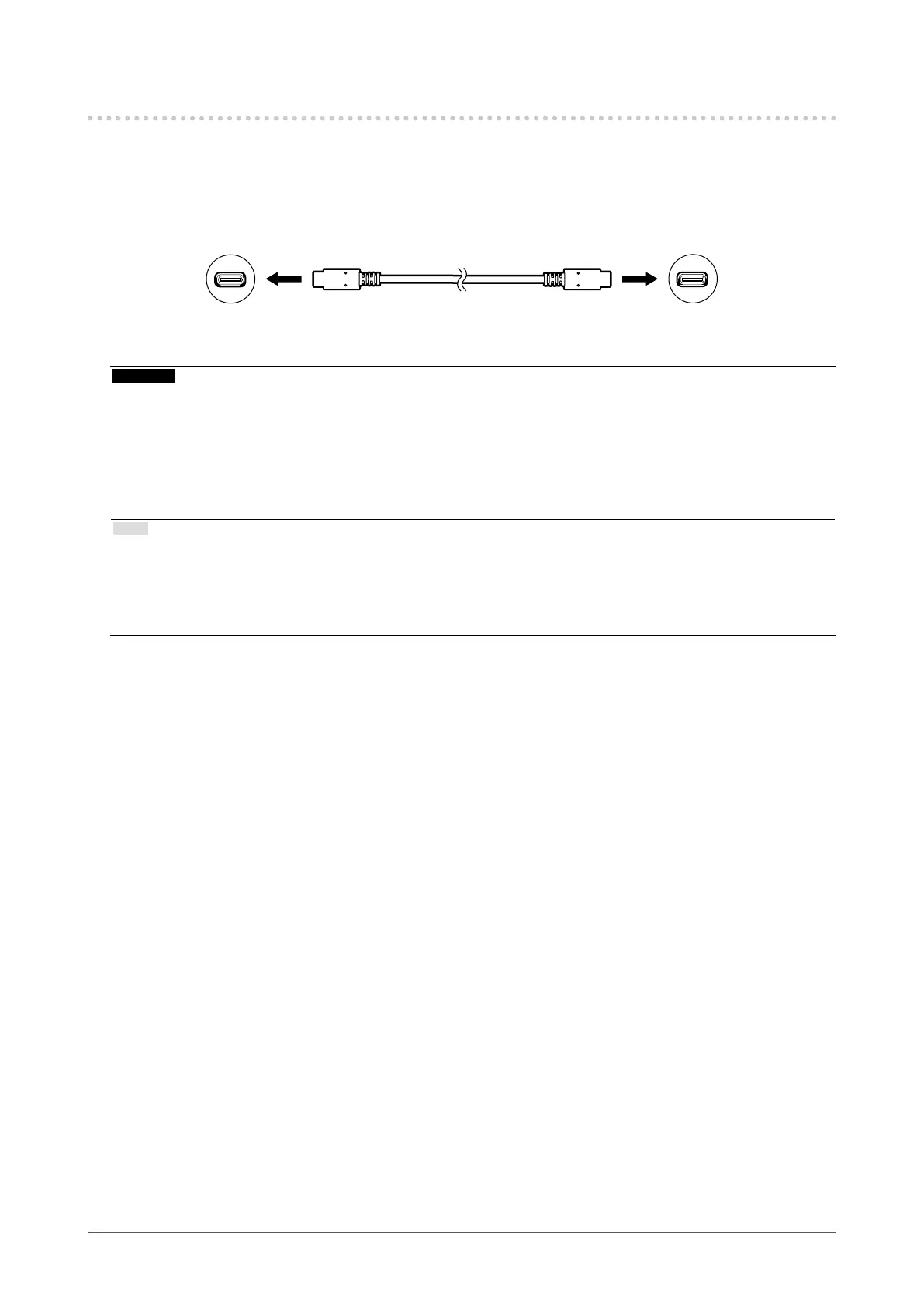6-5. Using the USB Hub Function
This monitor is equipped with a USB hub. It functions as a USB hub when connected to a USB-
compatible PC, allowing the connection of peripheral USB devices.
●
Connection procedure
1. Connect the USB cable between the USB-C connectors of the PC and the monitor.
2. Connect a peripheral USB device to the USB downstream port of the monitor
.
Attention
• If your PC is not equipped with a USB-C connector, a USB-C to Type-A conversion cable is required. Connect the
conversion cable between the USB downstream port of the PC and the USB-C connector of the monitor.
• When you change the setting of “Compatibility Mode” (page 26), remove any peripherals such as a USB
memory device connected to the downstream port of the monitor.
• When the main power of the monitor is off, a device connected to the USB downstream port will not operate.
• When “Compatibility Mode” (page 26) is set to "Off" and the power to the monitor is turned off, a device
connected to the USB downstream port will not work.
Note
• This product supports USB 3.1
*1
. When connecting to peripheral devices that support USB 3.1, high-speed data
communication is possible (however, only when the USB cable used to connect the PC and peripheral device is
USB 3.1 compliant and “USB-C” in the “Administrator Settings” menu is set to “4K UHD 30Hz / USB3.1”) (page
26).
*1 Only Gen1 5 Gbps is supported.
37
Chapter 6 Reference
