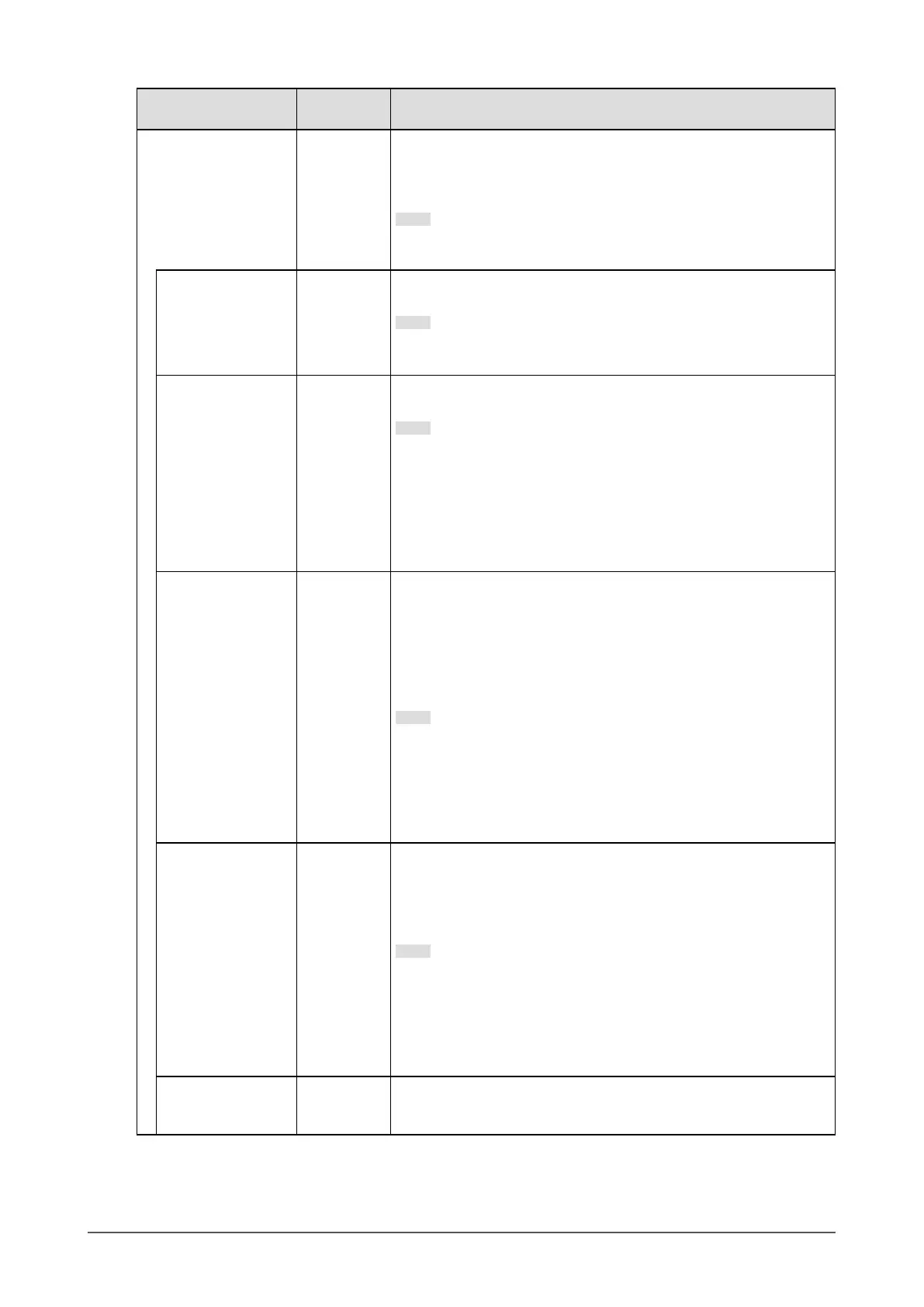Function
Setting
Range
Description
Color Mode User1
User2
sRGB
Paper
Movie
DICOM
Select the desired mode according to the monitor application.
The color setting status can also be adjusted according to personal
preference. Select the mode for adjustment and perform adjustment
using the relevant functions.
Note
• For details on the adjustment status of each mode, see “2-3.
Switching Display Modes (Color Modes)” (page 14).
Brightness 0 to 100
The screen brightness is adjusted by changing the brightness of the
backlight (light source from the LCD back panel).
Note
• If the image is too dark even when the brightness is set to 100,
adjust the contrast.
Contrast 0 to 100
The brightness of the screen is adjusted by varying the video signal
level.
Note
• A contrast of 50 displays every color gradation.
• When adjusting the monitor, it is recommended to perform
brightness adjustment, which does not lose gradation
characteristics, prior to contrast adjustment.
• Perform contrast adjustment in the following cases.
- If the image is too dark even when the brightness is set to 100
(Set the contrast to higher than 50.)
Temperature Off
4000 K to
10000 K
(in
increments of
500 K. 9300 K
is included.)
Adjust the color temperature.
The color temperature is normally used to express the hue of “White”
and/or “Black” with a numerical value. The value is expressed in
degrees “K” (Kelvin).
The screen becomes reddish at low color temperatures and bluish at
high color temperatures, similar to the temperatures of a ame. A gain
preset value is set for each color temperature setting value.
Note
• The value shown in “K” is available only as a reference.
• “Gain” allows you to perform more advanced adjustment.
• If set to “Off”, the image is displayed in the preset color of the
monitor (Gain: 100 for each RGB channel).
• When the gain is changed, the color temperature setting changes
to “Off”.
Gamma 1.8
2.0
2.2
2.4
Adjust the gamma.
While the brightness of the monitor varies depending on the input
signal, the variation rate is not proportional to the input signal.
Maintaining the balance between the input signal and brightness of
the monitor is referred to as “Gamma correction”.
Note
• If "sRGB" is selected for the color mode, the gamma value is
xed to "sRGB".
• If “Paper” is selected for the color mode, “Paper” is displayed for
the gamma value.
• If “DICOM” is selected for the color mode, “DICOM” is displayed
for the gamma value.
Super Resolution Standard
Low
Off
Image blur can be reduced by enhancing its outline.
20
Chapter 3 Advanced Adjustment / Setting
