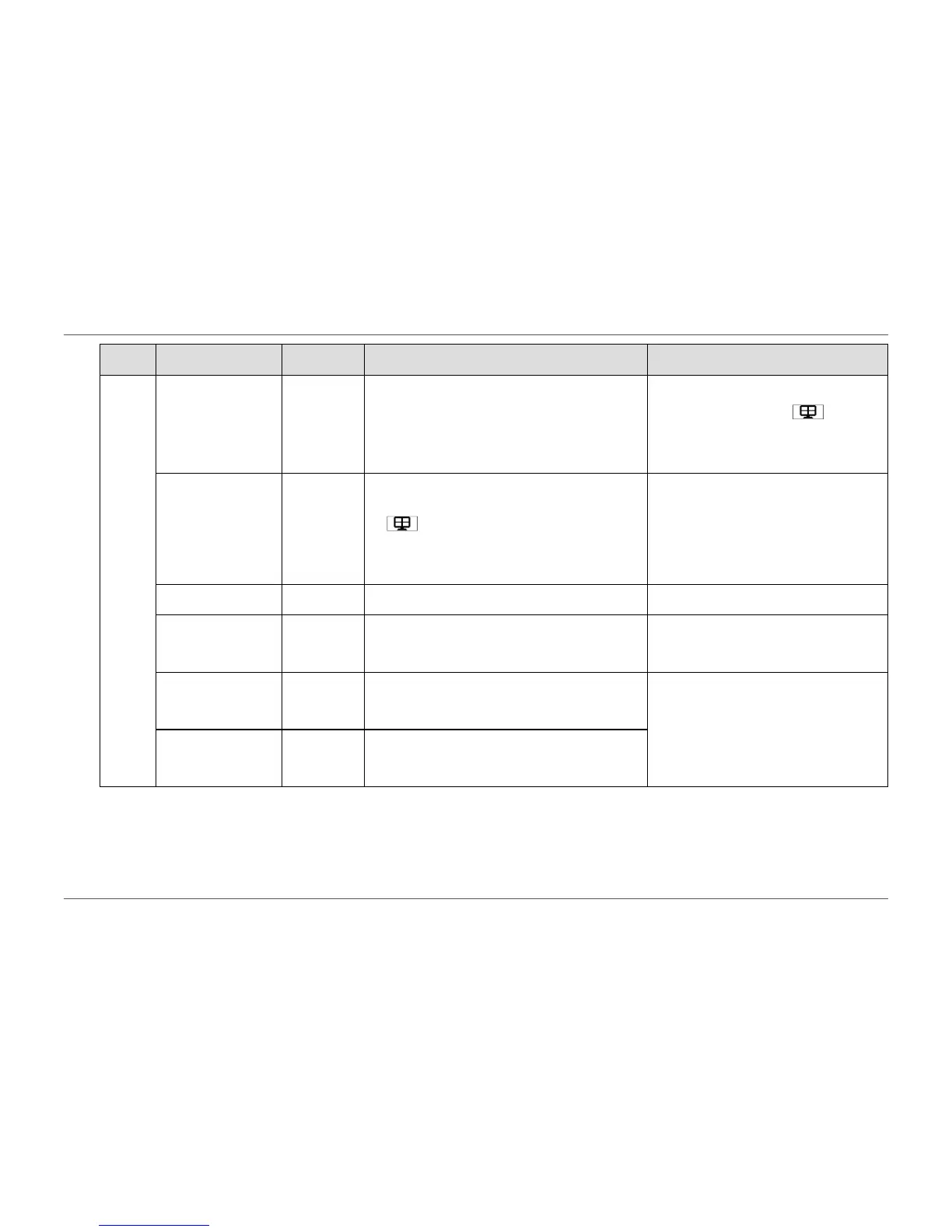- 18 -
Chapter 2 Basic Adjustment/Setting
Display Setting
Setting
Range
Description Note
PinP Color Mode Active Window
Whole Screen
Select the application range when setting the color mode.
(For details on color mode settings, see “2-3. Switching
Display Modes (Color Modes)” (page 15).)
• “Active Window”
Apply separate color modes to each displayed window.
• “Whole Screen”
Apply the same color mode to all displayed windows.
• The “Brightness” and “Overdrive” settings are
not related to this setting and the value of the
window selected using the
operation
button on the front of the monitor is applied to
the entire screen.
Sound Source Active Window
DisplayPort 1
DisplayPort 2
HDMI
DVI
Select the source of audio to output from the monitor.
• “Active Window”
Output the audio of the window selected using the
operation button on the front of the monitor.
• “DisplayPort 1/DisplayPort 2/HDMI/DVI”
Always output the audio input from each connector. Note
that audio from connectors that do not correspond to a
displayed window is not output.
-
PinP Size Large
Small
Select the size of the small window. -
PinP Position Upper Right
Lower Right
Lower Left
Upper Left
Select the display position of the small window. -
Large Window DisplayPort 1
DisplayPort 2
HDMI
DVI
Select the input connector of the large window. • The same connector cannot be set for both
the large window and small window. For this
reason, when changing the input connector of
the large window, if the input connector already
set to the small window is selected, the input
connectors of the large window and small
window are exchanged automatically.
Small Window DisplayPort 1
DisplayPort 2
HDMI
DVI
Select the input connector of the small window.