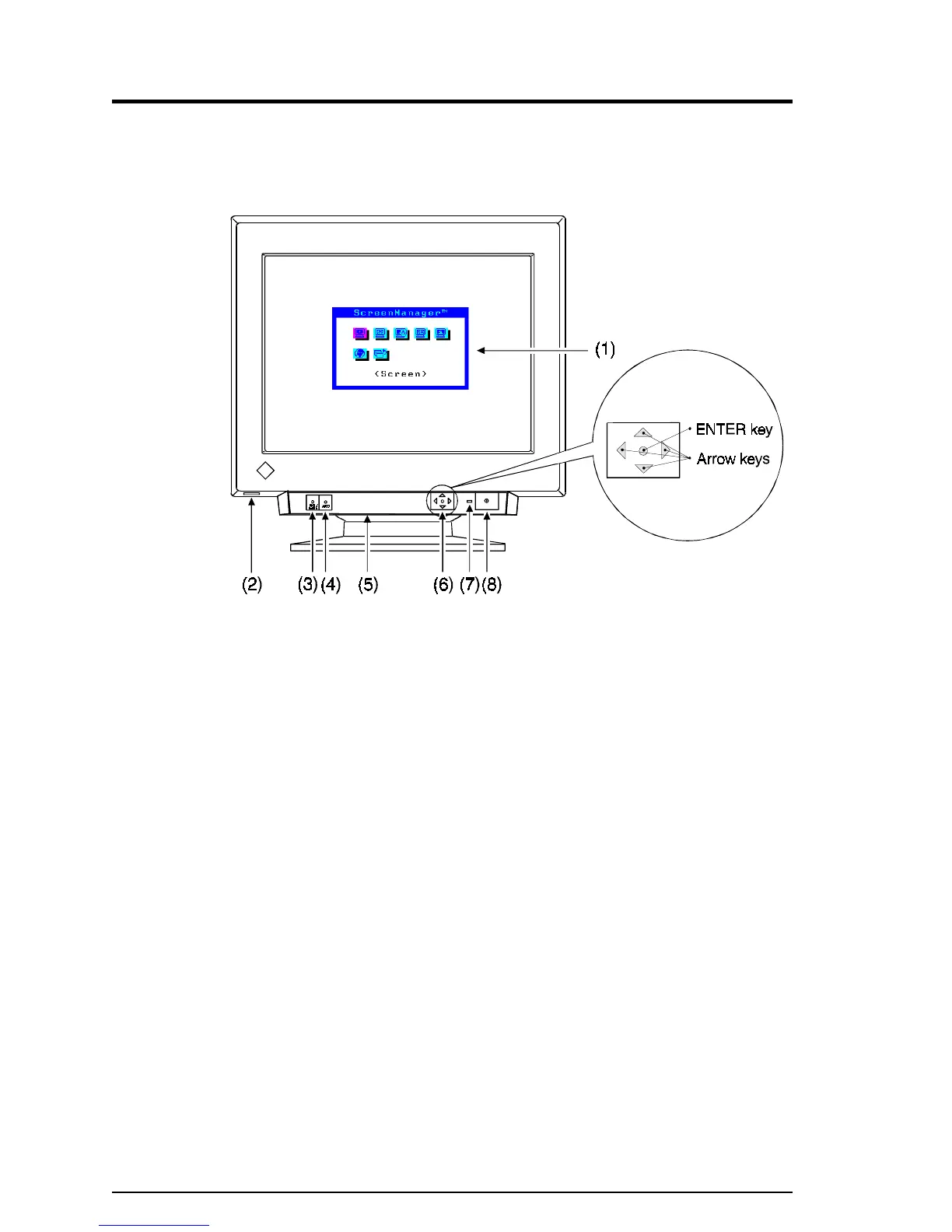10
1 INSTALLATION
1 INSTALLATION
1-1 Controls & Connectors
Front
(1)ScreenManager menu
The ScreenManager is used to adjust the image of the monitor. Adjust-
ments are made using the Control Pad (6) shown in diagram. See page
14 for further details.
(2)USB port with a drop down access lid (Downstream port x 1)
See page 44 for further details.
(3)BNC/D-SUB selection button
Selects BNC or D-Sub connector as active input. This feature is only
used when two computers are connected to the monitor.
(4)AUTO-SIZING button
Automatically centers the displayed image, bringing the image borders
into alignment with the monitor frame. See page 18.
(5)Power terminal covers for the optional i·Sound sound unit
(6)QuickSet
™
Control pad
(hereinafter “Control pad”)
Use the four arrow keys and the ENTER key to enter adjustments and
settings.
