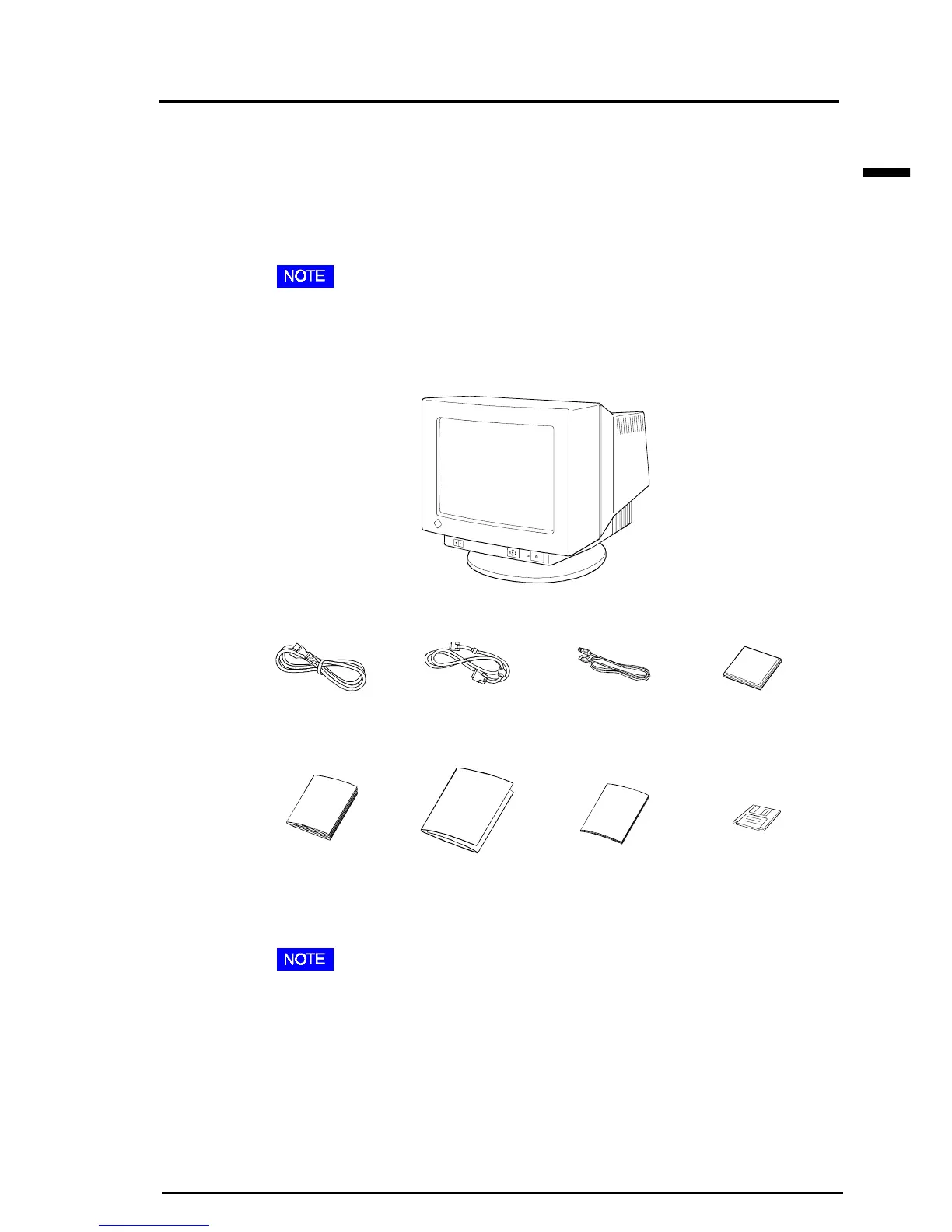E
9
INTRODUCTION
About This Manual
This manual explains the precautions, features, specifications, and
operation of your EIZO monitor. For convenience, a “ScreenManager
Quick Reference” guide has been included which shows how to implement
basic adjustments with the ScreenManager utility.
• This manual applies to the EIZO monitor models: T68, TX·D7, F67 and
FX·D7. Please note that there are some points which vary according to
the model.
Package Contents:
• If any of the above-listed items are missing or damaged, please contact
your local dealer for assistance.
• For information about Windows
®
95/98 setup (Plug & Play), refer to the
README in the EIZO FlexScan CRT Utility Disk.
• Connection to a Macintosh requires use of an optional Macintosh
adapter. Please consult EIZO dealer.
• We recommend that you retain the original packing materials in case of
future need.
INTRODUCTION
Signal Cable
(MD-C87)
EIZO USB Cable
(MD-C93)
User’s Manual
EIZO FlexScan
CRT Utility Disk
Power Cord
Cleaning Cloth for
CRT Screen
Monitor
ScreenManager
Quick Reference
Warranty
Registration Card