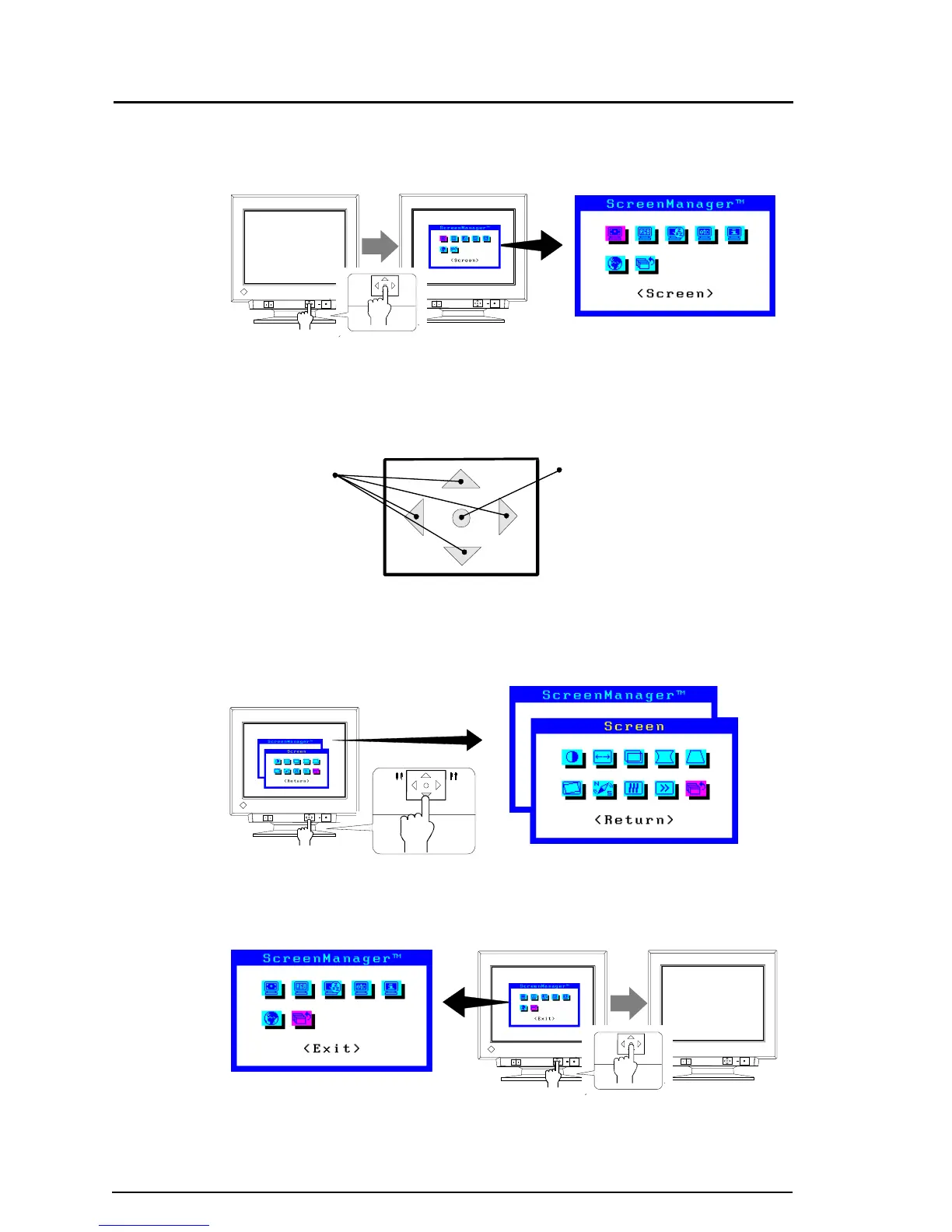16
2 SCREEN ADJUSTMENT
Press the ENTER key to display the ScreenManager Main menu.
Enter the Settings
Use the Control pad (the four arrow keys and the ENTER key) to make the
required adjustments and settings.
Save & Exit
To return to the previous menu, select the Return icon (or push the “down”
arrow key twice), then push the ENTER key.
To save settings and exit the ScreenManager, select the Exit icon and press
the ENTER key.
Shortcut Keys
Arrow keys
ENTER key
