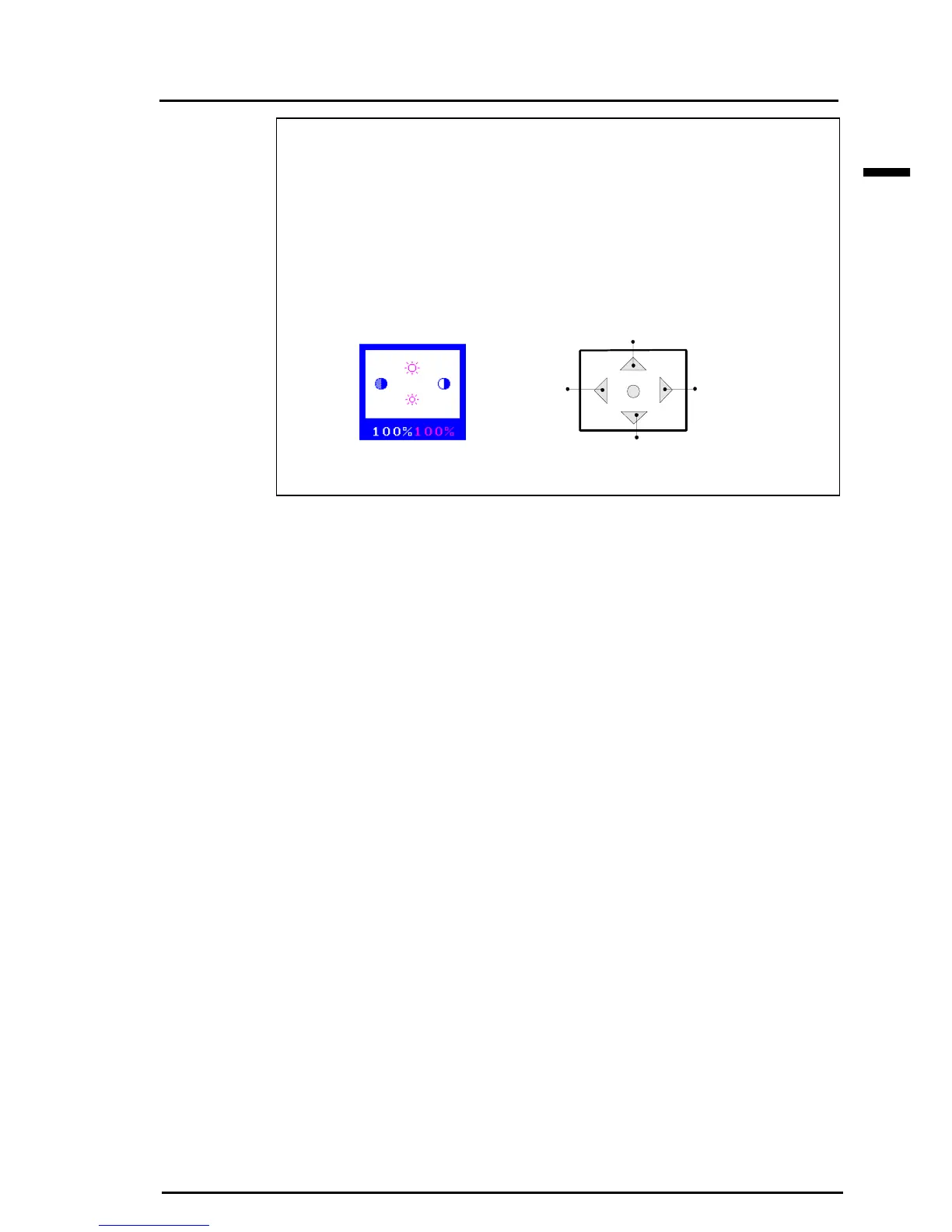E
17
2 SCREEN ADJUSTMENT
Before entering the ScreenManager, brightness and contrast can be
adjusted directly by moving the Control pad. To record the new setting
and exit the ScreenManager, press the Enter key. (The brightness and
contrast functions are also available in the ScreenManager “Screen”
menu.) See the diagram described below for adjustment directions.
Brightness
Up
Contrast
Up
Brightness
Down
Contrast
Down
