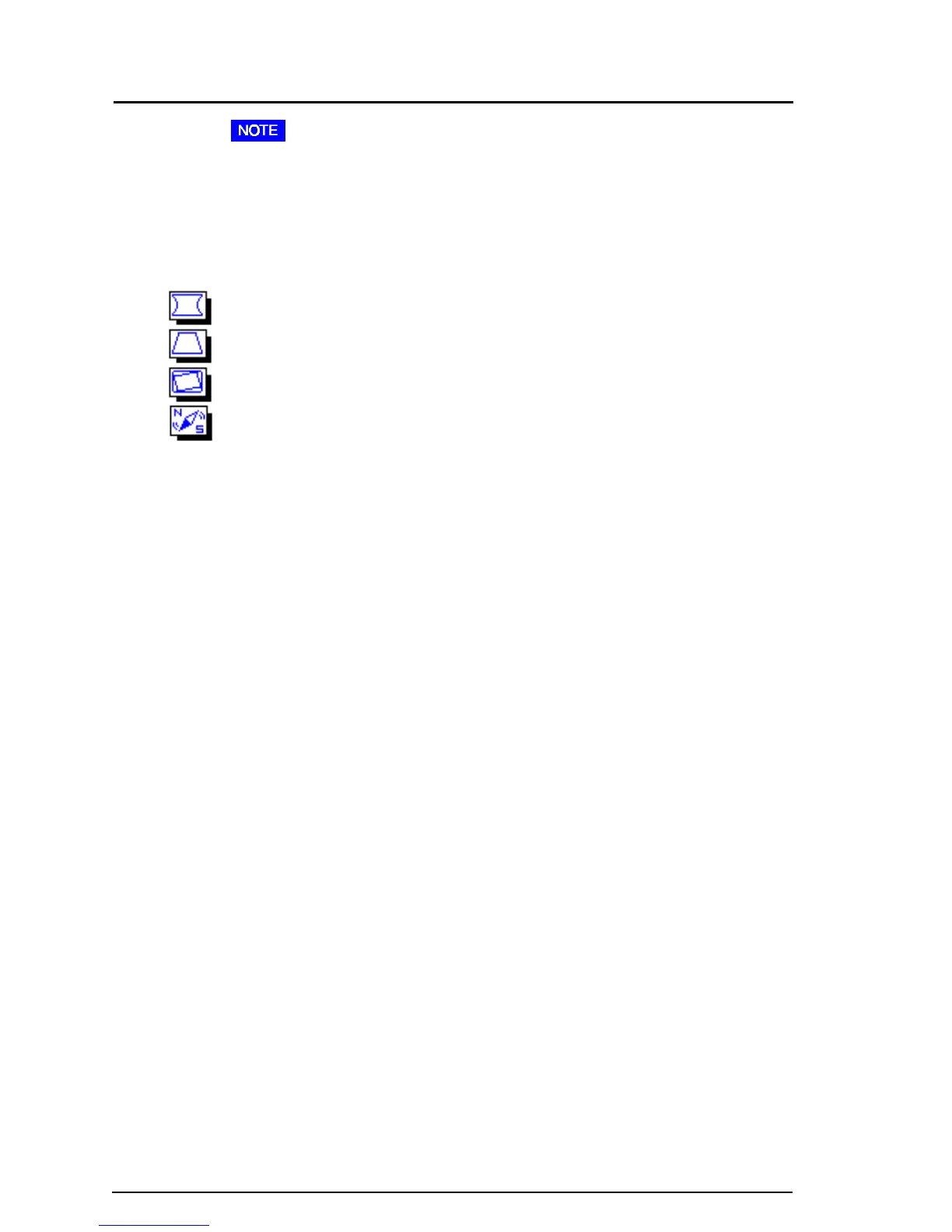20
2 SCREEN ADJUSTMENT
• If you use the white text against a black background like DOS text, we
recommend that you set the brightness to its maximum setting because
the dark setting will result in eye strain due to high character contrast.
Geometry, Tilt, Uniformity
Image distortion, tilting and/or the imbalance of brightness/whiteness over
the entire screen may be caused by the Earth’s magnetic field depending on
the direction the monitor is facing.
Use the “Screen” menu’s geometry (Side-Pincushion, Side-Pin Balance,
Trapezoidal, Parallelogram) and tilt adjustment function to correct any
geometric distortion and tilting.
The “Uniformity” adjustment function adjusts the bright/white uniformity
in the corner of the screen. For adjustments, please follow the procedure
below.
1) Degauss the screen by using the “Degaussing” function in the
ScreenManager’s “Others” menu.
2) Select the “Uniformity” function and adjust the screen so that the
imbalance of brightness/whiteness over the entire screen will be
minimized.
3) After performing the above adjustment, the screen image somewhat
tilts. This can be corrected by using the “Tilt” adjustment function.
Image distortion, tilting and/or the imbalance of brightness/whiteness may
also be caused by any device that generates a magnetic field. If the above
adjustments are not effective, try the following approaches.
• Check to see if there are any nearby interfering electronic devices such
as another monitor, an electric motor, or a speaker (other than an
optional EIZO i·Sound speaker unit). If so, move the device or move
the monitor.
• It is sometimes possible to correct distortion, tilting or the imbalance of
brightness/whiteness by reorienting the monitor.
