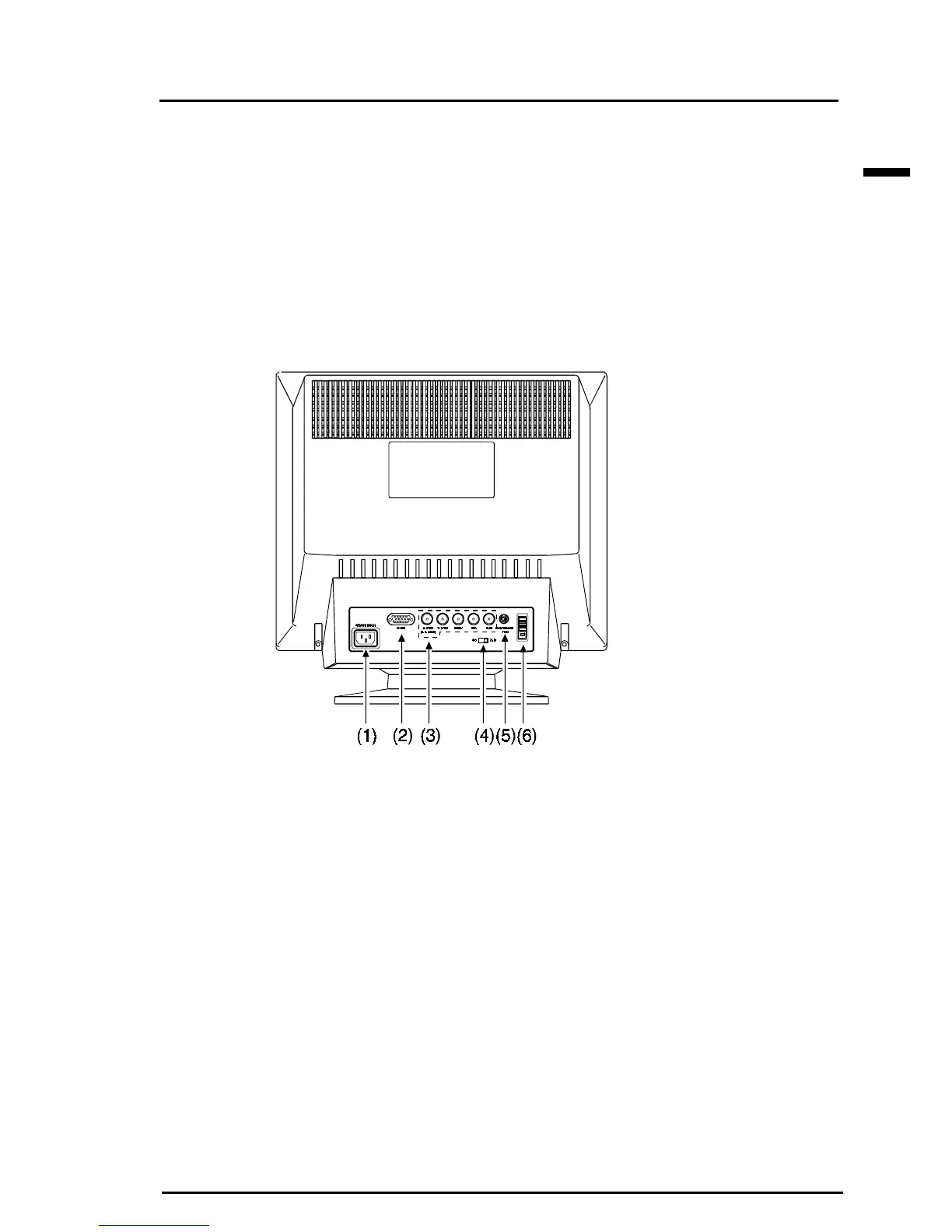E
11
1 INSTALLATION
(7)Power indicator
Indicates the power-on status, as follows:
Solid green: Power is ON (normal mode)
Flashing green: PowerManager Mode 1 (power-saving mode)
Yellow: PowerManager Mode 2 (maximum power-saving)
(8)Power switch
Switches the monitor’s power ON and OFF.
Rear
(1)Power connector
Use the supplied power cord only.
(2)D-Sub mini 15 pin input connector
(3)BNC input connector
(4)Termination switch
Allows multiple monitors to be chained together (Default termination is
75 Ω).
(5)Maintenance port
Allows EIZO optional utilities to be attached.
(6)USB ports (Upstream port x1, Downstream ports x 3)
See page 44 for further details.
