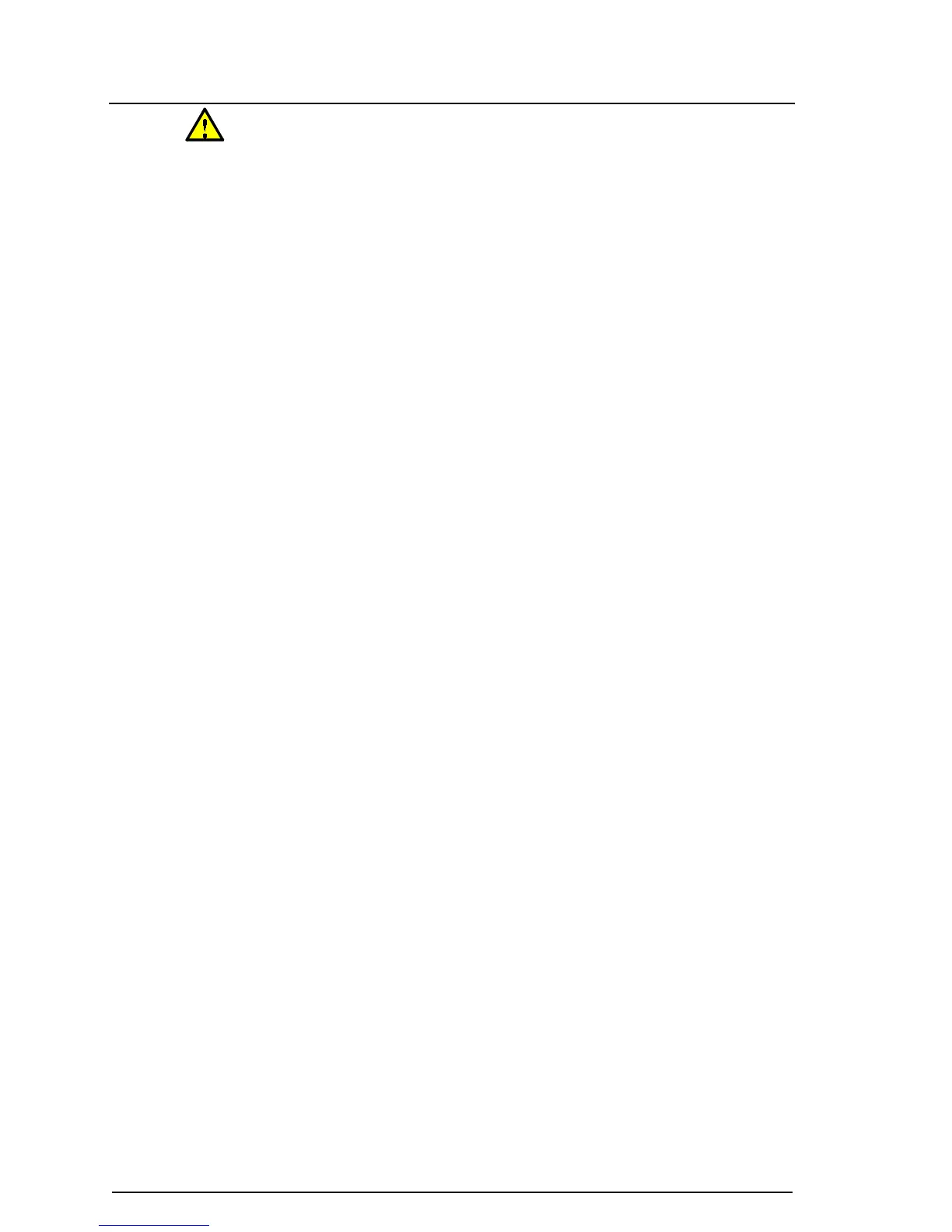2
CONTENTS
CONTENTS
PRECAUTIONS__________________________ 4
INTRODUCTION _________________________ 9
About This Manual ................................................... 9
Package Contents ................................................... 9
1 INSTALLATION ______________________ 10
1-1 Controls & Connectors .................................... 10
Front ................................................................................. 10
Rear................................................................................. 11
1-2 Connecting the monitor to the PC.................... 12
1-3 Setting the resolution ....................................... 13
2 SCREEN ADJUSTMENT _______________ 14
2-1 How to use the ScreenManager ...................... 14
ScreenManager Menus .................................................. 14
Entering the ScreenManager .......................................... 16
Enter the Settings ............................................................ 16
Save & Exit ...................................................................... 16
2-2 Imaging Adjustment ......................................... 18
Using the AUTO-SIZING button....................................... 18
Brightness, Contrast, Size, Position ................................ 19
Geometry, Tilt, Uniformity................................................. 20
Convergence................................................................... 21
Moiré Reduction .............................................................. 22
2-3 Color Adjustment ............................................. 23
Outline ............................................................................. 23
Adjusting the Standard mode ......................................... 24
Adjusting the Custom mode ............................................ 25
2-4 Power-save Setup ........................................... 28
Set-up Procedure ............................................................ 29
AutoPower Function ........................................................ 32