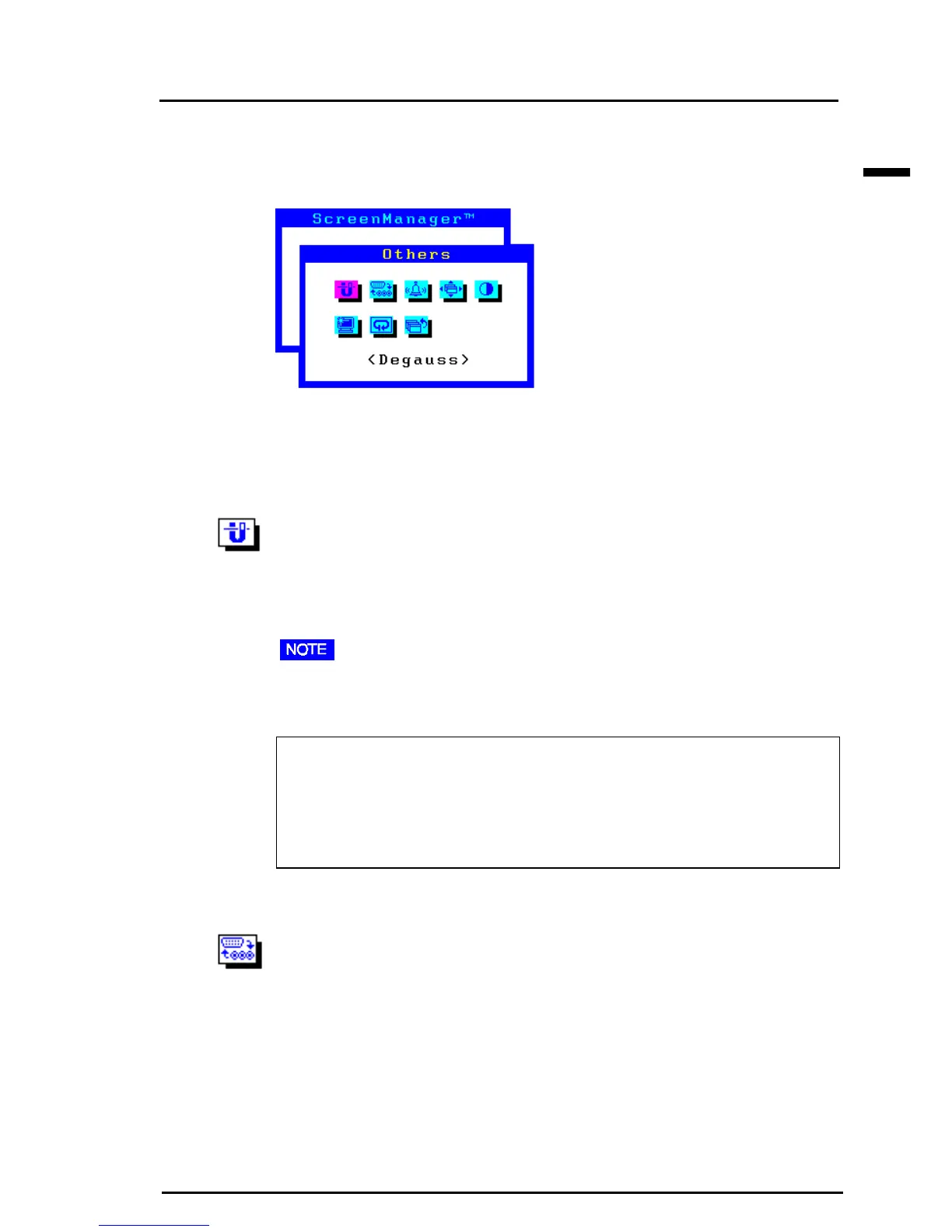E
33
2 SCREEN ADJUSTMENT
2-5 Other Settings
- Others menu -
All of the icons shown in the ScreenManager “Others” menu are described
below.
Degaussing
The monitor automatically degausses every time the power is turned ON
and every time it is reactivated from the PowerManager power-saving
Mode 2. A degaussing function is provided in the ScreenManager for use
at other times. Note that the image vibrates slightly while degaussing is in
progress, but will return to normal when degaussing is completed.
• The degauss circuitry takes about 30 minutes to regain maximum
power following degaussing before it can work again.
What is degaussing?
“Degaussing” refers to the process of removing magnetic-field effects
from the monitor. Operation of the monitor within a magnetic field
may adversely effect color purity. Degaussing can be used to correct the
problem.
Input Priority
This function is used to select which PC will have priority to control the
monitor when utilizing two PCs.
There are three settings available:
“D-Sub”, “BNC” or “Manual”. The default priority setting is “D-Sub”.
The monitor constantly checks the input signals and switches automatically
in accordance with the “Input Priority” settings (see chart on next page).
Once a priority is set, whenever a change of signal is detected at the
selected input, the monitor will switch the input to that signal.