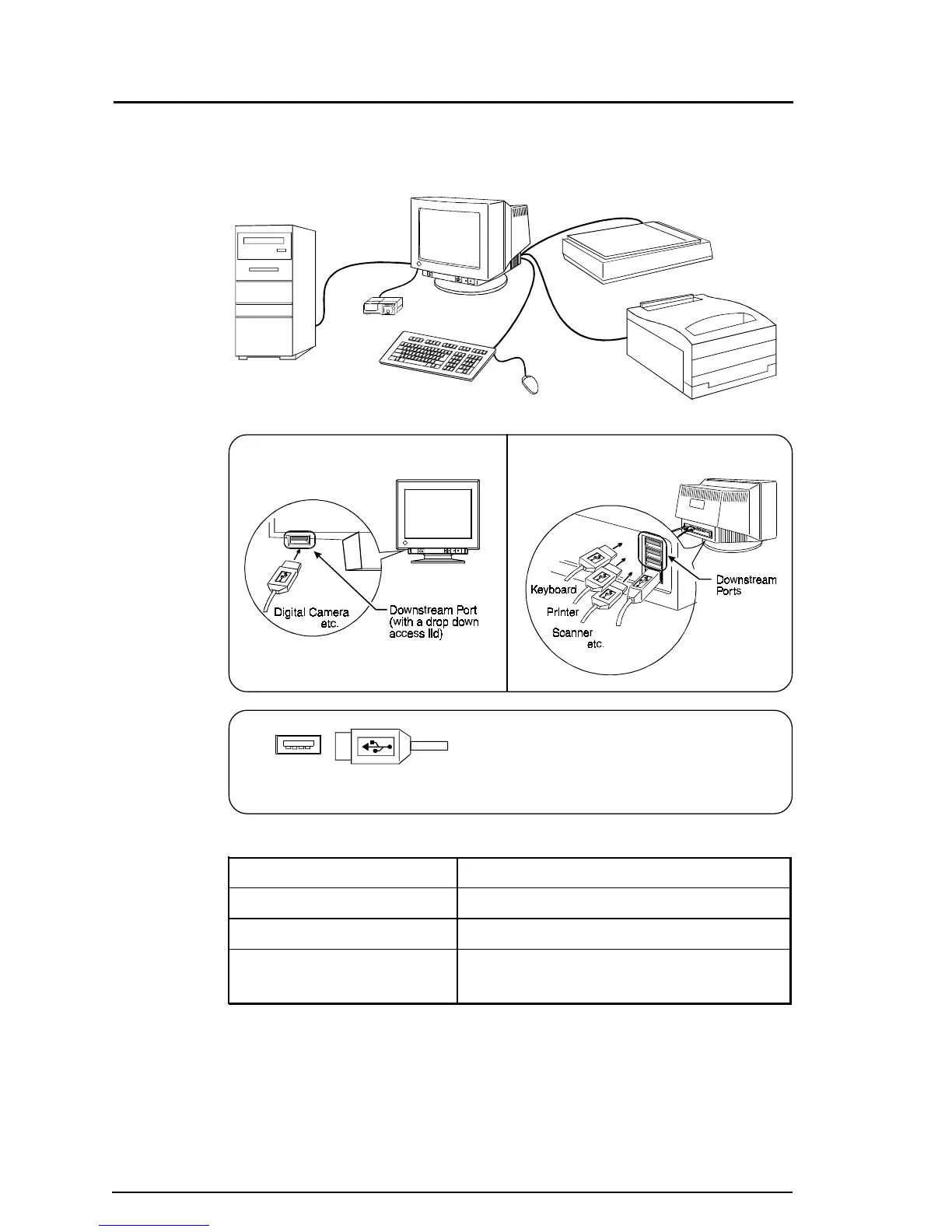46
4 GETTING THE MOST FROM YOUR MONITOR
Connect the USB compliant peripherals to the downstream ports of
the monitor:
(Example of connection)
Front port (Example) Rear port (Example)
USB Specifications
USB standard Rev. 1.0 complied self-powered hub
Downstream power supply 500 mA for each (Max.)
Communication speed 12 Mbps (full), 1.5 Mbps (low)
USB ports Upstream port x 1
Downstream ports x 4
PC
Scanner
Monitor
Printer
Mouse
Keyboard
Digital
Camera
Downstream ports:
Connect the cables from USB
compliant peripherals such as a
mouse, keyboard, etc.
Downstream connector
EIZO USB
Cable
(MD-C93)