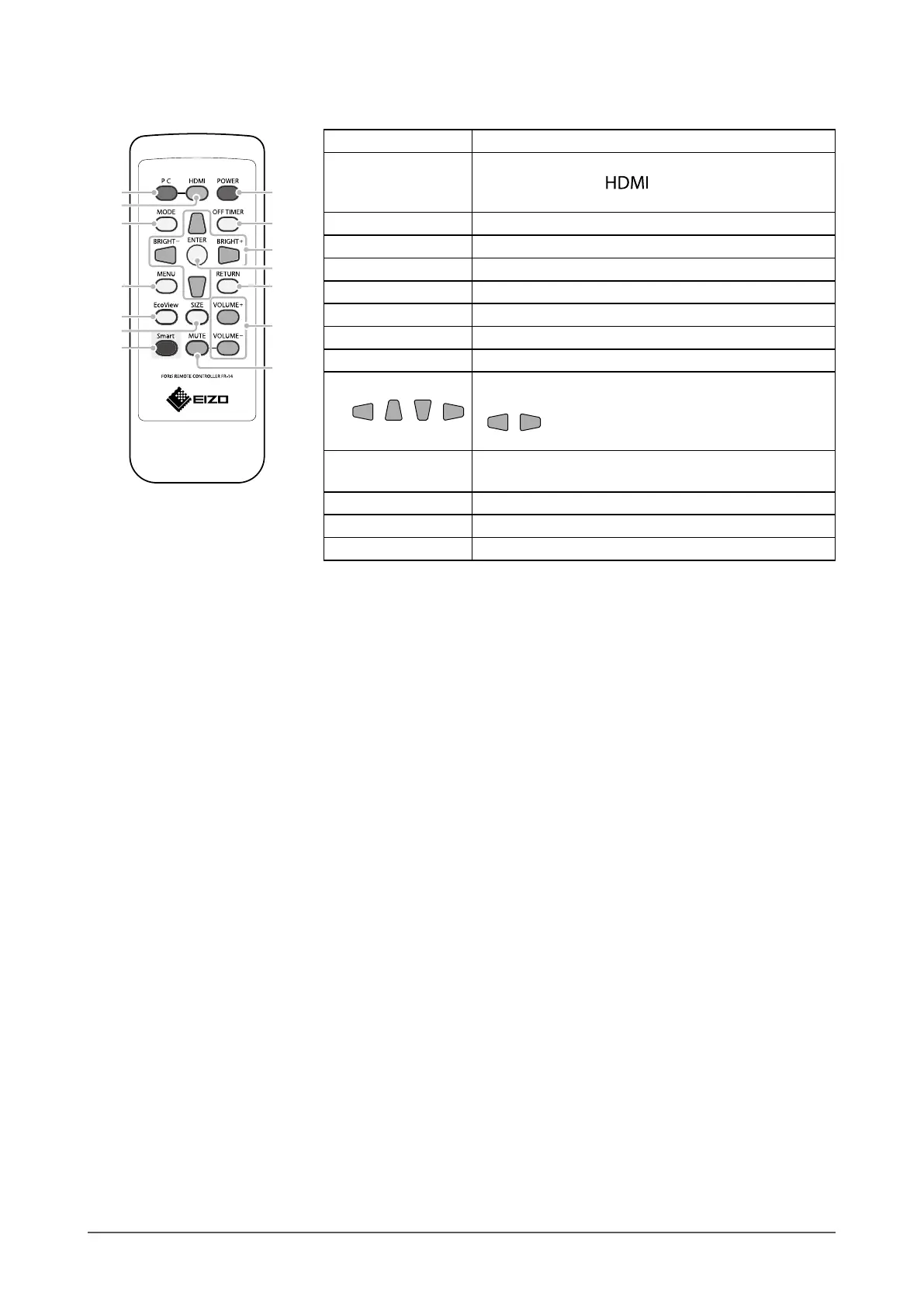10
Chapter 1 Introduction
Remote Control
1. PC Switches to PC signal input.
2. HDMI
Switches to HDMI signal input.
Each time you press
, the system toggles between
HDMI1 and HDMI2.
3. MODE Changes the color mode.
4. MENU Displays/Exits the Setting menu.
5. EcoView Displays/Exits “EcoView Menu”.
6. SIZE Changes the screen size.
7. Smart Displays/Exits the “Smart Functions” menu.
8. POWER Turns the power on or off.
9. OFF TIMER Sets the time until the monitor power-off.
10.
/ / /
• Provides the menu selection as well as the adjustment
and setting of a function.
•
/ : Displays the brightness adjustment menu
(page 18).
11. ENTER
Determines an item on the menu screen, and saves
values adjusted.
12. RETURN Returns to the previous menu in menu operation.
13. VOLUME +/- Adjusts the volume.
14. MUTE Mutes sound temporarily.
13
8
9
12
14
1
2
4
6
7
5
10
11
3
