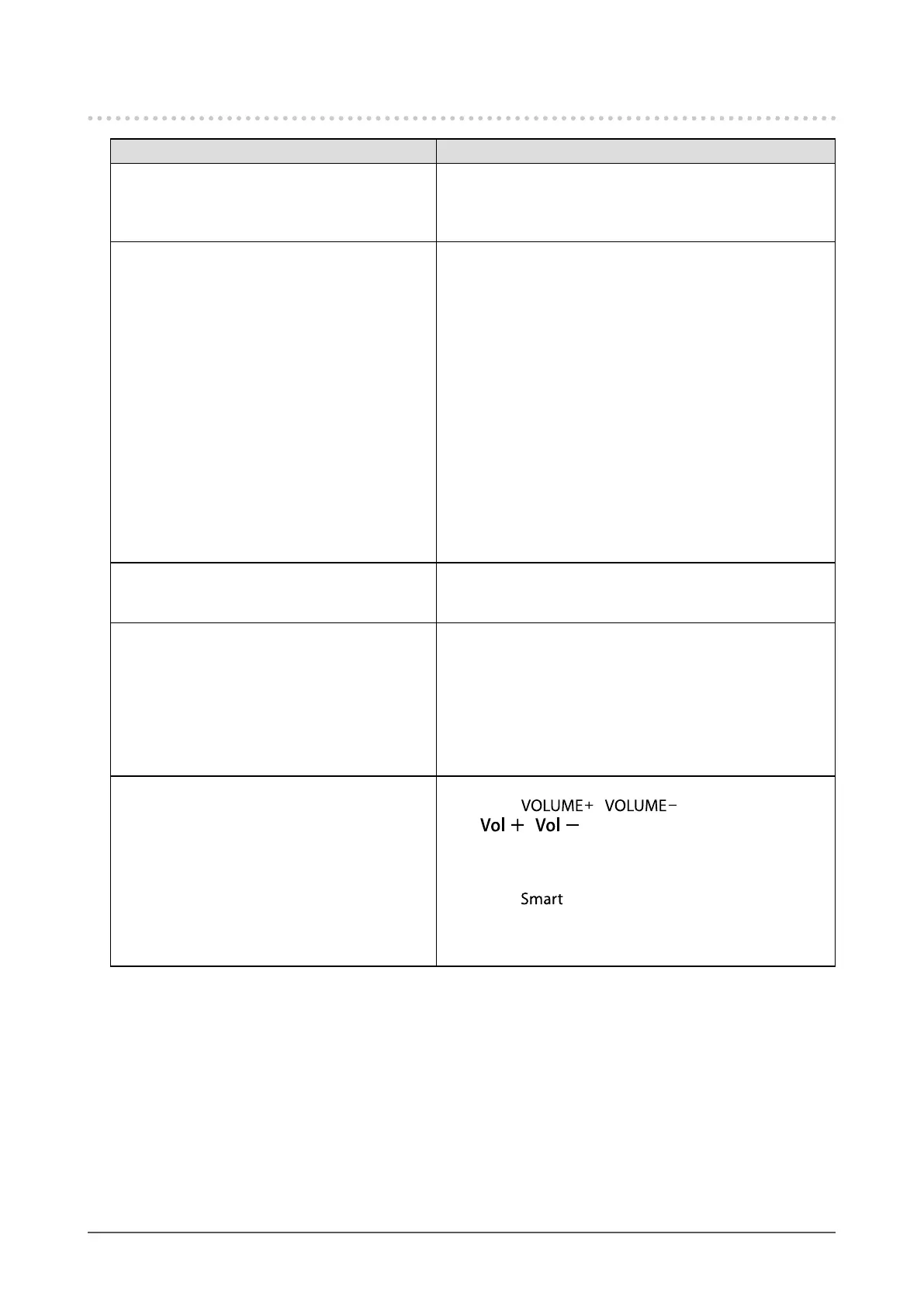44
Chapter 7 Troubleshooting
7-3. Other problems
Problem Possible cause and remedy
1. The “Smoothing” on the Setting menu
“Screen” cannot be selected.
• You cannot choose “smoothing” when the screen is
displayed in the following resolutions or settings.
- The resolution is 1920 × 1080
- Screen Size is “Normal”
2. No audio output. • Check whether the stereo mini jack cable is connected
properly.
• Check the current external device and audio playback
software to see whether they are congured correctly.
• If HDMI input is used, check the current external device
and the “Source” setting in the Setting menu (see “3-
1. Switching sound source for HDMI signal input” (page
27)).
• Monitor speaker
- Check whether a speaker with built-in amplier is
attached to the line output connector.
- Check whether volume is set to 0.
• Headphones
- Check whether volume is set to 0.
• Speaker with built-in amplier attached to the line output
connector
- Check whether the headphones are connected.
3. The volume of the speaker with built-
inamplierattachedtothelineoutput
connector cannot be adjusted.
• With this product, the volume of an external speaker
cannot be adjusted. Adjust the volume on the external
speaker.
4. Will not change to the power saving mode • When all the conditions below are met, the monitor does
not change to the power saving mode even if “Power
Save” is set to “Enable”:
- “Power Save” for Sound is set to “Sound On” (“Audio
Output” (page 36))
- In the mute state (“To mute the sound temporarily” (page
28))
- In these cases, reset the mute.
5. “This operation is not available on current
status.” is displayed.
• This message appears in the following cases.
- When
/ on the remote control or
/ on the monitor is pressed:
The volume of the speaker with built-in amplier
attached to the line output connector cannot be adjusted
(see “3-2. Adjusting Volume” (page 27)).
- When
on the remote control is pressed:
When “Web/sRGB” is selected as color mode, the
Smart function cannot be used (see “Chapter 4 Using
Smart Function” (page 32)).
