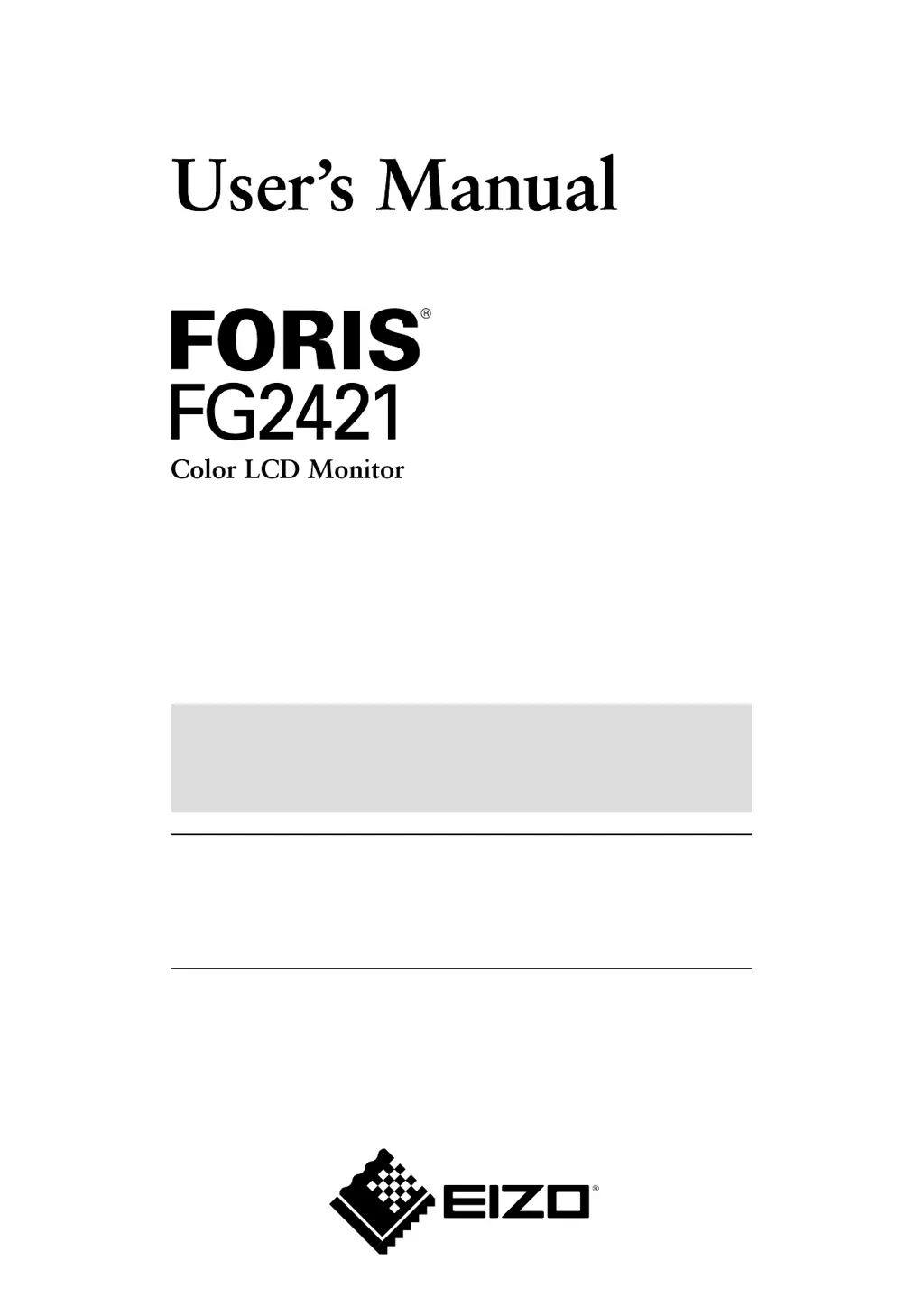Why Eizo Monitor has no picture?
- RRobert HuntJul 27, 2025
If your Eizo monitor displays no picture, several factors could be the cause. First, ensure the power cord is properly connected and the main power switch is turned on. If the issue persists, try turning the main power off and then on again after a few minutes. Also, check the signal cable connection and verify that the external device connected to the monitor is powered on. You may also need to move the mouse or press a key on the keyboard. Try switching the input signal. Additionally, adjust the 'Brightness', 'Contrast', and/or 'Gain' settings in the Setting menu. If an external device is plugged into the HDMI port, change the authentication method by powering off and then back on while holding down a button (not specified in the manual).