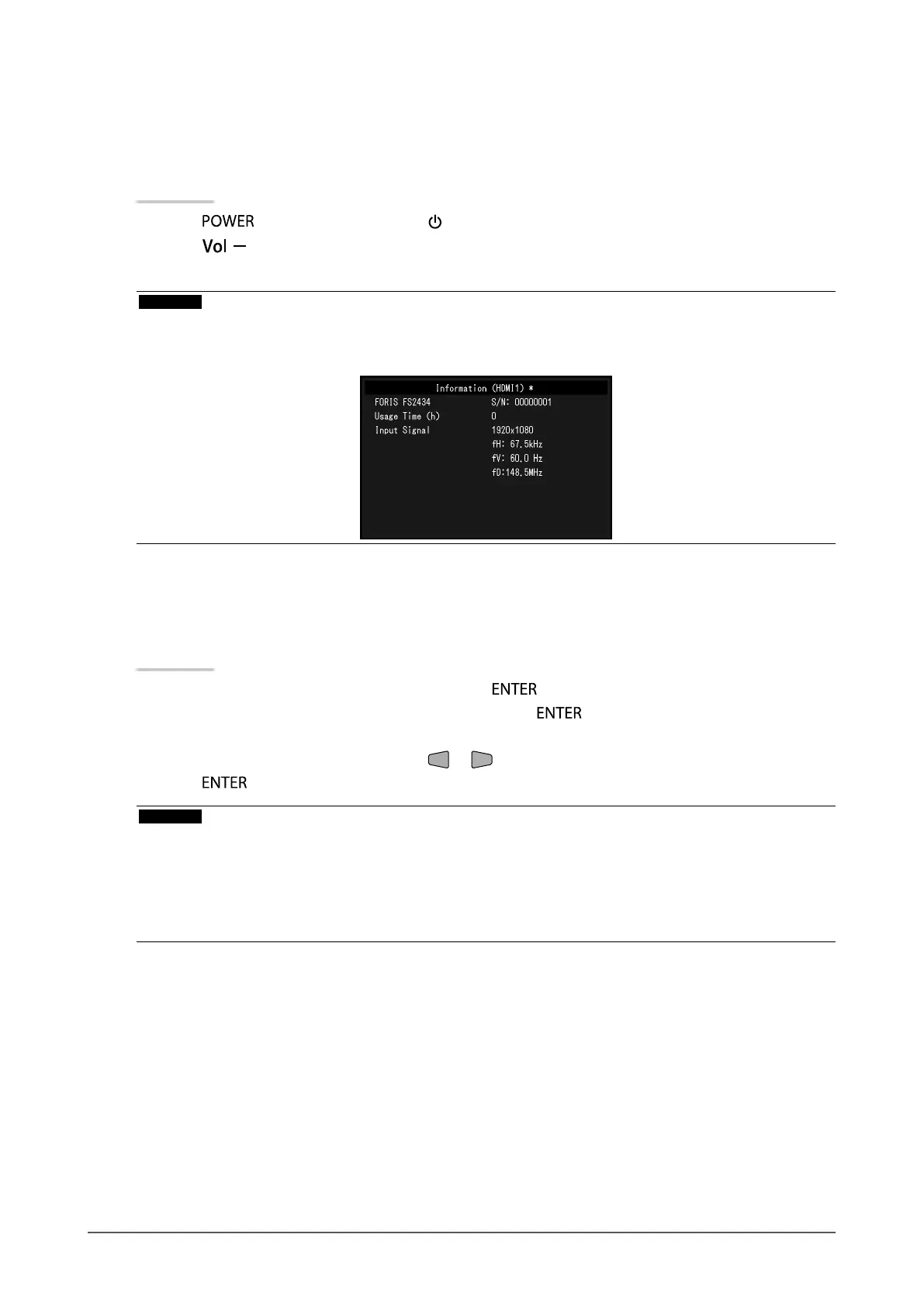36
Chapter 5 Power Saving Functions
●
To change the exiting method from the power saving mode
Change the method of exiting from the power saving mode in the following cases.
• To reduce the time for exiting from the power saving mode
• The screen is not displayed when a signal is input to the monitor.
Procedure
1. Press
on the remote control or on the monitor to turn OFF the monitor power.
2. Press
on the monitor for ve seconds or more.
The exiting method changes and the monitor power is turned on.
Attention
• After the exiting method is changed, the power consumption during the power saving mode increases slightly.
In addition, “*” is displayed on the menu title of “Information” of the Setting menu (see “8-5. Displaying Monitor
Information” (page 52)).
●
Audio Output
This monitor allows you to turn off the audio output from the speakers/headphone at the power saving
mode.
Procedure
1. Choose “Sound” in the Setting menu, and press
.
2. Choose “Power Save” in the “Sound” menu, and press
.
The “Power Save” menu appears.
3. Select “Sound On” or “Sound Off” with or .
4. Press
to exit the adjustment.
Attention
• No audio is output while the monitor is in the Power Saving mode, if the HDMI signal is input or the sound
source is of HDMI.
• Audio output is suppressed when all of the following conditions are met:
- Input signal is HDMI.
- The sound source is set to “HDMI” in the “Sound” settings.
- The monitor is switched to the power saving mode.
