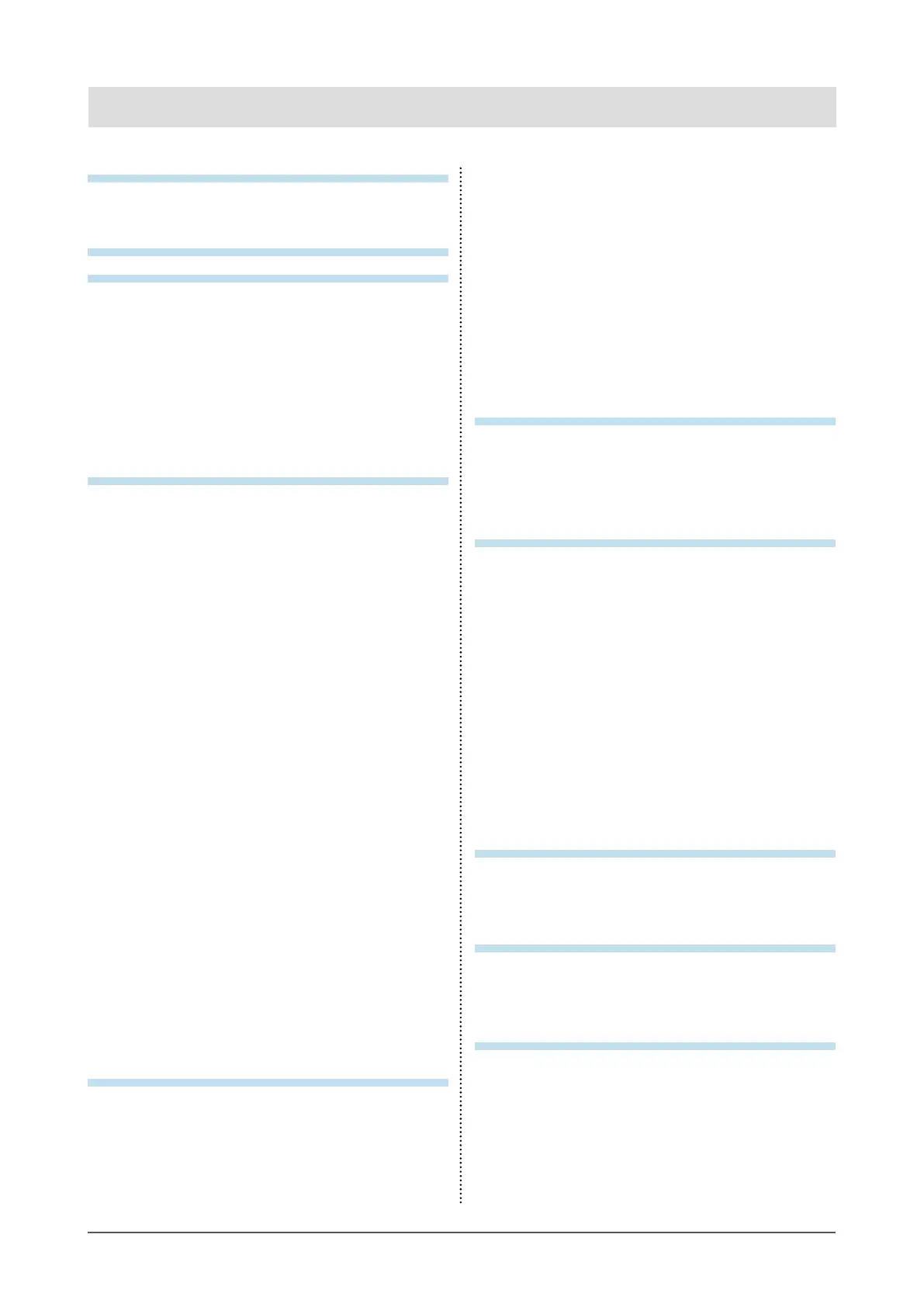5
CONTENTS
CONTENTS
Notice for this monitor ......................................... 3
Cleaning .................................................................... 4
To use the monitor comfortably ............................. 4
CONTENTS ............................................................. 5
Chapter 1 Introduction ....................................... 7
1-1. Features ......................................................... 7
1-2. Controls and Functions ............................... 8
●
Front ................................................................ 8
●
Rear ................................................................. 9
●
Before Using Remote Control ........................11
1-3. Basic Operations and Functions ...............12
●
Basic operation of the Setting menu ..............12
●
Functions ........................................................13
Chapter 2 Adjusting Screens .......................... 14
2-1. Compatible Resolutions/Formats ..............14
●
DVI-D Input and HDMI Input (PC signal) .......14
●
HDMI Input (video signal) ...............................14
2-2. Setting the Resolution ................................15
2-3. Adjusting Color ............................................16
●
To select the display mode (Color Mode) .......16
●
To perform advanced adjustments ................17
●
Adjustable settings in each mode ..................17
●
To adjust brightness .......................................18
●
Adjusting the brightness and color of
black “Black Level” .........................................18
●
To adjust contrast ...........................................18
●
To adjust the color saturation .........................19
●
To adjust hue ..................................................19
●
To adjust color temperature .......................... 20
●
To adjust gamma ........................................... 20
●
To adjust gain .................................................21
●
To reduce noise ..............................................21
●
To set the enhancement ratio of
ContrastEnhancer ......................................... 22
●
To set overdrive intensity .............................. 22
2-4. Setting the Color Space for the HDMI
input signal .................................................. 23
2-5. Screen Size Changing ................................ 24
●
DVI-D Input and HDMI Input (PC signal) .......24
●
HDMI Input (video signal) .............................. 25
●
To modify blurred characters/lines ................ 26
Chapter 3 Setting Monitor ............................... 27
3-1. Switching sound source for
HDMI signal input ....................................... 27
3-2. Adjusting Volume........................................ 27
●
To turn the volume up/down .......................... 27
●
To mute the sound temporarily...................... 28
3-3. To adjust the sound level ........................... 28
3-4. Locking Operation Buttons ....................... 29
3-5. Showing and hiding the EIZO logo ........... 29
3-6. Setting Language ........................................ 29
3-7. Changing the authentication method for
HDMI signal input ........................................ 30
3-8. Resetting the Monitor to the Default
Settings ........................................................ 30
●
To reset the color adjustments ...................... 30
●
To reset all adjustments to the default
settings ...........................................................31
Chapter 4 Using Smart Function .................... 32
4-1. Setting “Smart Detection” ......................... 32
4-2. Setting “Smart Resolution” ....................... 33
4-3. Setting “Smart Insight 2” ........................... 34
4-4. Checking the setting status ....................... 34
Chapter 5 Power Saving Functions ................ 35
5-1. Setting Power Saving ................................. 35
●
Monitor .......................................................... 35
●
To change the exiting method from the
power saving mode ....................................... 36
●
Audio Output ................................................. 36
●
USB ................................................................37
5-2. Setting Power Indicator ...............................37
5-3. Enabling/Disabling Automatic
Brightness Adjustment “Auto EcoView” ..37
5-4. Reducing Glare “EcoView Optimizer” ...... 38
5-5. Checking the power saving level .............. 38
5-6. Enabling/Disabling Auto Power-OFF
“Off Timer” .................................................. 39
Chapter 6 Connecting Cables ......................... 40
6-1. Connecting Multiple External Devices ..... 40
●
To switch among input signals ...................... 40
6-2. Connecting External Speaker ....................41
Chapter 7 Troubleshooting .............................. 42
7-1. No picture .................................................... 42
7-2. Imaging problems ....................................... 43
7-3. Other problems ........................................... 44
Chapter 8 Reference ........................................ 46
8-1. How to Attach the Optional Arm ............... 46
8-2. Detaching/Attaching Stand Base .............. 48
8-3. Attaching/Detaching Cable Holder ........... 50
