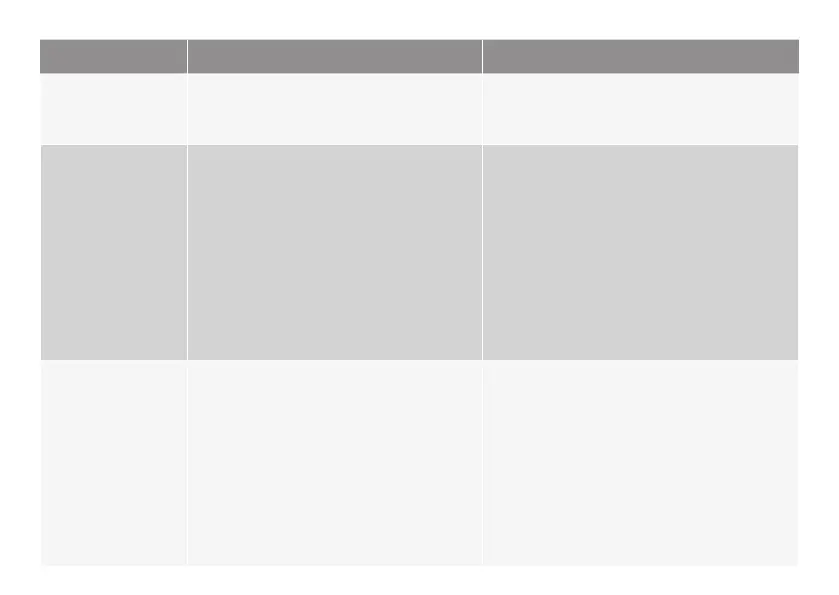38
Errors/warnings Description and potential causes Solution
No acoustic signal No acoustic signal in any mode
Volume was muted in the
“Configuration” menu.
Open the “Volume” menu and change
the settings.
Device turns
itself o
Device turns itself o
The display shows a bright EKF logo on
a black background.
This happens automatically after two
minutes of inactivity.
Ambient temperature is too low or
batteries are empty.
Display malfunctioning.
Defective electronics or
mechanical damage.
Restart the measuring device.
Make sure that the ambient temperature
is within the operating range of the
measuring device.
Change the batteries.
Please contact the Lactate Scout
4service team.
Defective
test results
Values seem too high/too low
Perspiration, intended puncture site
not washed correctly or perspiration
occurred due to a delay between
washing and collecting the blood.
Intended puncture site was still wet
after washing.
Repeat the test with a new sensor. Check
the code configuration. Precisely follow
theinstructions for performing the test.
Carefully wash perspiration away from
the intended puncture site and dry your
hands well.
Use the test solution to perform a
functionality test. Please contact the
Lactate Scout 4 service team if there is
anerror message.
