ELAN HC6/HC12 INSTALLATION MANUAL
© ELAN 2010 | All rights reserved.
Page 11
HC6/HC12 Rear Panel Connections
Figure 1-2 HC6/HC12 Rear Panel Connections
Item Function Item Function
1
AC Power Connector
8
External IR Input
Allows IR to trigger Event Maps for automated
sequences
Control Inputs / Outputs - The HC6 has 6 RS-232 ports
and the HC12 has 12 RS-232 ports.
Dual independent line level outputs for the Internal
Player
RS-485 Ports
Additional Control Connections
Component Video Output
Passes source video and On-Screen Display
VIANet Loop Connections
Interfaces with ELAN components
Component Video Input
Input for source video
Provides automated features. – The HC6 has 2 relays
and the HC12 has 4 relays.
Network and USB modem connection
Sense Inputs
Used for conditional programming and to activate Event
Maps.
Status Indicator LEDs
Power, Sense and IR Activity feedback
7
Source IR Outputs
6 routed IR ports and 1 IR ALL Out port.
14
IR Link
Provides 12 routable IR outputs for system expansion
HC6
HC12
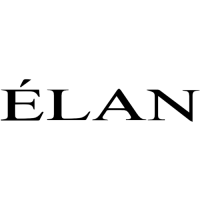
