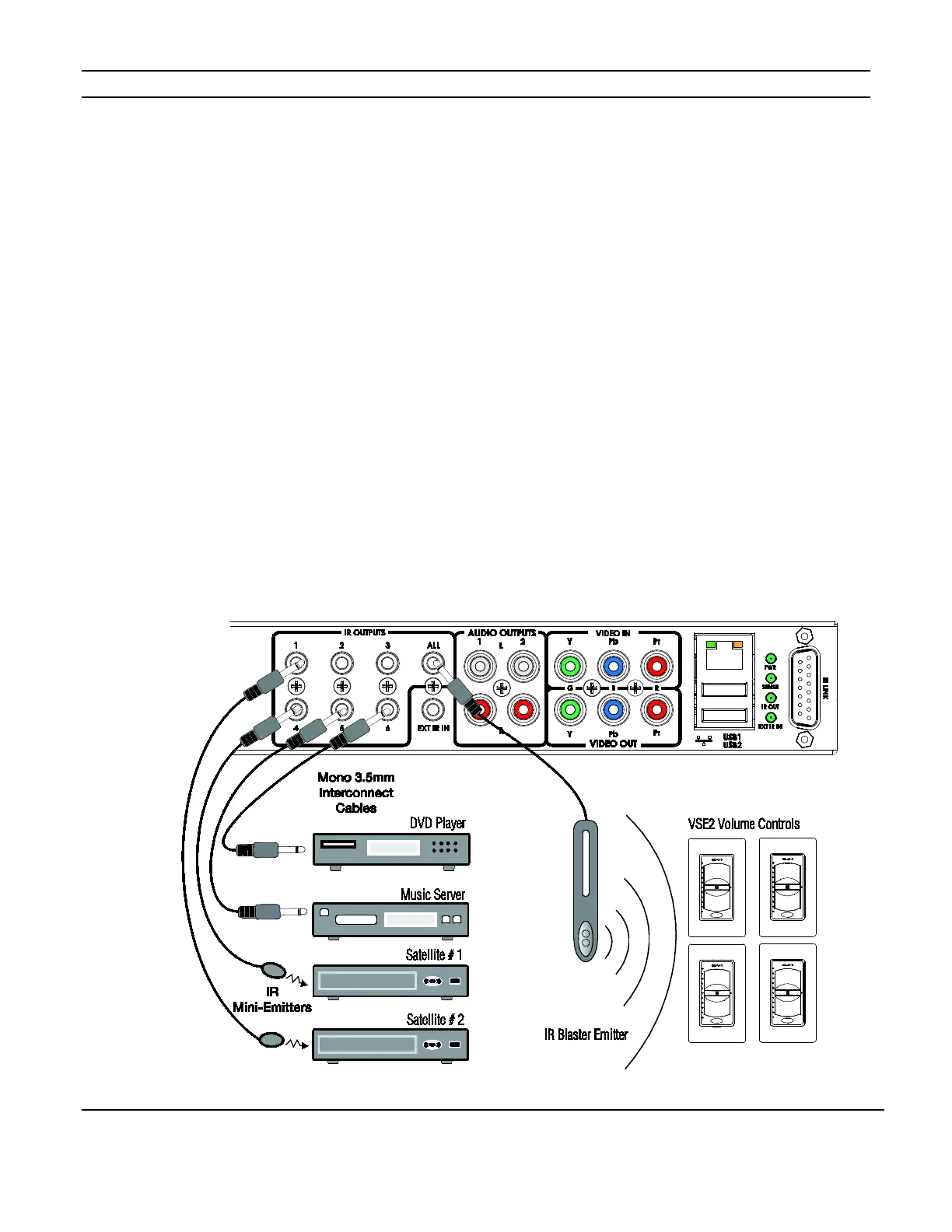ELAN HC6/HC12 INSTALLATION MANUAL
© ELAN 2010 | All rights reserved.
Page 26
IR Output Connections
The HC6 and HC12 have six routable 3.5mm mono IR output ports, a 3.5mm mono ALL IR
output port and a DB15 IR output connection. The DB15 connection parallels the six
3.5mm mono IR ports and provides an additional six routable IR outputs.
Do not connect IR emitters to the DB15 outputs. The DB15 IR signal output is 3VDC,
which will not drive an emitter.
Any IR generated by the HC6 or HC12 is routed out of the ALL IR port. Use the ALL IR port
when IR routing is not needed or desired, for example, when using code specific volume
controls.
When used with an ELAN Multi-Room Controller like the M86A or the S128P, the DB15 IR
Output connection from the HC6 or HC12 should be connected to the IR LINK of the Multi-
Room Controller as shown in Figure 2-1 on page 14 of this manual.
This connection allows source IR commands to be routed from the System Controller to
the Multi-Room Controller and then to IR emitters or 3.5mm cables connected to the
Source IR Outputs of the Multi-Room Controller.
When used with 3
rd
party equipment, IR connections are made from the six 3.5mm ports
and the ALL IR port to the devices to be controlled as shown in Figure 3-8.
Figure 3-8: IR Outputs
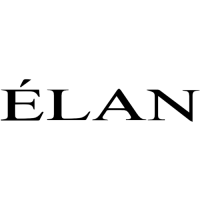