ELAN HC6/HC12 INSTALLATION MANUAL
© ELAN 2010 | All rights reserved.
Page 4
Table of Contents
Preface ............................................................................................... 1
Purpose of this Manual ................................................................................................. 1
Organization ................................................................................................................. 1
Safety Information .................................................................................. 2
Chapter 1: Introduction ............................................................ 6
The ELAN Story ...................................................................................... 7
HC6/HC12 Features ................................................................................. 8
Applications .......................................................................................... 9
HC6/HC12 Front Panel Display .................................................................. 10
HC6/HC12 Rear Panel Connections ............................................................ 11
Chapter 2: HC6/HC12 System Design and Applications .................... 12
Introduction ........................................................................................ 12
Pre-Wire ............................................................................................ 12
Applications ........................................................................................ 14
HC6 Controlling an ELAN M86A ................................................................................. 14
HC12 Controlling an ELAN S86A and V85 .................................................................. 15
HC12 Controlling an ELAN S128P with a C2 Communications Controller ................... 16
HC6 Internal Player and IP Video Server ..................................................................... 18
HC12 Controlling a Sunfire TGR-401 Receiver ........................................................... 19
Chapter 3: HC6/HC12 Connections ............................................. 20
RS-232 Connections................................................................................................... 20
RS-485 Connections................................................................................................... 22
VIANet Connection ..................................................................................................... 23
Relay Connections ...................................................................................................... 24
Sense Input Connections ............................................................................................ 25
IR Output Connections ............................................................................................... 26
External IR Input Connection ...................................................................................... 27
Audio Output Connections .......................................................................................... 29
Internal Player Capacity .............................................................................................. 29
Component Video Input / Output Connections ............................................................ 30
Ethernet Connections ................................................................................................. 31
USB Connections ........................................................................................................ 32
IR Link Connection ..................................................................................................... 33
IR Link Connection Advanced Application .................................................................. 34
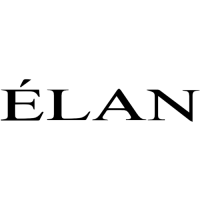
