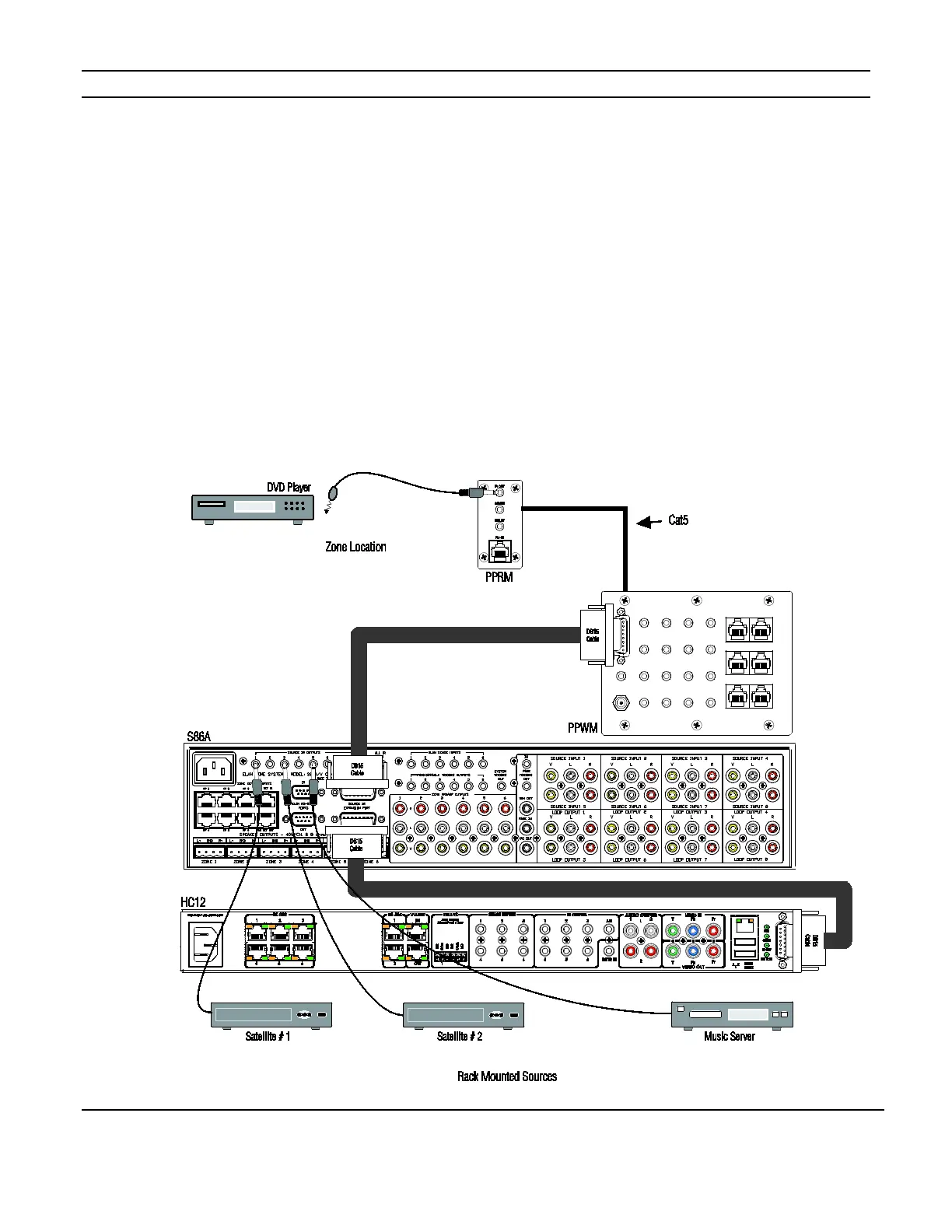ELAN HC6/HC12 INSTALLATION MANUAL
© ELAN 2010 | All rights reserved.
Page 34
IR Link Connection Advanced Application
This application is for systems using an ELAN Multi-Zone Controller (S86A, S128P) and the
PPWM Precision Panel (see page 38).
While IR emitters may be connected to the System Controller’s 3.5mm IR Outputs,
generally, rack mounted source IR emitters are connected directly to the IR outputs of the
multi-zone controller. If the rear IR punch-downs of the PPWM are also used, (for
example, to send IR to an emitter in a zone) it is necessary to “loop” the DB15 through the
multi-zone controller to the PPWM’s IR Link Connection. This allows source IR commands
from the System Controller to be routed through the S86A and S128P to the correct source
and for any IR that needs to be routed to a zone located emitter to be “passed through” to
the PPWM’s rear punch downs. (Fig. 3-16)
Figure 3-16: Advanced IR Link Application
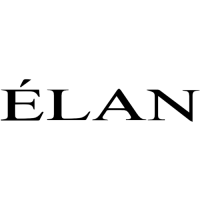