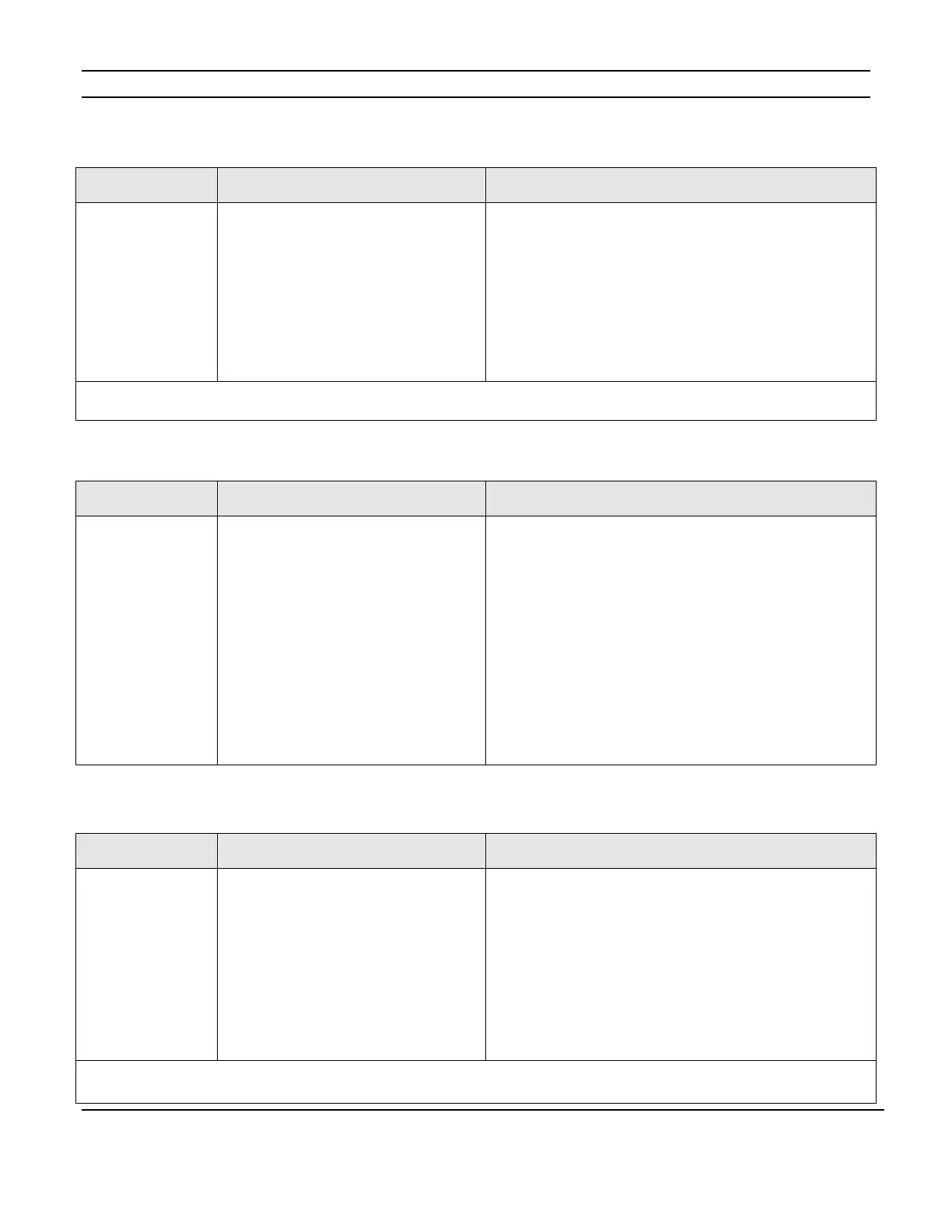ELAN HC6/HC12 INSTALLATION MANUAL
© ELAN 2010 | All rights reserved.
Page 51
VIANet
Symptom Possible Cause Solution
No VIANet
Communication
with or Control of
VIANet Device
1. Faulty wiring / Incorrect pinout 1. Verify wiring / correct pinout
(See page 23 for VIANet color code.)
2. Device VIANet Unit ID incorrect 2. Verify VIANet unit ID settings.
3. Device not powered 3. Power the device
4. Incorrect VIANet commands
programmed
4. Correct programming
Verify VIANet activity using the VIANet port LEDS. See page 36 for information.
Relays
Symptom Possible Cause Solution
Relay controls not
working
1. Faulty wiring
2. Connected to incorrect relay
3. Incorrect relay programmed
4. Event Map programming incorrect
5. Sense Input Trigger not working
6. Sensor connected to incorrect input
7. Relay controlled device not
functioning / not powered.
1. Correct wiring. Use same color code for COM, NO and
NC terminations at both ends.
2. Connect to correct relay
3. Correct programming
4. Correct Event Map programming
5. Verify Sensor operation / use correct Sensor
6. Connect to correct Sensor input.
7. Verify operation of relay controlled device / power device
Sense Inputs
Symptom Possible Cause Solution
Event Maps /
Conditionals not
working properly
1. Faulty wiring
2. Sensor connected to incorrect
Sense Input
3. Event Map / Conditional
programmed to incorrect Sense
Input
4. Sensor not being activated
5. Incorrect Sensor for the application
1. Verify wiring (See page 25 for pinout)
2. Connect to correct Sense Input
3. Correct Event Map / Conditional programming
4. Verify Sensor operation (See sensor manual)
5. Use correct Sensor
Verify Sense Input activity using the Sense Input Status LED. See page 35 for information.
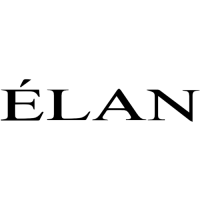