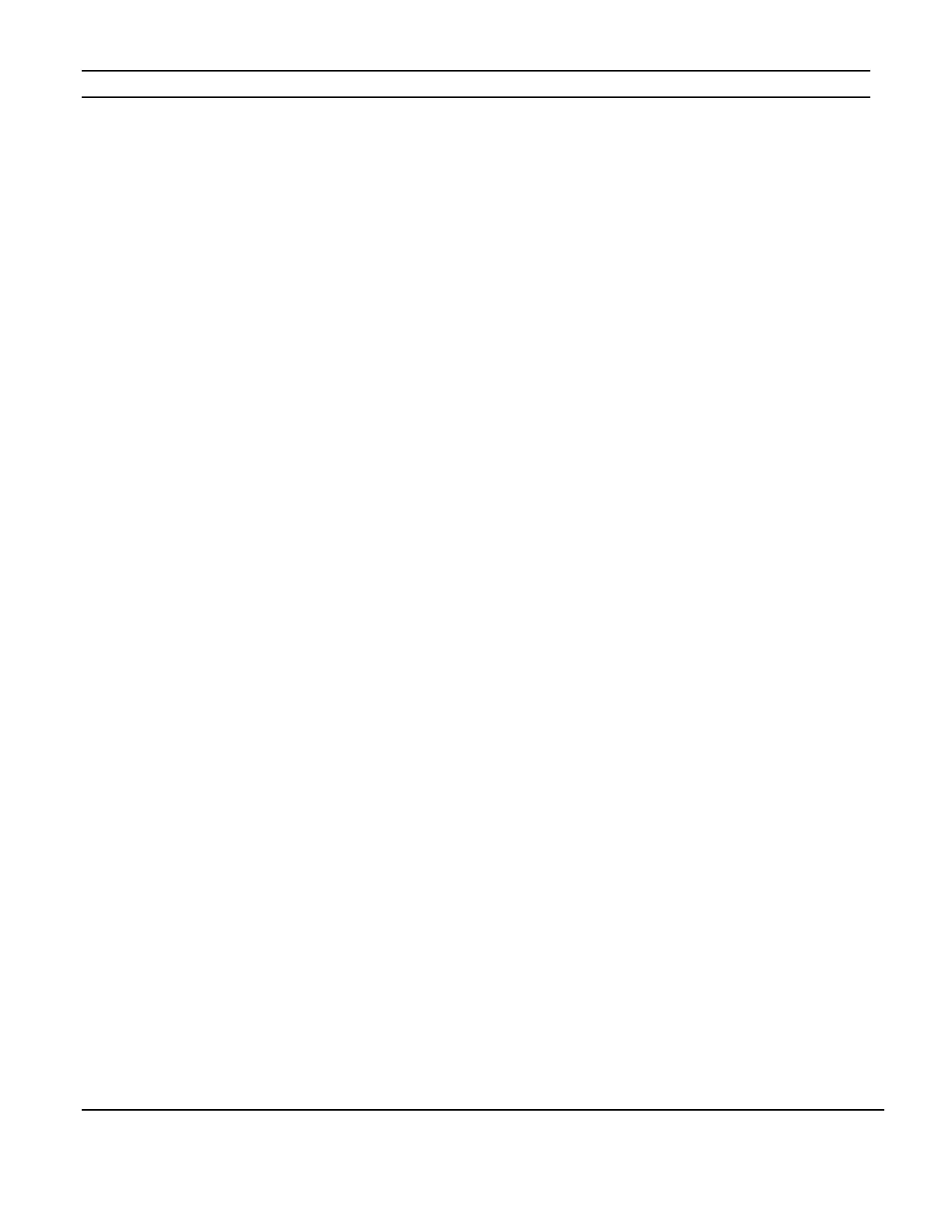ELAN HC6/HC12 INSTALLATION MANUAL
© ELAN 2010 | All rights reserved.
Page 16
HC12 Controlling an ELAN S128P with a C2 Communications Controller
(FUTURE APPLICATION)
Figure 2-3 on the following page shows an HC12 controlling an S128P serially and
interfacing with a C2 Communications Controller through the VIANet connection.
The S128P’s component video output is routed through the HC12 to a monitor. This
allows component video from multiple sources and the On Screen Display (OSD) of the
HC12 to be viewed on the monitor. The VIANet connection to the C2 allows for automated
features using Event Maps based on C2 functions. The Music On Hold and Page/Doorbell
Audio connections from the C2 to the S128P are also shown.
In the ELAN configuration software, program the HC12 to control the S128P and interface
with the C2. See the Integration Notes at www.elanhomesystems.com/dealer.
The S128A and C2 manuals cover additional connections for sources, amplifiers door
stations and other devices.
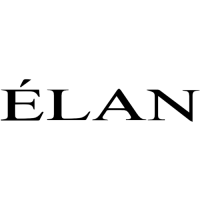