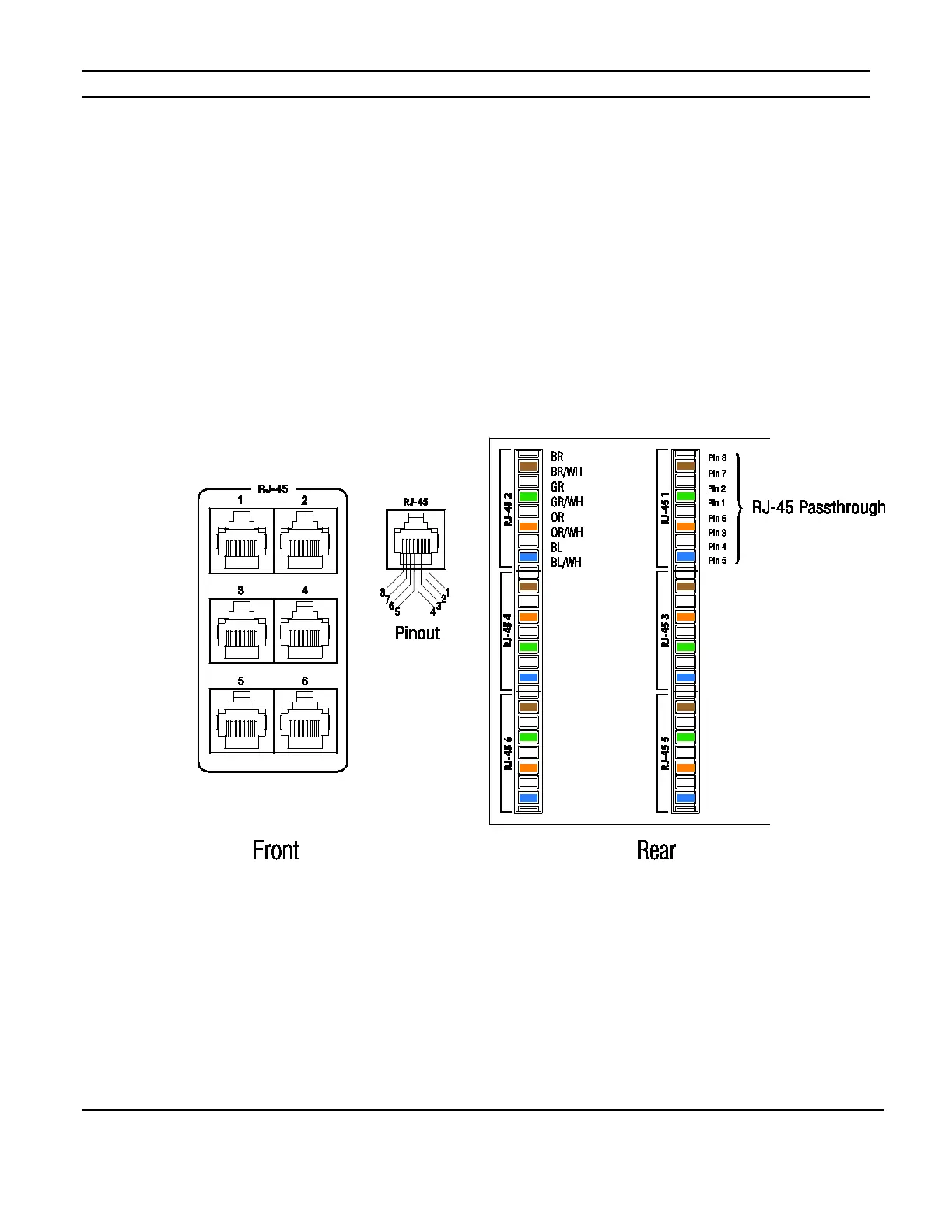ELAN HC6/HC12 INSTALLATION MANUAL
© ELAN 2010 | All rights reserved.
Page 44
PPWM Precision Panel (Continued)
RJ-45 Connections
The PPWM’s RJ45 jacks are multi-purpose connection points. Use a Cat5 jumper to an
RS-232 port on the System Controller for connection to zone located PPRMs or PPIRs
punched down to the rear of the PPWM. The RJ-45 may also be used as a standard
Ethernet connection or other pass-through as needed. Figure 5-7 shows the RJ-45 pinout
and pass-through configuration. Note that this is the TIA/EIA 568A standard.
Figure 5-7: RJ-45 Connections
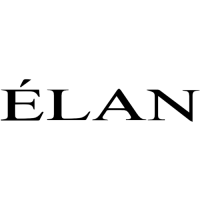