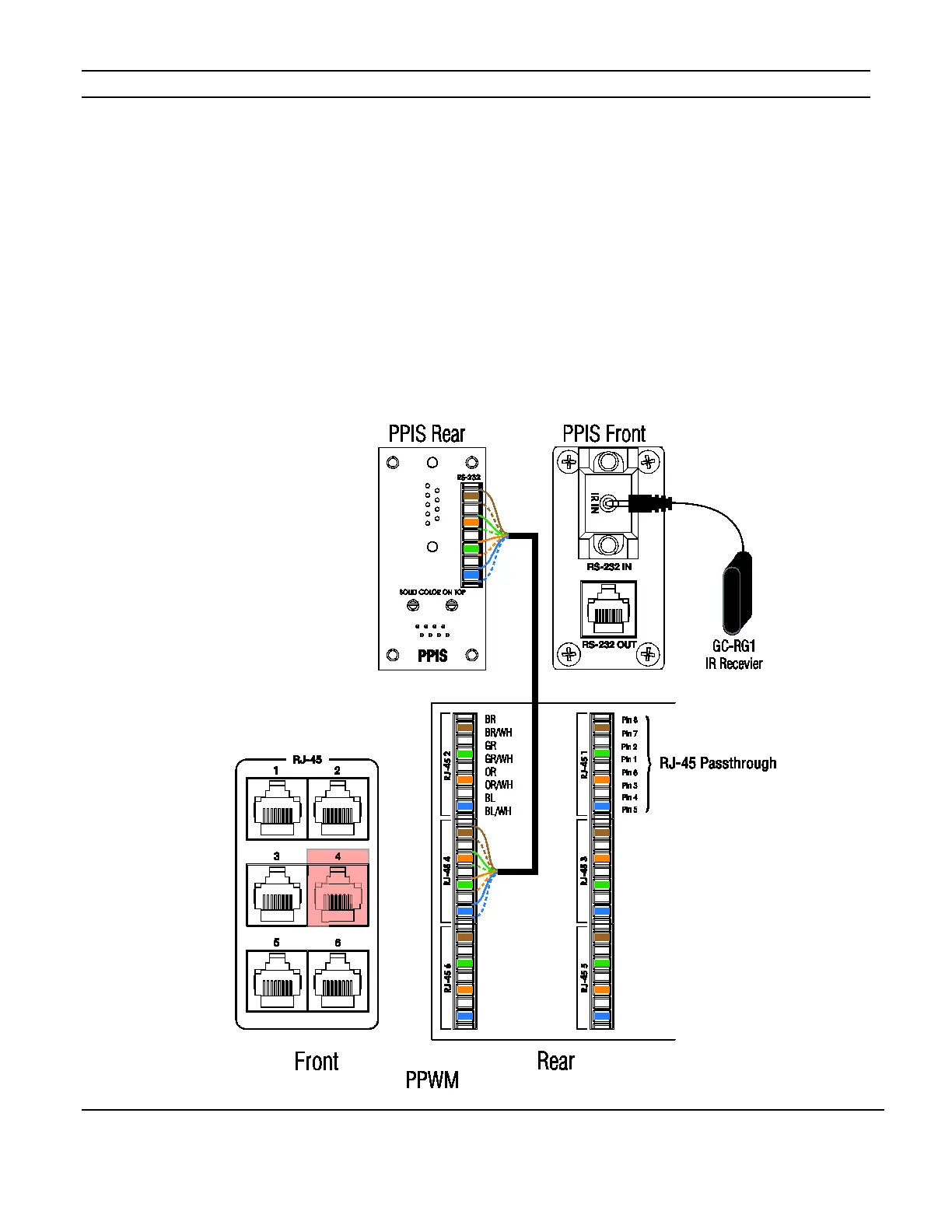ELAN HC6/HC12 INSTALLATION MANUAL
© ELAN 2010 | All rights reserved.
Page 46
PPIS Precision Panel
The PPIS panel is the connection point for the Global Caché GC-IRE. The GC-IRE converts
IR data into RS-232 data. The System Controller uses this RS-232 data to trigger Event
Maps. The PPIS can be located at the Head-end so the GC-IRE can receive IR from TS2s
connected to the PPVN as shown in Figure 3-10 on page 28 of this manual. Optionally, a
Global Caché GC-RG1 IR receiver (not sold by ELAN) can be connected to a PPIS located
in a room if desired. Connect a Cat5 from the PPIS to the PPWM’s RJ-45 pass-through.
Use a Cat5 jumper from the front of the PPWM to an RS-232 port on the System Controller
to complete the connection. (Maximum wire run from the System Controller to the PPIS
cannot exceed 50’.) Figure 5-9 shows the connection from the PPIS to the # 4 RJ-45 port
of the PPWM. If the PPWM is not being used, the rear connections of the PPIS may be
connected directly to the HC6/HC12 Comm port.
Figure 5-9: PPIS Connection
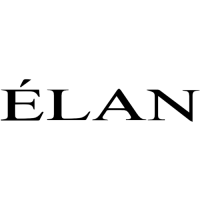