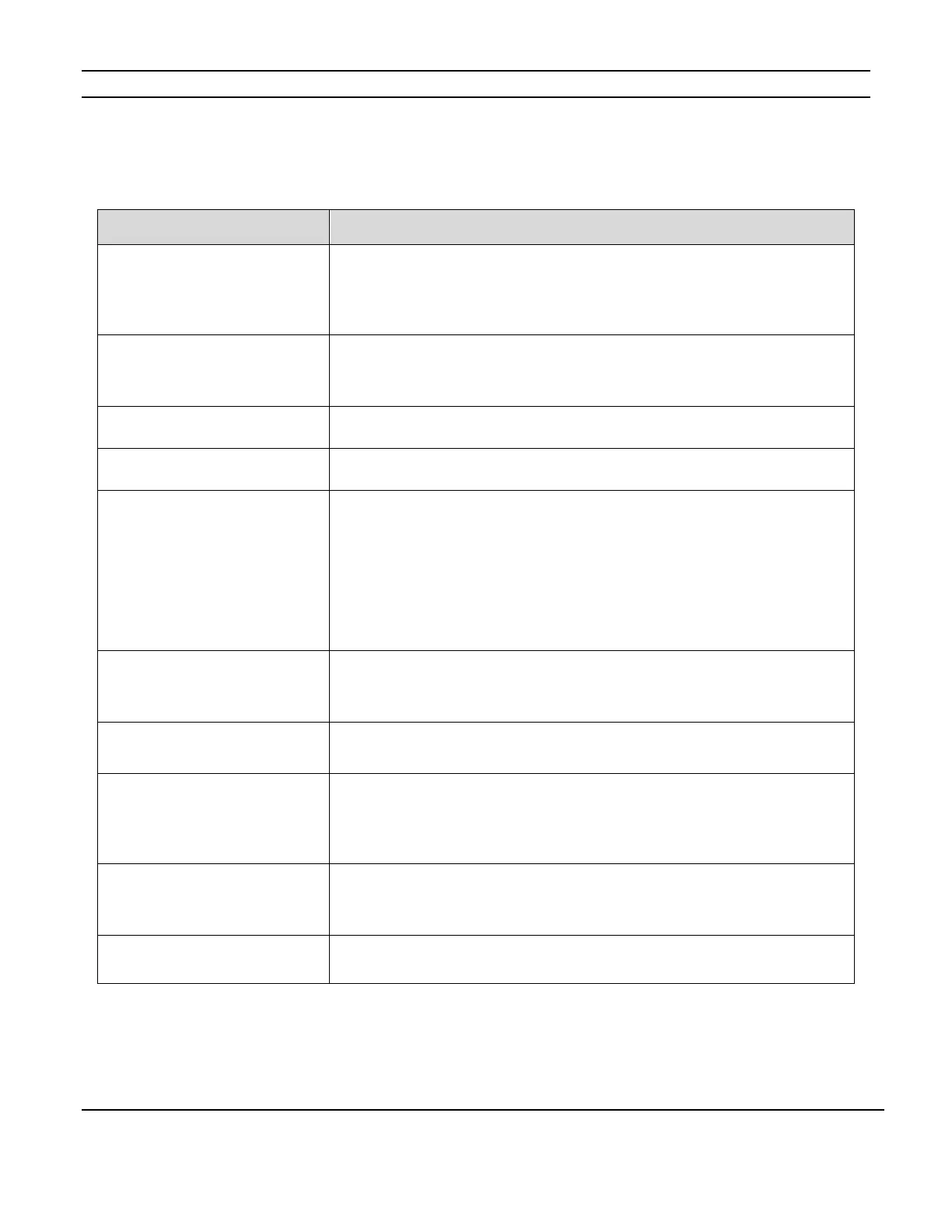ELAN HC6/HC12 INSTALLATION MANUAL
© ELAN 2010 | All rights reserved.
Page 13
ELAN pre-wiring recommendations for connections to the HC6/HC12
ELAN HC6 or HC6/HC12 System
Controller
Control: Category 5 network cable
External IR In: 3.5mm Stereo Cable
Source IR: DB-15 Male to Female Cable (Included with HC6/HC12)
Internal Player Audio: RCA Interconnect Cables
TS7 Touchscreens
Control: Category 5 network cable
Power: 2 Conductor (16 AWG)
Video: RG-6 or RG-59 Coaxial Cable
TS2 Touchpads Category 5 cable
IR Receivers Category 5 cable
Volume Controls
Control: Category 5 cable
Speaker Wiring: 16-18 AWG 2 or 4 conductor
Use stranded, twisted pair speaker wire between amplifiers and volume controls,
and between volume controls and speakers.
Use Cat-5 to power electronic volume controls and for volume control override
when used with an ELAN C2 Communications Controller.
Speakers
16-18 AWG speaker wire
Use stranded, 2 or 4 conductor speaker wire between amplifiers and speakers.
Remotely Located Sources
Audio: Category 5 cable
Video: RG6 or RG59 coax (if necessary)
ELAN C2 Communications
Controller
(FUTURE APPLICATION)
Category 5 cable
When using an ELAN C2 Communications Controller, run Cat-5 for telephones
and door stations. See the C2 Installation Manual for details.
Sense Inputs
Category 5 cable (3 conductors used)
Use Cat-5 to extend sensor leads, if necessary.
System Audio RCA Interconnect Cables
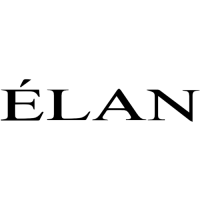