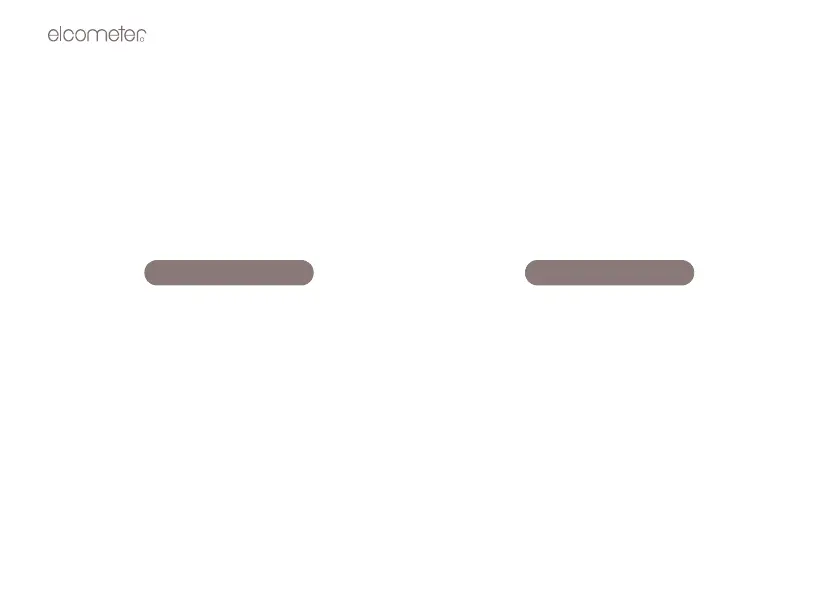20
6.2 SCAN MODE
Your gauge includes Scan Mode which allows it to examine a large region, searching for the thinnest point.
In normal operation, the gauge performs and displays four measurements every second, which is quite
adequate for single measurements. In Scan Mode, however, the gauge performs eight measurements
every second, but does not display them. While the transducer is in contact with the material being
measured, the gauge memorises the lowest measurement it finds. The transducer may be ‘scrubbed’
across a surface, and any brief interruptions in the signal will be ignored. When the transducer loses contact
with the surface for more than a second the gauge will display the lowest value it found.
To switch scan mode on/off:
1. Switch on the gauge.
2. Press SCAN key to toggle the status of the
Scan mode.
The gauge will display SCAn OFF or SCAn
On depending on which mode the gauge is in.
3. Repeat step 2 to switch scan mode on or off.
1. Switch on the gauge.
2. Press MODE key to activate features and
settings.
3. Press UP and DOWN arrow keys to scroll to
SCAn symbol.
The gauge will display SCAn OFF or SCAn
On depending on which mode the gauge is in.
4. Press SEND key to toggle scan mode on or off.
5. Press MODE key when finished.