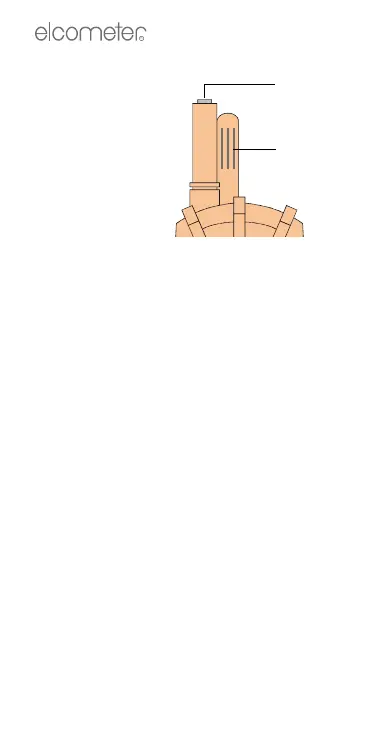10
R
4 THE SENSORS
The sensors for
humidity, air
temperature and
surface temperature
are located in the
probe at the top of
the gauge.
For accurate readings:
• Do not obstruct airflow through the slots in the
probe around the humidity and temperature
sensors.
• Keep your fingers away from the slots - the
heat from your body may affect readings.
• Allow the gauge some time to acclimatise
once it is brought from a cold environment
into a warm place or vice versa.
To avoid damage:
When measuring surface temperature, do not
use excessive force when pressing the probe
against the surface. This will not improve the
speed of measurement nor the accuracy but may
lead to wear or damage of the sensor-tip.
5 ∆T ALARM
∆T is calculated by subtracting the dewpoint
temperature from the surface temperature. When
this value is less than 3°C the gauge will start to
beep, the ‘Alarm’ icon will be displayed and the
backlight will flash on and off.
Surface
temperature
Humidity
and air
temperature