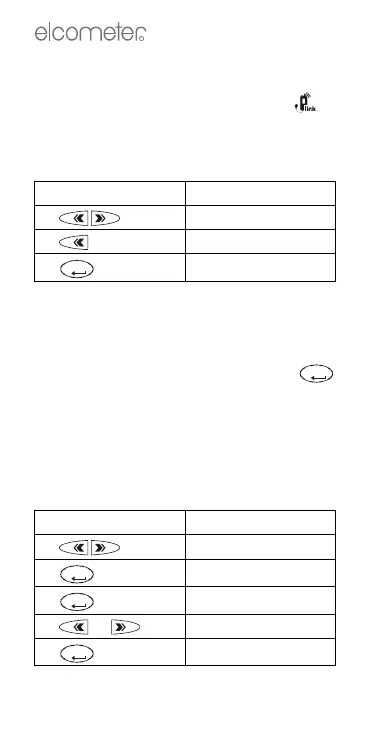12
R
7.1 Switching memory on
To use the memory in your gauge, the memory
must be switched ‘on’. If the link symbol is
visible on the display, the memory is already
switched on.
If the link symbol is not visible:
Memory is now switched on and ready for
storage, recall, printing and export of readings.
7.2 Storing a reading
To store a reading in memory, press the
button twice. The display will show which
memory location the dataset is being saved in, for
example ‘SAVE25’.
7.3 Recalling (viewing) readings
Readings stored in your gauge memory can be
viewed on the display:
Press Display shows
1.
MEMORY oFF
2.
MEMORY oN
3.
Press Display shows
1.
MEMORY oN
2.
RECALL
a
3.
n XX
b
4. or
Previous/next dataset
5.
Dataset readings
HOLD
HOLD
HOLD
HOLD
HOLD
