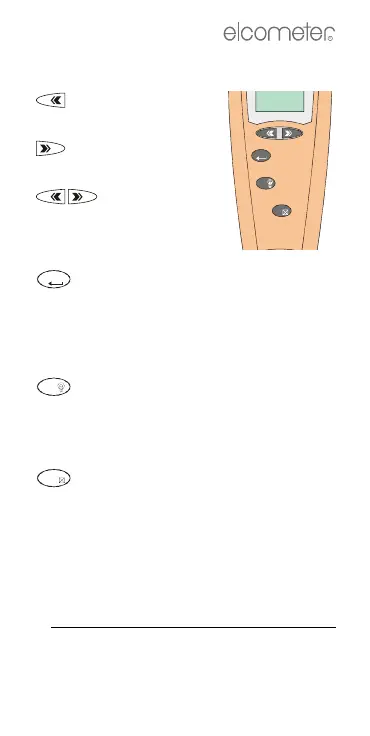7
R
3.3 What the buttons do
Scrolls left through
items on the display.
Scrolls right through
items on the display.
Press both arrow
buttons together to access
memory and gauge
configuration.
Freezes the measurements on the display.
If the memory is switched on, press this button
twice to store the measurements in memory.
The function of this button changes when
accessing memory and gauge set up.
Switches the gauge on.
Once the instrument is on, this button switches
on or off the illumination
a
of the LCD and the
keyboard.
Switches the gauge off.
While navigating menus, this button escapes
from a menu-option or cancels a choice without
storing data.
a. Illumination switches off automatically after
approximately 40 seconds.
HOLD
ON
OFF
319 Dewmeter
HOLD
ON
OFF