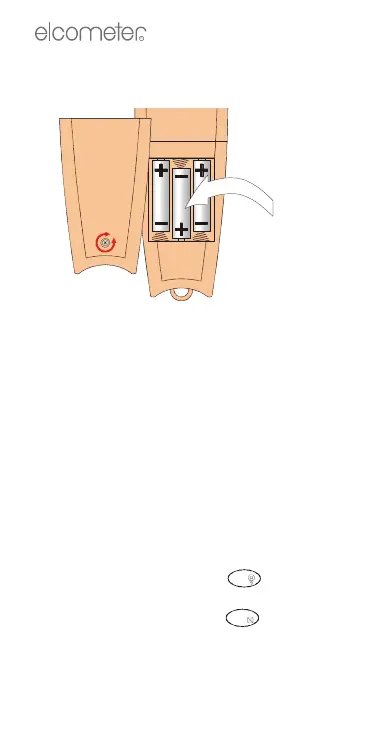6
R
3 GETTING STARTED
3.1 Fitting batteries
Alkaline batteries must be disposed of carefully to
avoid environmental contamination. Please
consult your local Environmental Authority for
information on disposal in your region.
Do not dispose of any battery in fire.
The condition of the batteries is indicated by a
symbol on the display - see “What the symbols
mean” on page 8.
To retain time and date, fit new batteries within 30
seconds of removal of the exhausted batteries.
Always check the time and date after battery
replacement. Data in the memory is not affected
by removal of the batteries.
3.2 Switching the gauge on and off
To switch the gauge on, press .
To switch the gauge off, press . The guage
can be set to switch off automatically 2 minutes
after the last key press - see “Gauge set up” on
page 16.
3 x LR6 (AA)
batteries
ON
OFF
