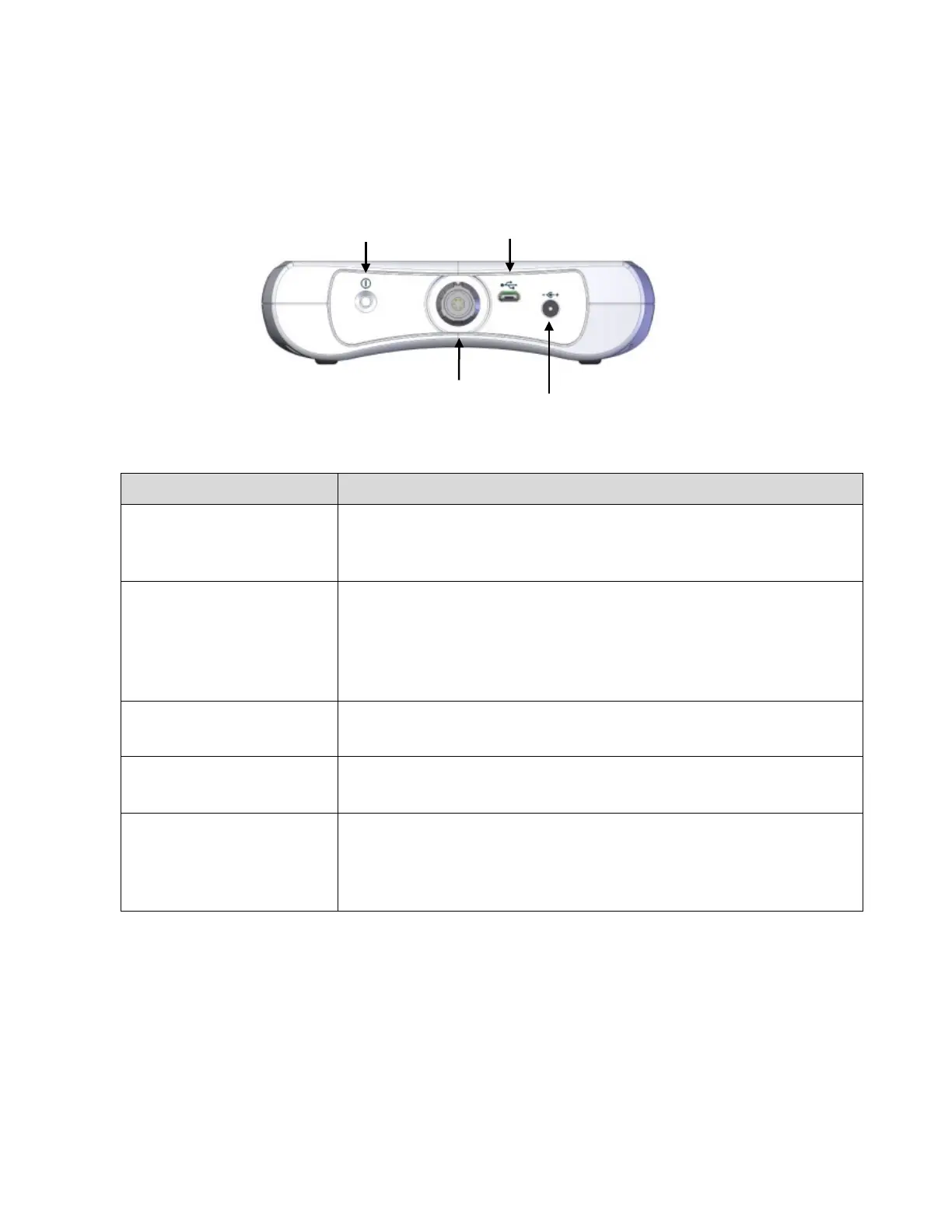14
SECTION 1: INTRODUCTION
1.2 Device Description
Figure 3: Top Panel
Item Description
Powers the device ON when held down for 1-2 seconds.
Prompts to power off the device when held down for 2-3 seconds.
Resets the device when held down for 4-5 seconds.
The power switch contains a two-color LED used to indicate status.
A green LED indicates that the device is powered ON.
When the charging power supply is plugged in:
A flashing amber LED indicates that the battery is being charged.
A solid amber LED indicates that the battery is fully charged.
The electrode connector is a 6-pin push-pull locking medical connector
that mates with the electrode cable assembly.
The micro USB connector is used when connecting the device to a
computer or USB flash drive.
The battery charging power supply connects to the circular DC power
charging connector to charge the battery. When connected, the
iontophoresis-related circuits are disabled and access to the user
interface is not allowed except for the battery charging screen.