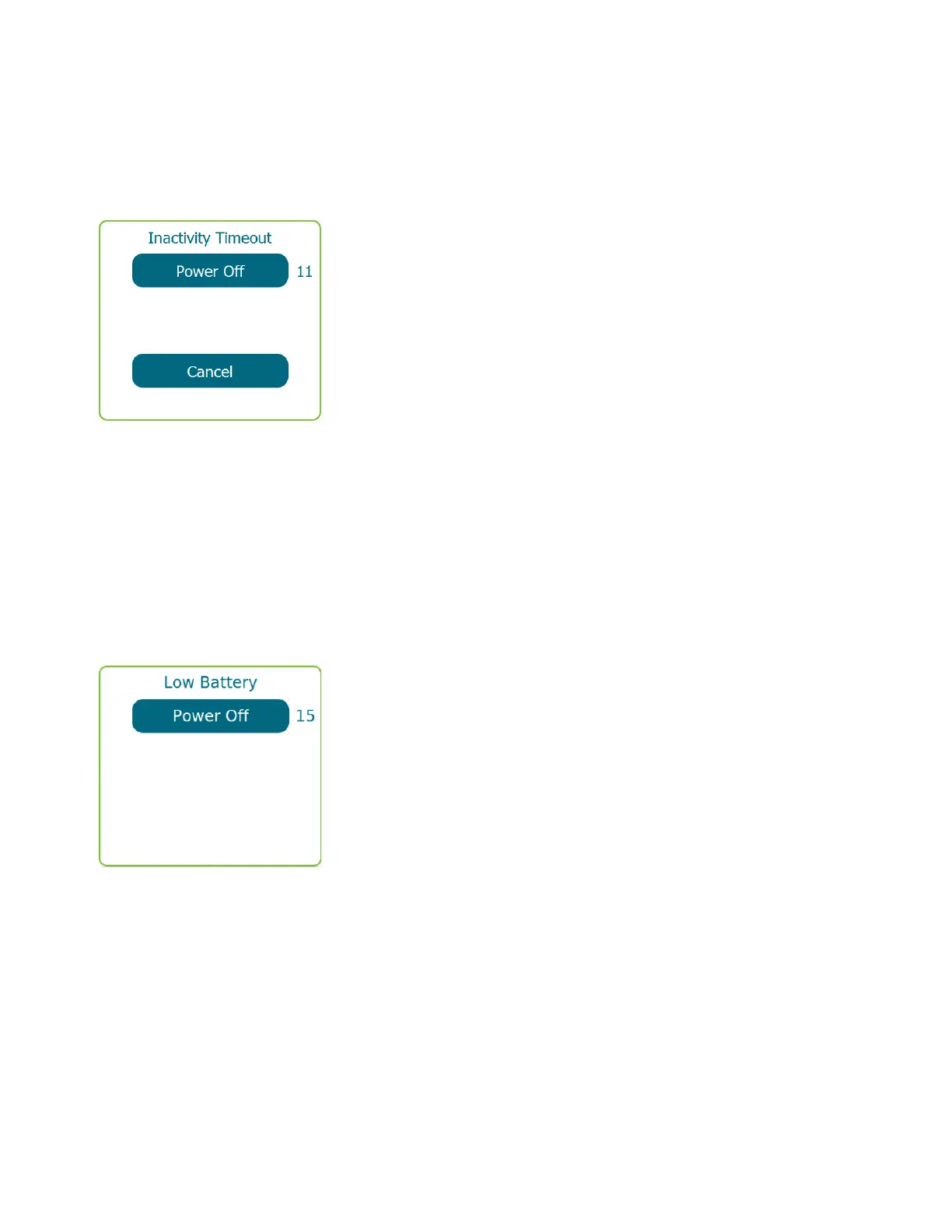32
SECTION 2: MACRODUCT ADVANCED SYSTEM SETUP
2.3 Powering the Device On/Off
Automatic Power Off – Inactivity Timeout
An automatic power-off process occurs after 15 minutes if there is no
operator interaction with the touchscreen (except when the sweat
collection timer is running
). At that point, a pop-up window shows the
Power Off button with a 15-second count down timer and a Cancel
button. A beep also sounds every second to notify the operator that the
device is about to power off.
• Power Off – waiting for 15 seconds or tapping Power Off
performs an orderly power-off process. A screen displays the
power-off progress, the display turns off, and the device powers
off.
• Cancel – cancels Power Off.
When Power Save is enabled, the automatic power-off process dims the
display after 1.5 minutes of inactivity to conserve power (tap the screen
to reactivate the backlight). Later, it turns the display and touchscreen off
(press the power switch for 1-2 seconds to reactivate the display and
touchscreen), and then powers the device off after 15 minutes of
inactivity.
Automatic Power Off – Low Battery
Automatic power-off occurs when the battery reaches a low battery
power-off threshold.
When the battery reaches the threshold level, a pop-up window displays a
15-second count down timer. Waiting for 15 seconds or tapping Power
Off performs an orderly power-off process. The power-off progress
displays until the device powers off.
