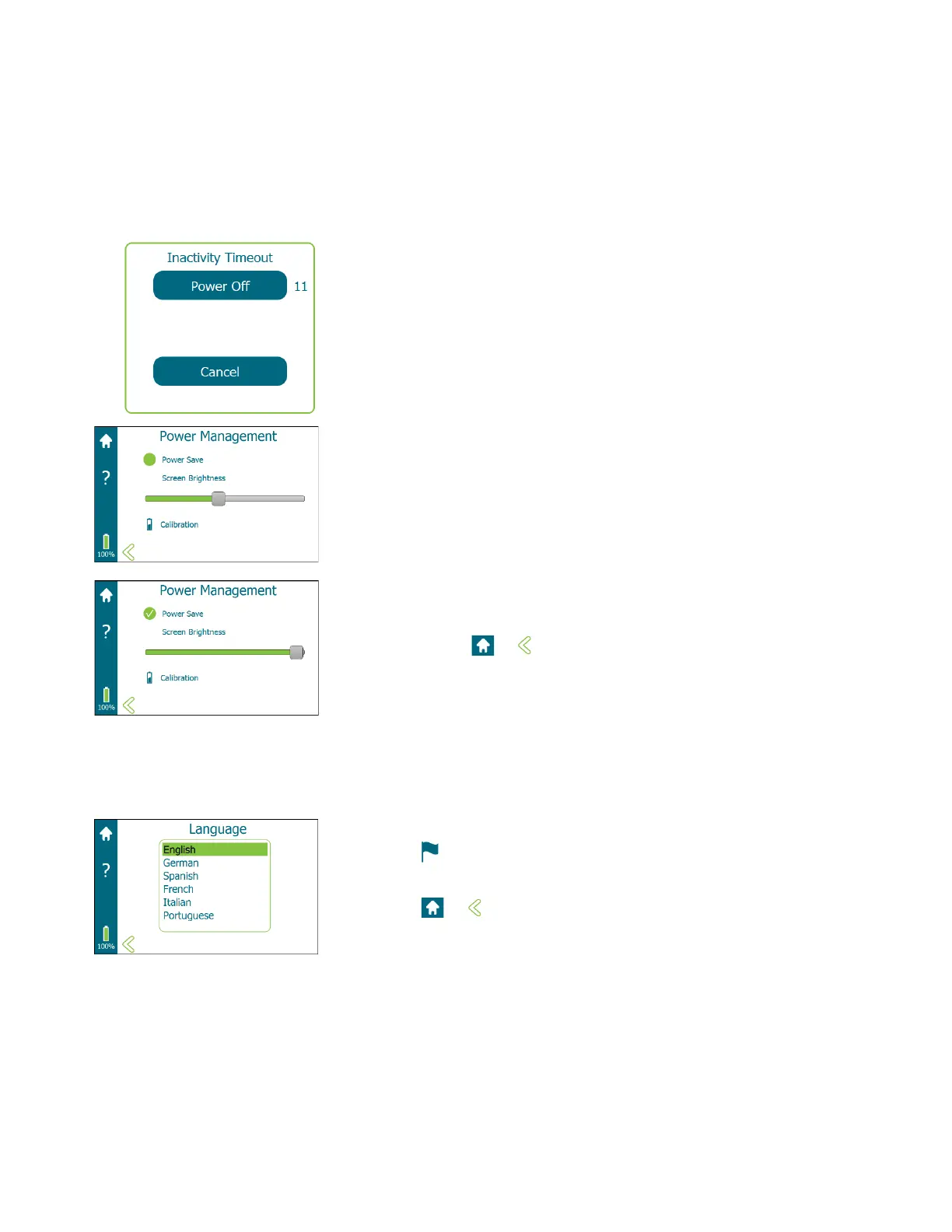40
SECTION 2: MACRODUCT ADVANCED SYSTEM SETUP
2.5 Settings Screen
Power Management Screen (continued)
If Power Save is NOT selected, and the operator ignores the Inactivity
Timeout warnings, the device powers down.
Screen Brightness
Use the slide bar to adjust the screen brightness. Dimming screen
brightness extends the time between battery charges.
Calibration
Battery Calibration is used to calibrate the battery indicator that displays
the percent of battery charge level.
Refer to Section 5.5 for complete information.
When finished, tap or to save the power management settings and
return to the Home screen or Settings screen respectively.
Language Screen
Select Language from the Settings Screen.
To select a language:
1. Tap on the Settings screen and then tap the desired language,
which highlights the language.
2. Tap or to save the selected language and return to the
Home screen or Settings screen respectively.
Language selections are shown on the display. The default language is
English.