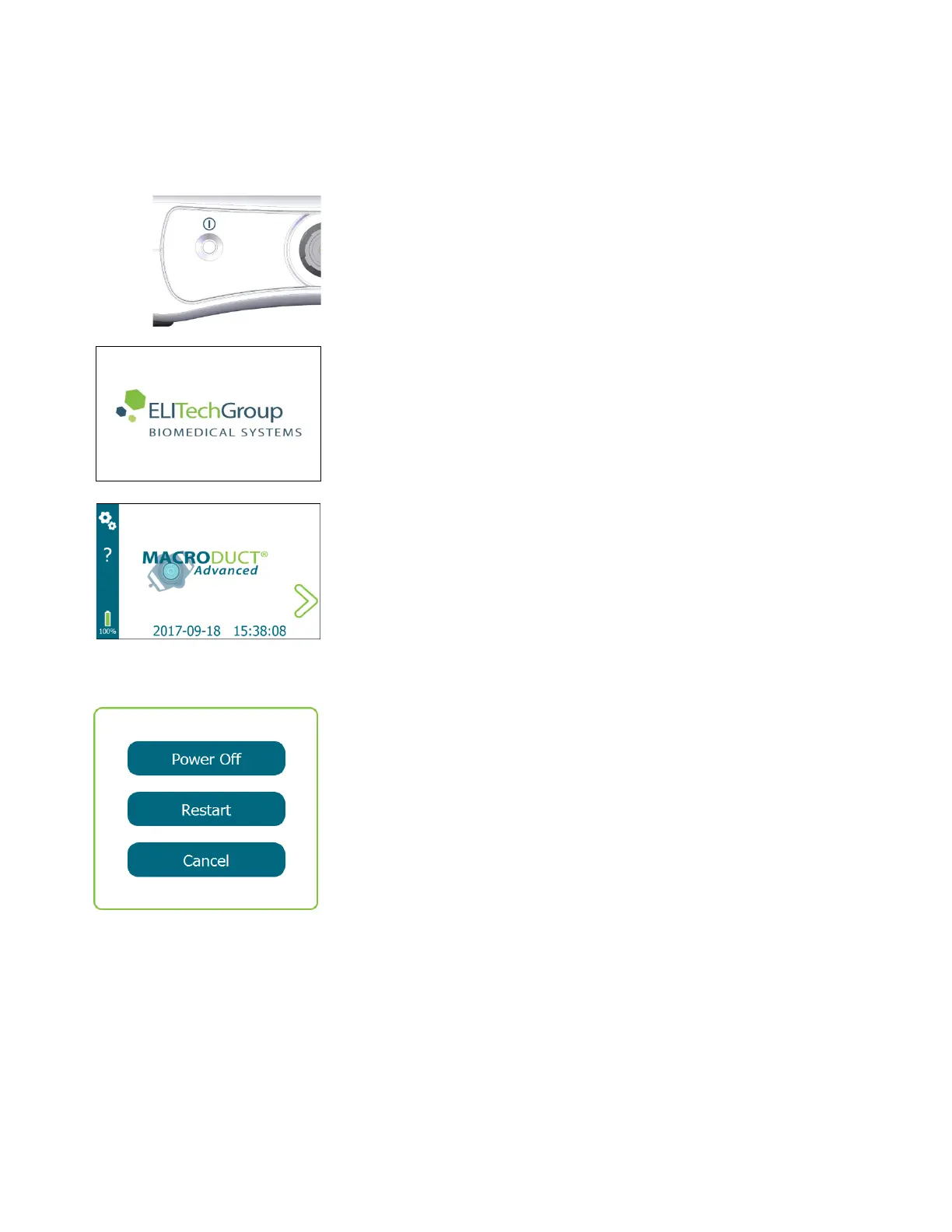31
SECTION 2: MACRODUCT ADVANCED SYSTEM SETUP
2.3 Powering the Device On/Off
Powering the Device On
Turn the device On by pressing and holding down the power switch
located on the top panel of the Macroduct Advanced for 1-2 seconds.
The device powers on, turning on the green LED located within the power
switch. The device initializes and displays the ELITechGroup logo. A
progress bar displays the progress of additional self-tests and the loading
of the application.
After initialization, the Home screen appears. Total start-up time is
approximately 30 seconds or less.
Powering the Device Off
To power the device Off, press and hold the power switch for 2-3 seconds.
A pop-up window shows three options:
• Power Off – performs an orderly power-off process. Tap Power
Off, a screen displays the power-off progress, the display turns
off, the green LED turns off, and the device powers off.
• Restart – performs an orderly power-off process and then
performs a software restart. Tap Restart, a screen displays the
power-off progress, the display turns off and the green LED turns
off momentarily. The restart process turns the green LED on and
continues the normal initialization process.
• Cancel – cancels Power Off.
NOTE: If the power switch is held down for 4-5 seconds, the system resets
and the device turns off.
NOTE: When the device is off, there is very little power drain. However the
battery will eventually run down over several weeks or months.
