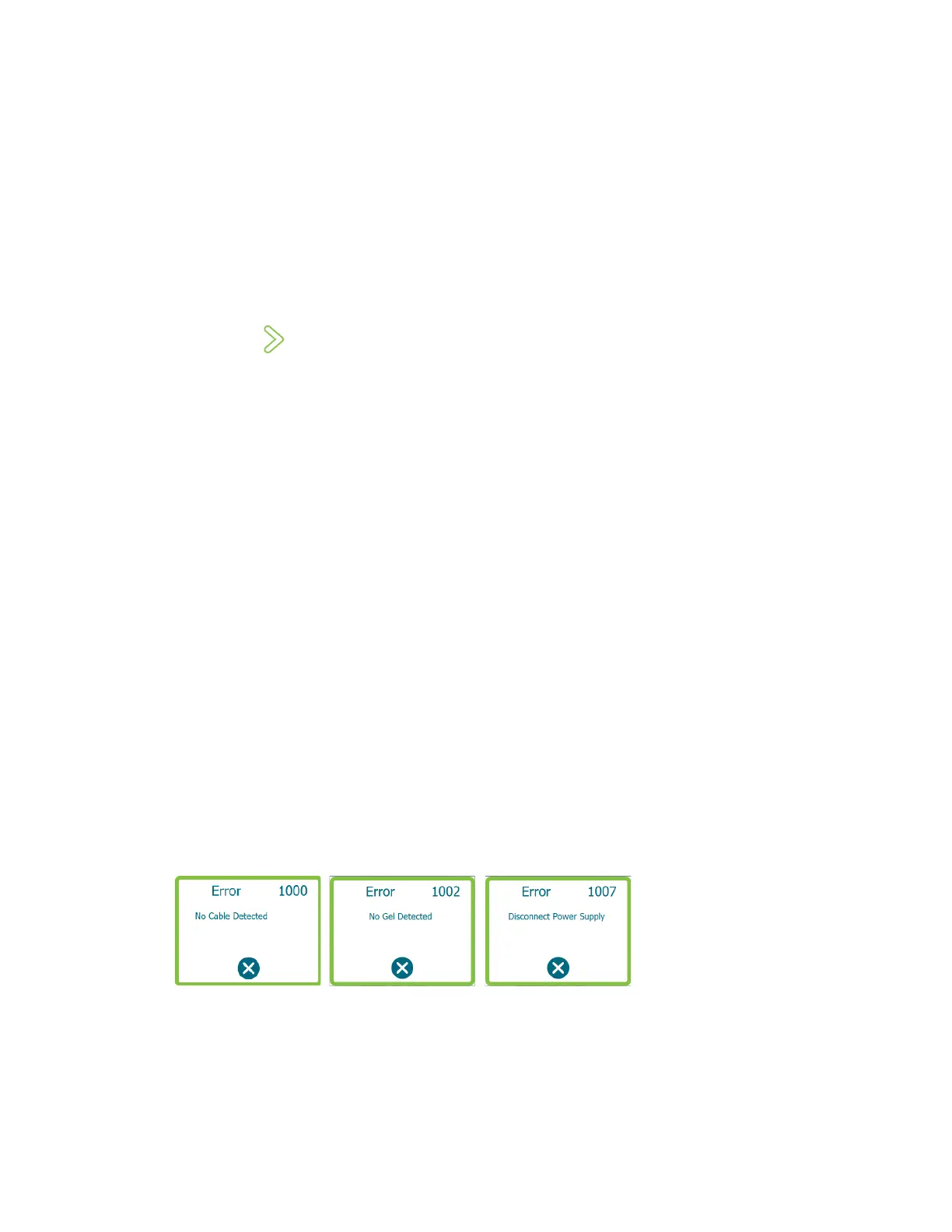22
SECTION 1: INTRODUCTION
1.4 Macroduct Advanced Model 3710
The Macroduct Advanced Model 3710 is an integral part of the Macroduct Advanced Sweat
Collection System. Its design is based on years of clinical experience, research, and product
development, with patient safety and comfort given paramount importance. It is a fully automatic
device featuring advanced electronic circuitry and many fail-safe and operator convenience
features.
How It Works
After tapping from the Home screen, the operator is prompted though a step-by-step
iontophoresis procedure. During the procedure, the operator may enter operator, test, and kit
LOT information and the location where the electrodes attach to the patient. Before iontophoresis
can begin, a number of checks are automatically conducted by the Macroduct Advanced. These
checks include ensuring the iontophoresis circuitry is working correctly, the proper electrode is
connected to the device, and each electrode contains a Pilogel disc.
When all of the safety conditions have been met, iontophoretic current increases to 1.5 mA during
an approximate 20-second interval, remains at 1.5 mA for approximately 5 minutes, then
decreases in the final 5 seconds to zero. This ramping of iontophoretic current prevents the
sensation of electrical shock that results when current changes abruptly.
Normal iontophoresis takes approximately 5½ minutes. The operator should remain with the
patient during iontophoresis.
When iontophoresis has been completed, the operator is prompted though a step-by-step
procedure to prepare for sweat collection. After the collector has been attached and sweat can be
seen in the center of the collector tubing, the operator starts the collection timer. Sweat
collection should continue for 30 minutes or until the collector tubing is full (whichever comes
first), at which time the operator stops the timer. The operator is prompted though a step-by-step
procedure which includes determining if the sweat rate is sufficient, removing the collector, and
completing the sweat collection process.
Error Conditions
When an error condition occurs, a pop-up message displays the error code and a brief description
of the error. Refer to Section 5.1 Troubleshooting, for further details.
Following are examples of error messages:
