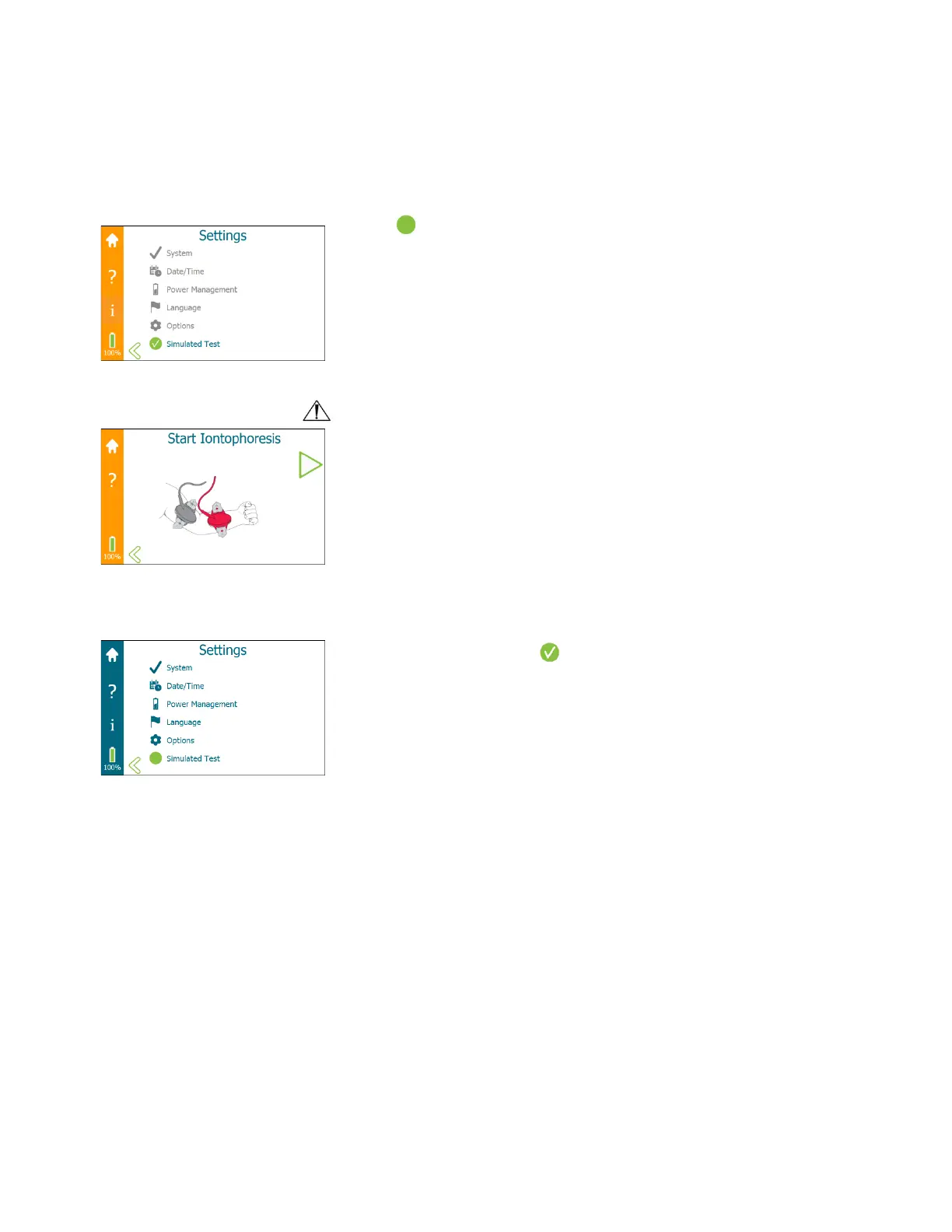43
SECTION 2: MACRODUCT ADVANCED SYSTEM SETUP
2.5 Settings Screen
Simulated Test
Tapping Simulated Test from the Settings Screen switches to the
Simulated Test mode of operation. Simulated Test simulates the
iontophoresis sweat test without delivering current. This can be useful for
demonstrating device functions or training.
In Simulated Test mode, the Settings are not accessible and are grayed
out. Upon selecting Simulated Test, the task bar color, along the left side
of the display, changes from blue to orange.
CAUTION:
Never attempt actual iontophoresis on a patient while in Simulated
Test mode. Verify that the device is in iontophoresis mode (with blue
task bar showing) when performing an actual test.
When simulating a sweat test, the device functions much like it would
during a test on a patient. The display screens, selections, and navigation
are the same as during an actual test. The operator can access all of the
functions of the sweat test without enabling the iontophoresis current.
Iontophoresis and sweat collection timers are also simulated, with
reduced execution times. During simulated iontophoresis the electrode
cable assembly and Pilogel discs are not required.
From the Settings screen tap Simulated Test to switch out of the
Simulated Test mode. The task bar color changes from orange back to
blue and Settings become accessible.
